ABUS TVCC34010 User Manual
Page 20
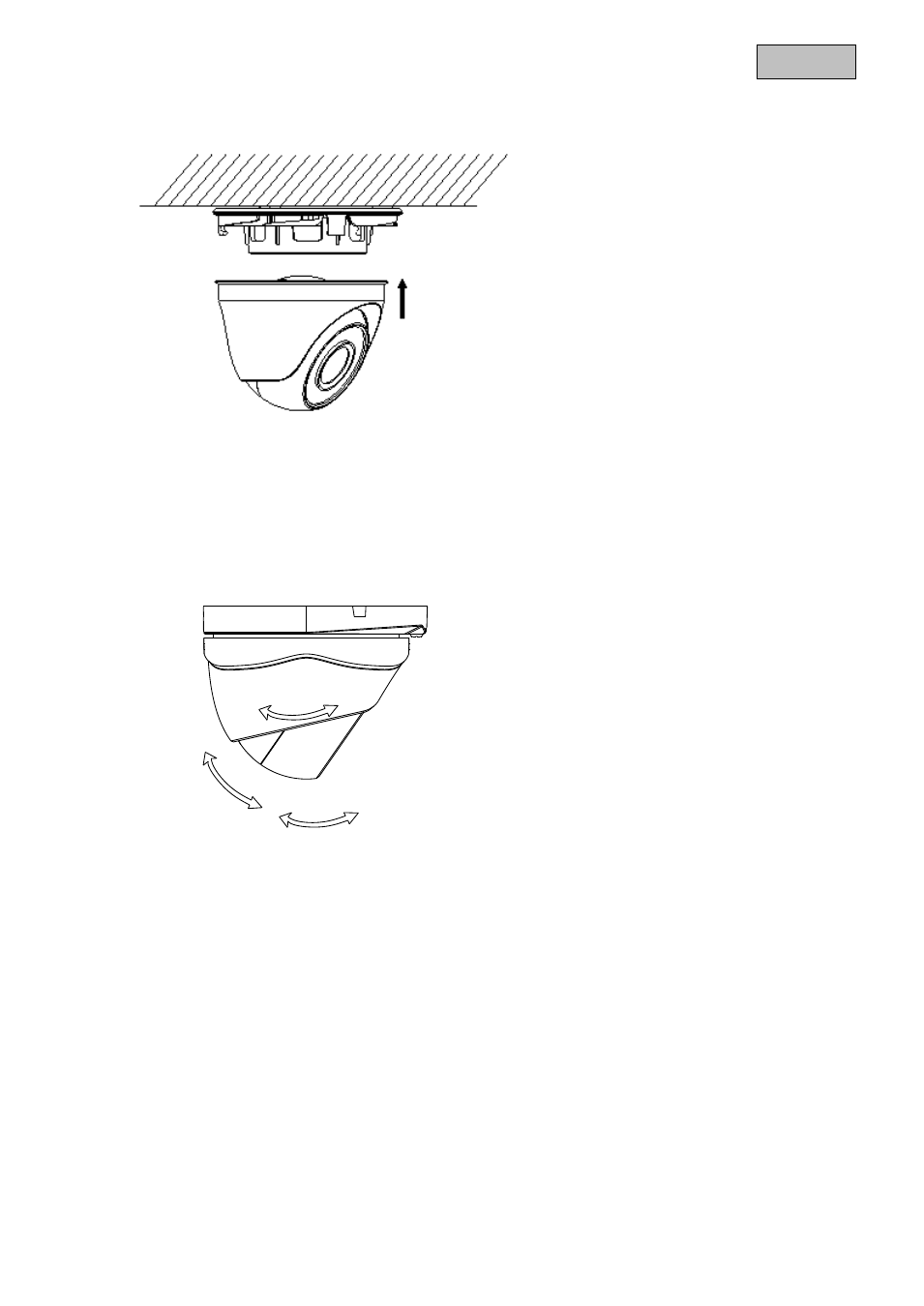
20
English
Guide the cable through the base plate, and when necessary, through the side opening. Then screw on
the camera cap and secure with the fixing screws.
5.2 Aligning the camera
Loosen the fixing screws in order to align the camera.
The camera can now be aligned in 3 axes.
Please tighten the screws again when finished.
360°
0~90°
0~75°
Incline
75°
Pivot
90°
Rotation
360°
See also other documents in the category ABUS Video surveillance systems:
- CASA30400 (46 pages)
- CASA30500 Quick installation instructions (44 pages)
- TVIP10005B (125 pages)
- TV7181 (44 pages)
- TVCC40531 (75 pages)
- TV7511 (54 pages)
- TV7018 (56 pages)
- TVCC12020 (28 pages)
- TVCC12010 (48 pages)
- TVCC40010 (104 pages)
- TVIP61500 Operating instructions (487 pages)
- TVIP61500 Quick operating instructions (124 pages)
- TVCC40000–TVCC40030 (62 pages)
- TVIP41500 Operating instructions (498 pages)
- TVCC35500 (63 pages)
- TVCC70000 (83 pages)
- TVCC75100 (248 pages)
- TVCC60000-TVCC60030 (84 pages)
- TV3210 (171 pages)
- TVVR30004 Operating instructions (569 pages)
- TVVR30004 Quick operating instructions (162 pages)
- TVAC15000B (87 pages)
- TVAC16000B (139 pages)
- TVAC15010B (44 pages)
- TVAC16010B (43 pages)
- TVAC80010B (68 pages)
- TVVR11002 (134 pages)
- TVAC710x0 (90 pages)
- TV6700 (60 pages)
- TVAC35500–TVAC35520 (52 pages)
- TVAC35600 (48 pages)
- TVAC21000 (98 pages)
- TVAC10000 (92 pages)
- TVAC10100 (76 pages)
- TVAC10041 Operating instructions (99 pages)
- TVAC10041 Quick operating instructions (50 pages)
- TVAC10050 Operating instructions (117 pages)
- TVAC10050 Quick operating instructions (50 pages)
- TVAC10021 Operating instructions (105 pages)
- TVAC10021 Quick operating instructions (50 pages)
- TV8740 (24 pages)
- TVVR41220 Quick operating instructions (87 pages)
- TVVR41220 Operating instructions (409 pages)
- TVAC312x0 Quick operating instructions (146 pages)
