AAEON PCM-3660 Rev.B User Manual
Page 12
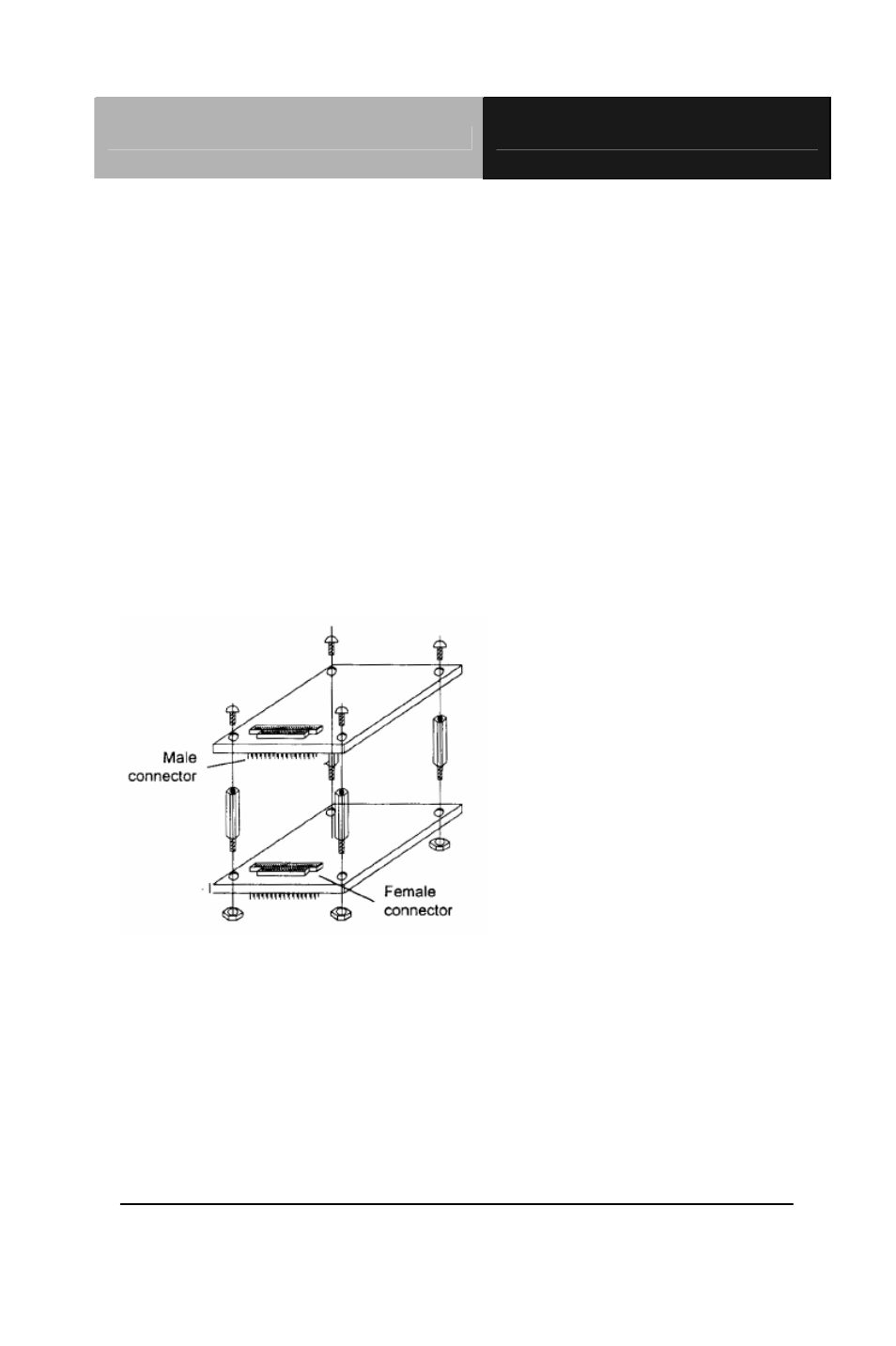
P C / 1 0 4 P e r i p h e r a l M o d u l e
P C M - 3 6 6 0 R e v . B
PCM-3660 Rev.B Quick Installation Guide
1-12
way into the connector; Do not push too hard or the module may be
damaged. If the CPU card has only an 8-bit bus, make sure that the
pins on connector PC104CD1 do not touch anything.
7. Secure the module to the CPU card to the threaded hole in the
CPU card using the included screw.
8. Reinstall the CPU card and system unit cover. Reconnect the
cables you removed in step 2. Turn on the power.
This completes the hardware installation. Install the software drivers
according to the instructions of your operating system.
See also other documents in the category AAEON Hardware:
- PCM-QM77 (172 pages)
- PCM-LN02 (70 pages)
- PCM-9452 (64 pages)
- PCM-8120 (71 pages)
- PCM-5895 Rev.A (78 pages)
- PCM-5895 Rev.B (72 pages)
- EPIC-QM77 (138 pages)
- EPIC-CV07 (128 pages)
- EPIC-HD07 (97 pages)
- EPIC-CV01 Series (44 pages)
- EPIC-9456 (59 pages)
- EPIC-9457 Rev.A (62 pages)
- EPIC-9457 Rev.B (58 pages)
- EPIC-5536 (69 pages)
- EPIC-QM57 (79 pages)
- PCM-3116 (1 page)
- PCMCIA_CompactFlash (28 pages)
- PFM-T096P (41 pages)
- PFM-CVS Rev.B (123 pages)
- PCM-3794 Rev.B (1 page)
- PFM-C42C (25 pages)
- PFM-C20N (44 pages)
- PFM-P13DW2 (10 pages)
- PFM-535S (53 pages)
- PFM-540I Rev.B (54 pages)
- PFM-540I Rev.А (62 pages)
- PFM-541I (54 pages)
- PFM-HDS (105 pages)
- PFM-CVS Rev.A (107 pages)
- PFM-LNP (44 pages)
- GENE-QM87 (134 pages)
- GENE-5315 (74 pages)
- GENE-HD05 (116 pages)
- GENE-U15B (60 pages)
- GENE-TC05 (109 pages)
- GENE-LN05 Rev.B (64 pages)
- GENE-9455 Rev.B (63 pages)
- GENE-9455 Rev.А (64 pages)
- GENE-9310 (61 pages)
- GENE-QM67 (89 pages)
- GENE-QM57 (75 pages)
- GENE-QM77 Rev.B (157 pages)
- GENE-QM77 Rev.А (101 pages)
- ETX-701 (62 pages)
