SM Pro Audio IN5E: USB Audio Interface and Stand alone Mixer User Manual
Page 8
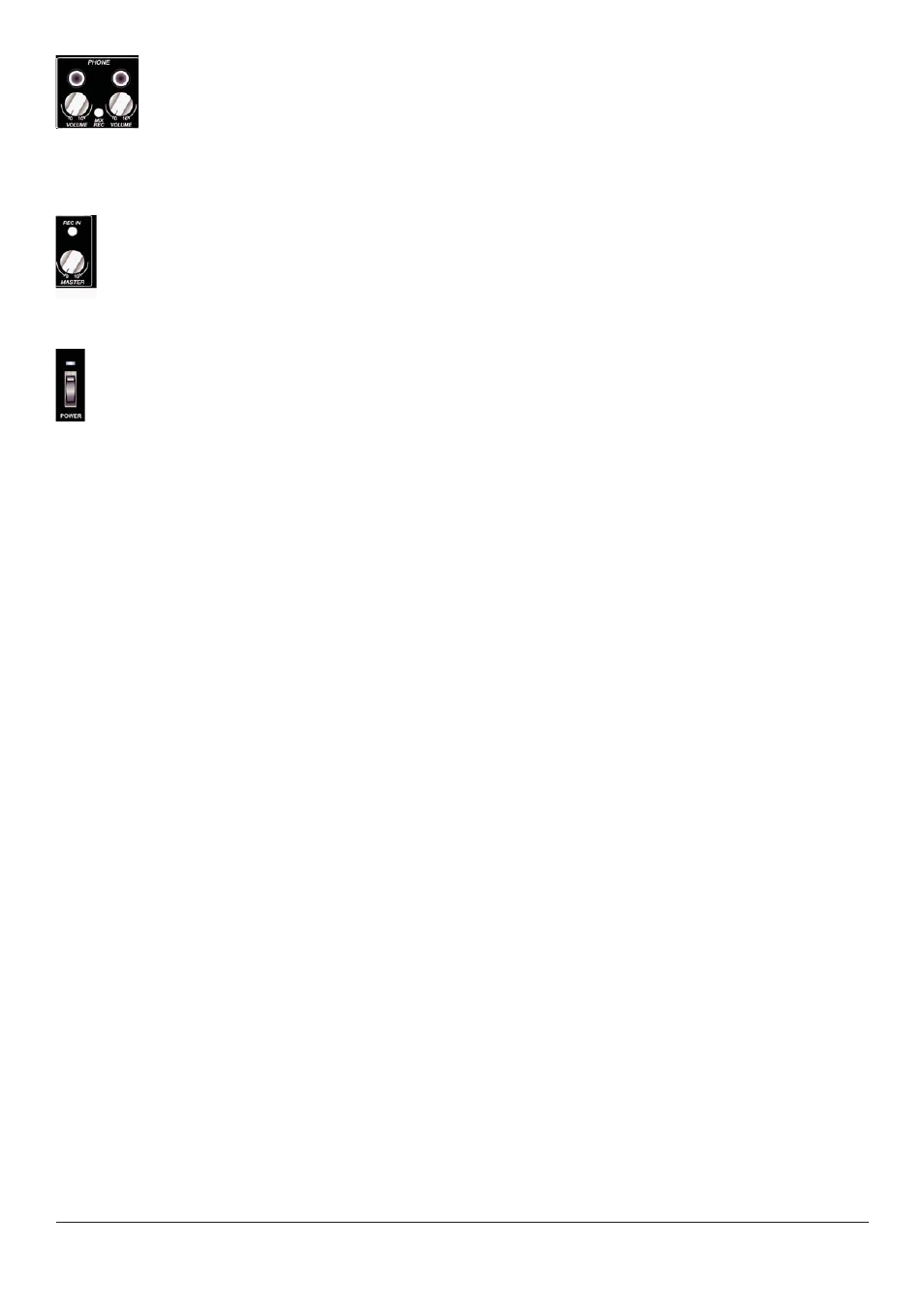
8
Front Panel Controls – Application Guide
6.4 Stereo headphone amplifiers
Independent (2 x) rotary monitor volume controls, and MIX/REC switch.
This is where you can connect up to two stereo headphones, control their volume, and
choose either to monitor the full mix of your signals from both the front panel inputs and the
REC inputs together, or just the REC input signal from the rear panel. The MIX/REC switch toggles the mon-
itor mode of the headphone amplifiers.
6.5 Master volume section
The master volume controls the main output level to the Main outputs on the rear panel.
* Note: This does not effect the REC output volume.
The REC IN switch enables a mixed signal of both the input signals on the front panel with the REC
IN input on the rear panel.
6.6 Power switch
Power on/off switch. This is where you enable the unit for use.
7. Application Guide
7.1 The Purpose of the IN5E
Nowadays, the computer is the hub of the home recording studio. There are many reasons for this includ-
ing ease of editing, clarity, digital transfer to CD etc. Traditionally, most computer audio interface units
(standard sound card) been limited to only 2 channel inputs that do not offer professional connectivity
for microphones, turntables and the like. Some type of mixer device is required to provide these features.
In the case of the turntables, a seperate phono pre-amp is also required to record your analog vinyl
records to your PC for CD transfer. The IN5E has been designed for many of these needs.
The IN5E provides a solution for users needing to connect a multitude of different devices including con-
denser microphones which require phantom power, turntables, keyboards, modules, and even 2 sets of
headphones for monitoring to any 2 channel recording device. This includes the computer, MP3 players,
DAT recorders, MD recorders, etc.
7.2 The IN5E as a recording interface unit
In this example we will record an input from a microphone to a recording device, e.g. a Multitrack
recorder.
Step 1 Ensure you have the REC inputs & outputs connected correctly to your recording device as out-
lined in section 5.4 of this manual.
Step 2 Connect your microphone to one of the microphone connections on the front of the IN5E and
increase the gain control to an acceptable level.
Step 3 Depress the REC switch on the front panel of the IN5E for the microphone channel you are using
to direct the signal to your REC outputs. This will send the signal from the microphone directly to your
recording device. Adjust the gain control on the microphone to the correct level desired. You should take
note of the level meter indicators on your recording device while setting the gain.
Step 4 Engage recording on your recoring device, and capture the signal from your microphone.
* Note: For monitoring your signal, simply listen to your monitor speakers (ensure they are connected correctly
as described in section 5.5) or headphones connected to the front panel of the IN5E (as described in section 6.4).
7.3 The IN5E as a standard mixer
The IN5E is extremely simple to operate as a standard mixer.
Step 1 Simply connect all your input devices to the appropriate connections on the front panel.
Step 2 Adjust the gain controls on the desired input signals to your desired level.
