SM Pro Audio IN5E: USB Audio Interface and Stand alone Mixer User Manual
Page 6
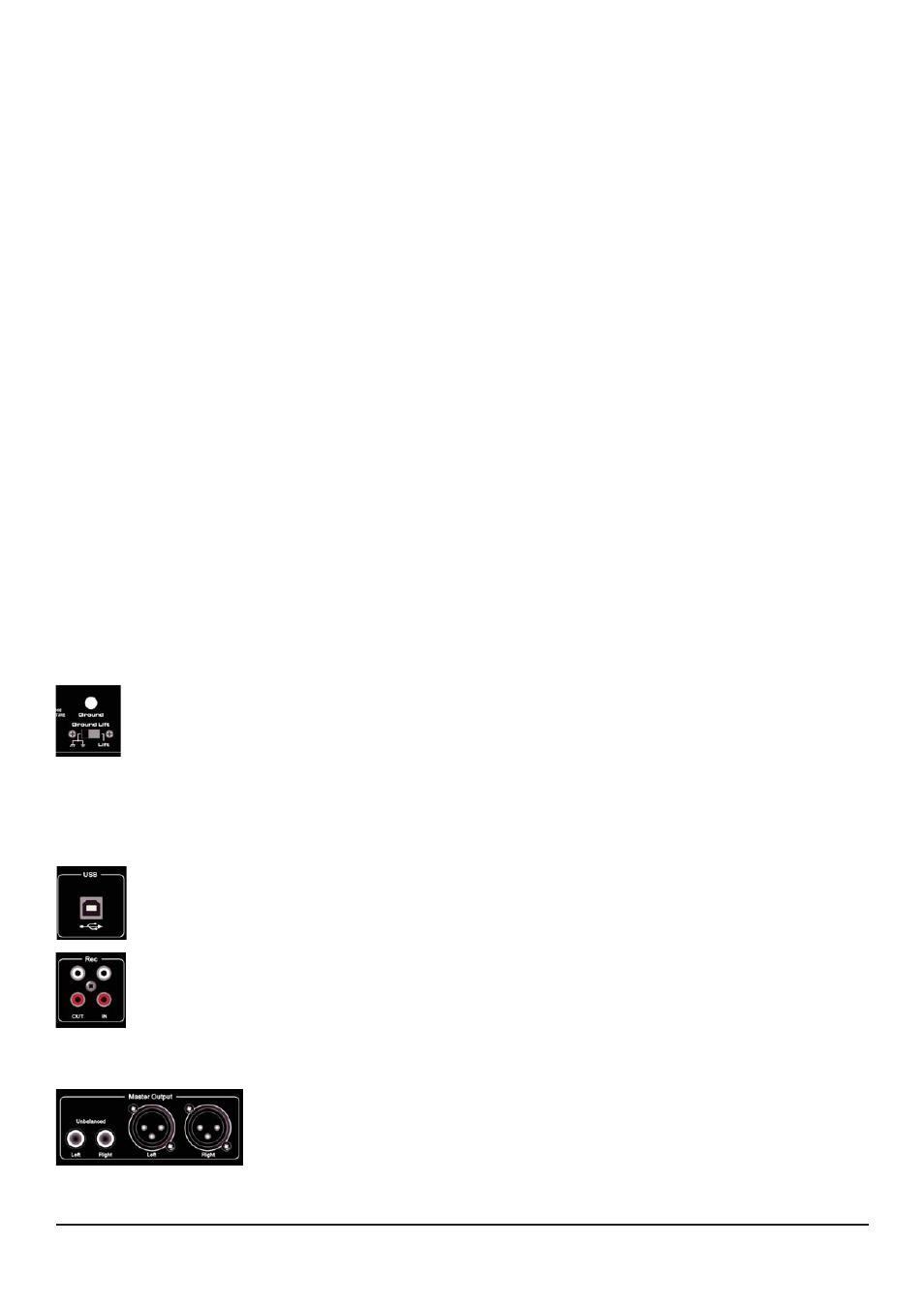
6
Installation – Rear Panels Controls
4. Installation
Your SM ProAudio IN5E was carefully packed in the factory and the packaging was designed to protect
the unit from rough handling. Nevertheless, we recommend that you carefully examine the packaging
and its contents for any signs of physical damage, which may have occurred in transit.
* If the unit is damaged, please do not return it to us, but notify your dealer and the shipping company imme-
diately, otherwise claims for damage or replacement may not be granted. Shipping claims must be made by
the consignee.
4.1 What’s included in the box
- the IN5E (hopefully)
- a power cord and/or a suitable power supply
- this beautiful designed manual
4.2 Rack mounting
The SM ProAudio IN5E fits into one standard 19" rack unit of space (1 3/4"). Be sure that there is enough
air space around the unit for cooling. As to avoid overheating, please do not place the IN5E on high tem-
perature devices such as power amplifiers.
4.3 Mains voltage
The SM IN5 has a professional internal power supply thus eliminating the use of external power adaptors.
Before you connect your IN5E to the mains, please make sure that your local voltage matches the voltage
required by the unit!
5. Rear Panel Connections
5.1 GND – Ground pin connector
The ground pin connector allows for connection of your turntable grounding wire. Please refer
to your turntable manual for information regarding ground connections.
5.2 Ground lift switch
In certain situations where you have audible humm or buzz in your system, you can use the Ground Lift
Switch to eliminate this problem. Place the switch in the “Lift” position to lift the ground.
5.3 USB connector
This port is used for the direct connection between the IN5E and the computer.
5.4 Stereo RCA record input and outputs
Use standard stereo RCAcables to connect the REC inputs and outputs to your recording
device of choice. This could be a DAT, MD recorder, Sound card, etc. The REC outputs (L&R) con-
nect to the inputs of your chosen recording device, while the REC inputs are used for the return
signal from your recording devices outputs.
5.5 Stereo Unbalanced & Balanced Audio Outputs
The IN5E provides two types of analog output connections to connect to your
monitoring device, unbalanced & balanced. These are to connect to your active
monitor speakers, amplifier, or additional mixer device for you to listen to the out-
put from the IN5E. This output signal carries the source signal from any/all of the inputs on the front of the
IN5E, or a mixed signal including the inputs on the front and a source from the the REC inputs on the rear.
