Serial communication, cont’d – Extron Electronics SVS 100 User Guide User Manual
Page 38
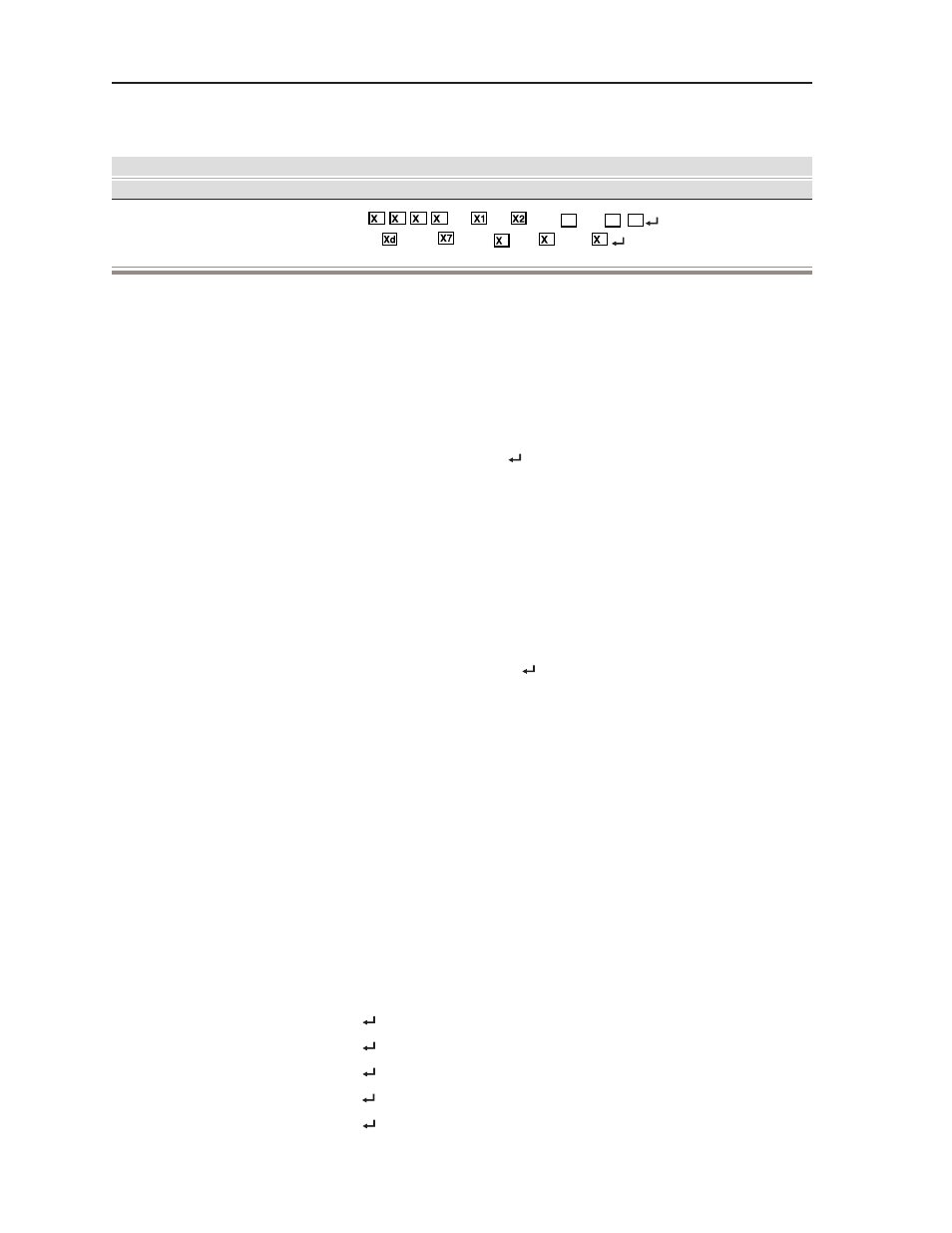
SVS 100 Communication
Serial Communication, cont’d
COMMAND
ASCII
RESPONSE
DESCRIPTION
5-6
Example responses to commands
1.
Response to Request general information (I) command:
T2222•V1•A2•Dur9•Eff02*01
Video type detected (T) = 2222 (PAL on all four inputs)
Video input selected (V) = 1 (video input 1)
Audio input selected (A) = 2 (audio input 2)
Duration of transition (Dur) = 9 (4.5 seconds)
Effect and transition (Eff) = 02 (soft wipe); 01 (right-to-left)
2.
Response to Request general information (i) command:
Exe0•Asw1•TpO1•TpA1•TpB2
Executive mode (Exe) = 0 (off)
Audio switch mode (Asw) = 1 (audio switches channels halfway
through the effect)
Video output type (TpO) = 2 (PAL)
Video input 1 type (TpA) = 1 (auto)
Video input 2 type (TpB) = 2 (composite)
SVS 100 error responses
When the SVS 100 receives an SIS command and determines that it is valid,
it performs the command and sends a response to the host device. If the SVS
100 is unable to perform the command because the command is invalid or
contains invalid parameters, the SVS 100 returns an error response to the
host. The error response codes are:
E01
— Invalid input number
E09
— Invalid function number (too large)
E10
— Invalid command
E11
— Invalid preset
E13
— Invalid value (out of range)
Request Information
General
I
T
h
h
h
h
•V
•A
•Dur
Xk
•Eff
Xe
*
Xt
General
i
Exe
•Asw
•TpO
i
TpA
j
•TpB
j
