Quick start — svs 100, Installation, Step 1 – Extron Electronics SVS 100 User Guide User Manual
Page 3: Step 2, Step 3, Step 4, Step 5, Step 6, Step 7, Step 8
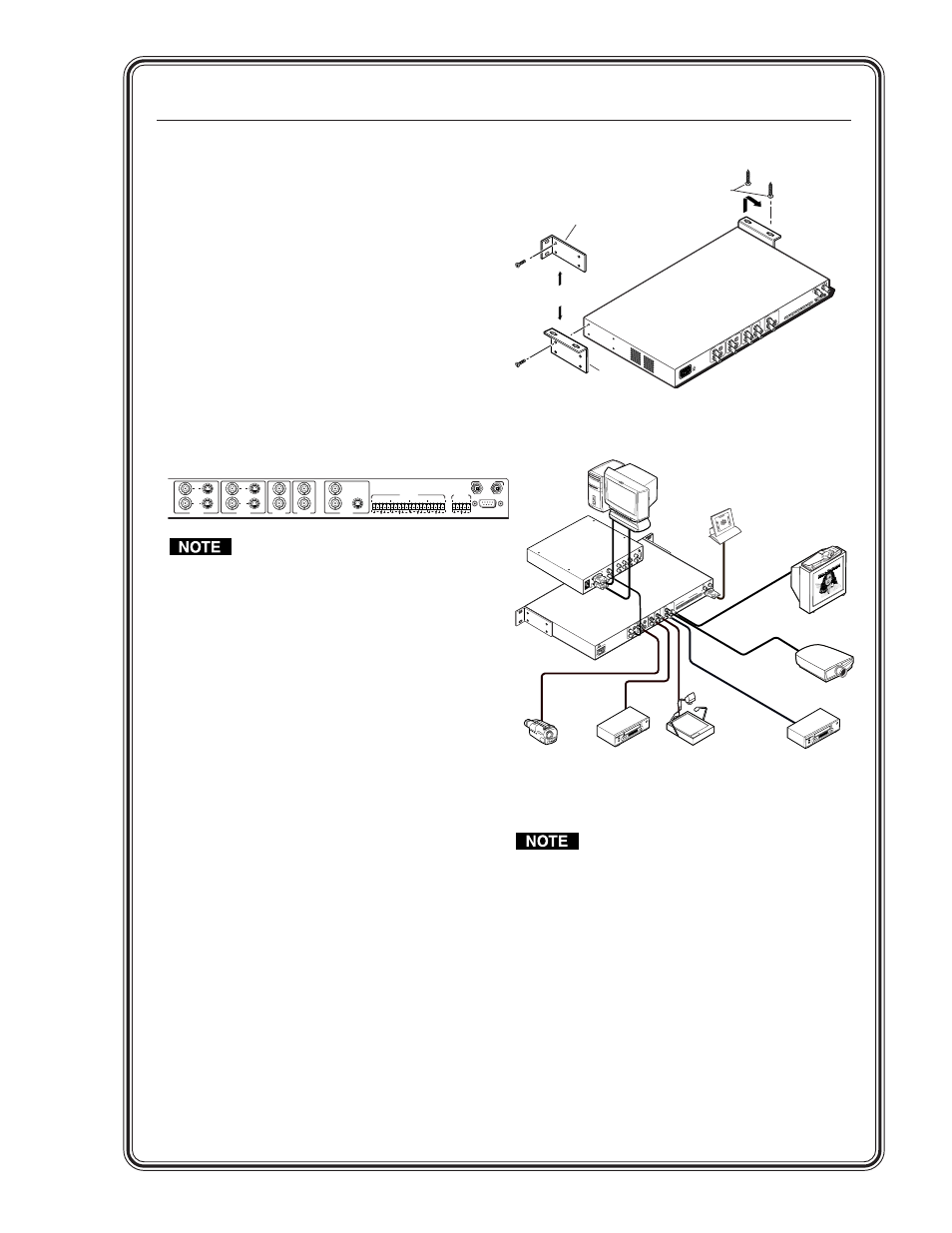
Quick Start — SVS 100
Installation
Step 1
Turn off power to the SVS 100 and all other
devices that will be connected.
Step 2
If the SVS 100 is to be rack or table/wall
mounted, position the brackets and insert the
mounting screws, as shown on the right.
Step 3
Using Inputs 1, 2, 3, and 4, attach up to four
composite/S-video input devices to the SVS 100.
Inputs 1 and 2 can either be composite video or
S-video, inputs 3 and 4 are composite video only.
Any inputs must be either all NTSC or
all
PAL, they cannot be both.
The buffered loopout connectors for all inputs
may be used to output the identical signal to
other devices. See the application connection
diagram on the right.
Step 4
Connect up to three output devices to the
SVS 100 using composite video output A,
composite video output B, and S-video output C.
Step 5
For stereo audio input, connect up to four audio
sources to audio inputs 1, 2, 3, and 4. See the
Audio input and output connections section in
chapter 2 for illustrations and warnings.
Step 6
For stereo audio output, connect an audio output
device to the 3.5 mm stereo audio output
connector. See the Audio input and output
connections section in chapter 2 for illustrations
and warnings.
Step 7
If the SVS 100 is to be connected to a computer or
host controller for remote control, connect the
host’s RS-232/RS-422 cable to the 9-pin female
RS-232/RS-422 remote connector of the SVS 100.
For an RS-232/RS-422 pinout table, see the
Remote Control Port (RS-232/RS-422) section in
chapter 5.
The SVS 100 comes from the factory
already configured for RS-232. To set the
SVS 100 for RS-422 operation, see
“Configuring the SVS 100 for RS-422”
in the Appendix.
Step 8
If a genlock device is to be connected to the
SVS 100, see Genlock and Vertical Interval Switching
in chapter 2.
Step 9
Power up the input and output devices, then
connect power to the SVS 100. A summary of
the front panel controls is described on the
following page. See the appropriate chapters in
this manual for further details.
1
L
R
INPUTS
OUTPUT
2
L
R
3
L
R
4
L
R
1
L
R
RS-232/422
REMOTE
OUT
IN
INPUT 1
GENLOCK
IN
OUT
OUT
IN
OUT
IN
INPUT 2
INPUT 3
OUT
IN
A
B
C
INPUT 4
OUTPUT
VSC 150
1
L
R
INPUTS
OUTPUT
2
L
R
3
L
R
4
L
R
1
L
R
RS-232/422
REMOTE
B
A
C
OUTPUT
IN
OUT
OUT
IN
IN
OUT
OUT
IN
INPUT 3
INPUT 4
OUT
IN
OUT
IN
INPUT 1
INPUT 2
GENLOCK
IN
OUT
PC Computer
REM
OTE
IN
OUT
A
B
C
IN
RS-232 Control
SVS 100
Document Camera
VCR
VCR
LCD Projector
Videoconferencing System
Video Camera
50/60 Hz
100-240
V 0.3A
S-VIDEO
R-Y/B-Y/Y
RGB
R/R-Y
H
V
S
G/Y
B/B-Y
RS-232
OUT
IN
GENLOCK
S-VIDEO
P
AL OUT
75 OHM
VIDEO
MA
C
VG
A
I
N
P
U
T
S
O
U
T
P
U
T
S
Connecting the SVS 100
Rack or Table/Wall Mounting
L
R
+
-
+
-
1
L
R
+
-
+
-
1
L
R
+
-
+
-
1
L
R
+
-
+
-
1
L
R
+
-
+
-
1
four #8 screws
on each side
two mounting screws
on each side
Drill pilot holes —
3/32” (2.4mm) diam.
1/4” (6.3 mm) deep
or
rack-mount
bracket
table/
wall-mount
bracket
50/60 Hz
100-240V 1.3A
IN
OUT
OUT
IN
INPUT 1
IN
OUT
OUT
IN
INPUT 2
IN
OUT
INPUT 4
A
B
C
OUTPUT
IN
OUT
INPUT 3
RS-232/422
REMO
TE
OUT
IN
GENLOCK
