Preliminar y, Mounting the switcher – Extron Electronics MLS 406SA User Manual
Page 11
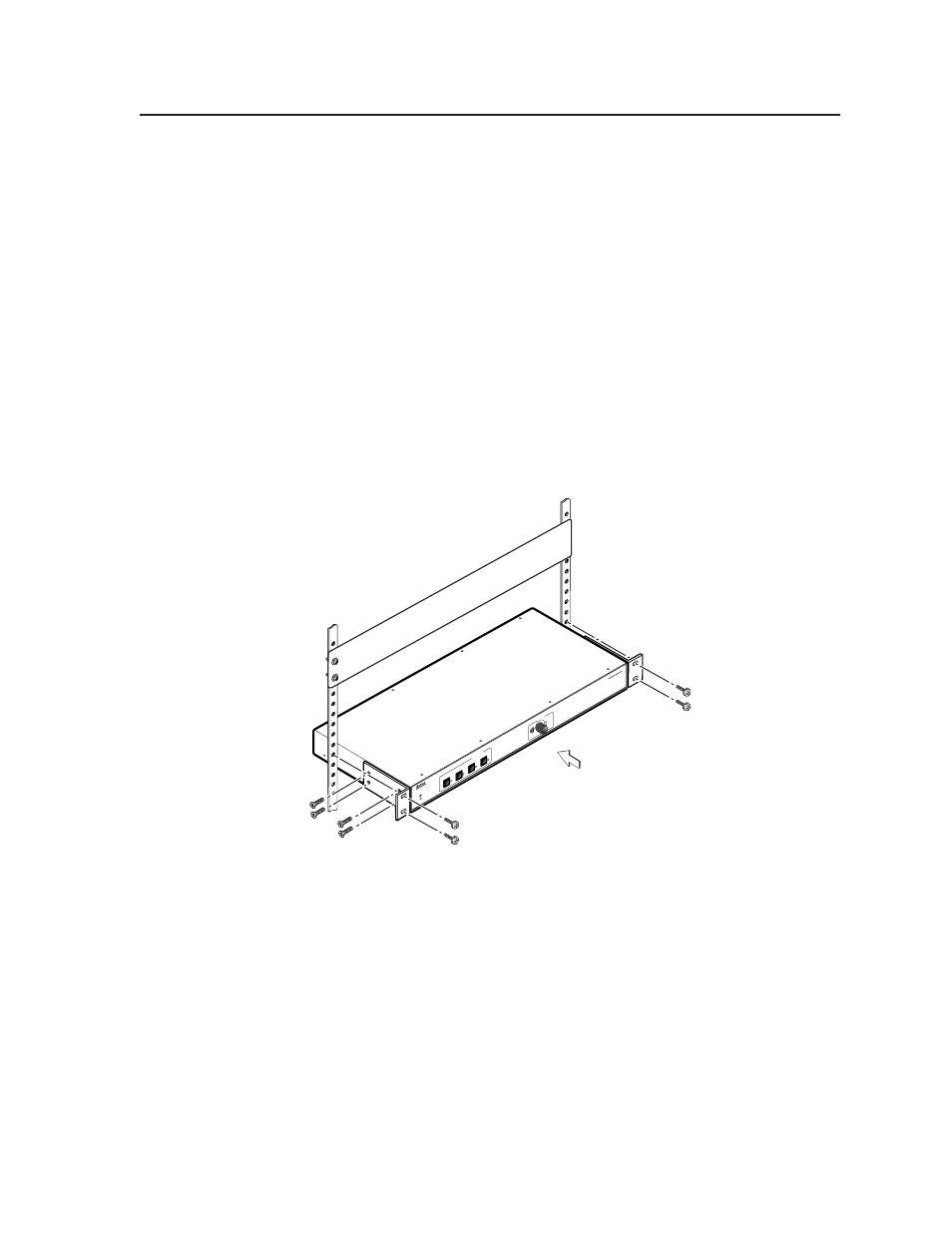
2-
MLS 304 Series, MLS 406 Series • Installation
PRELIMINAR
Y
Mounting the Switcher
Tabletop use
Each MLS switcher comes with rack mounting brackets and rubber feet. For table-
top use, attach a self-adhesive rubber foot to each corner of the bottom of the unit.
Rack mounting
For rack mounting, do not install the rubber feet. Attach the provided rack
mounting brackets to the switcher with machine screws, then fasten the switcher to
the rack using the supplied machine screws.
Although it is not required, for the models with audio amplification (MLS 304MA,
MLS 304SA, MLS 406MA, MLS 406SA) Extron recommends allowing one rack unit
of space (1.75"/4.5 cm) above and below the switcher
for air circulation to prevent
overheating.
C
The MA and SA models contain a class AB amplifier, which gets hot.
There is no cooling fan in the MLS switcher.
Rack Mount MLS 304MA.eps
MLS 304MA
Me
dia
Lin
k S
wit
che
r
CO
NT
RO
L
PE
AK
CL
IP
SIG
NA
L
INP
UT
SE
LEC
T
1
2
3
4
Rack mounting the MediaLink Switcher
