Iss 506 • setup guide (continued), Iss 506 control program, Html pages – Extron Electronics ISS 506 Setup Guide User Manual
Page 4: Recall and key a saved bitmapped image, Adjust the variable audio output, Recall user presets
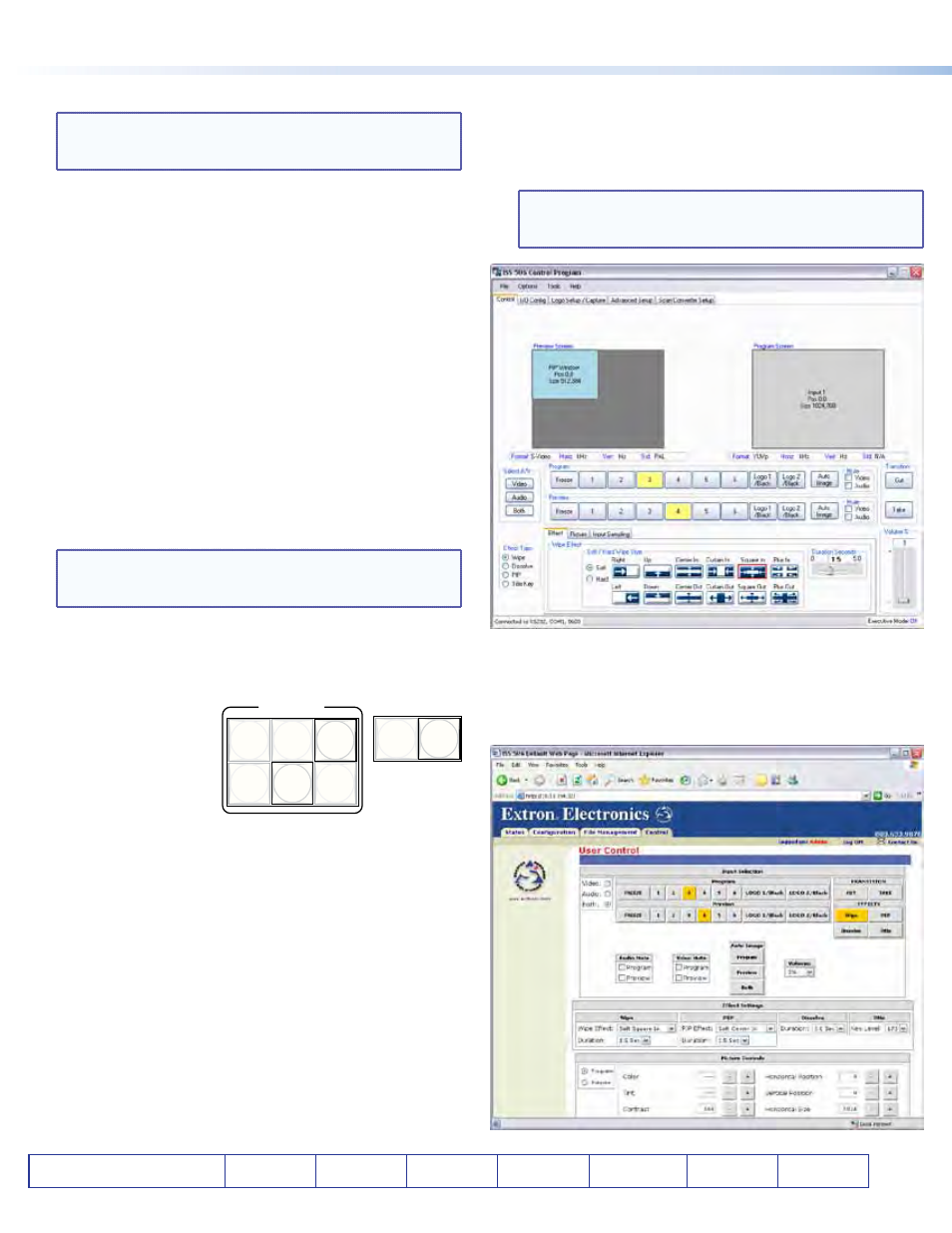
Extron Headquarters
+1.800.633.9876 (Inside USA/Canada Only)
Extron Europe
+31.33.453.4040
Extron Asia
+65.6383.4400
Extron Japan
+81.3.3511.7655
Extron China
+86.21.3760.1568
Extron Middle East
+971.4.2991800
Extron Korea
+82.2.3444.1571
Extron India
+91.80.3055.3777
© 2012 Extron Electronics All rights reserved.
www.extron.com
68-1077-50 Rev. B 07 12
Recall and key a saved bitmapped image
NOTE: Bitmap images must first be captured using the
Logo Capture submenu or uploaded via the LAN
port.
1.
Press and hold the Next button. Press and release the
desired logo button. Release the Next button.
2.
Rotate either Adjust knob to select black screen or a
saved logo. Press the Next button.
3.
Rotate the two Adjust knobs to position the logo as
desired on the screen. Press the Next button.
4.
Rotate either Adjust knob to select (< >) the desired
method (RGB or level) for keying out (removing) the
unwanted logo material.
5.
If you selected RGB as the keying method, rotate the
Adjust
[
knob to select the color plane to key.
6.
Rotate the Adjust
{
knob to key out the unwanted
material.
Adjust the Variable Audio output
Rotate the Volume knob to increase or decrease the loudness
or the Variable Audio output.
Recall user presets
NOTE: You must have saved user presets using the menu
system (refer to the ISS 506 User Guide, available at
www.extron.com
) before you can recall them.
Repeatedly press and release the input button to cycle
through the saved user presets (up to three) for that input.
Configure Ethernet and RS-232/RS-422 ports
1.
Press and hold
Next while you
simultaneously
press Color/Tint,
and Detail to
access the Edit
Comm Settings
submenu.
2.
Press Next to page through the submenu.
Serial Port Mode: Rotate the Adjust
[
knob to select the
baud rate and the Adjust
{
knob to select the protocol.
DHCP: Rotate either knob to select (< >) On or Off.
IP Address, Subnet Mask, and Gateway Address: Rotate
the Adjust
[
knob to select (blinking) an octet and the
Adjust
{
knob to change the selected octet.
ISS 506 Control Program
The control program is on the Extron Software Products
DVD. Run the program on a PC connected to either of the
serial ports or the LAN port (see
, on page 1). The
program must be installed and cannot be run from the DVD.
NOTE: For details on installing and operating the
program, refer to the ISS 506 User Guide, available
at
www.extron.com
.
HTML Pages
The HTML pages are built into the switcher and can be
accessed using a Web browser such as Microsoft
®
Internet
Explorer. Enter the IP address of the unit in the Address field
of the browser (192.168.254.254 is the default value).
PICTURE
ADJUSTMENTS
NEXT
DETAIL
ZOOM
BRIGHT/
CONT
COLOR/
TINT
SIZE
MENU
POSITION
ISS 506 • Setup Guide (Continued)
