Installation and operation, cont’d, Transmitter cabling – Extron Electronics IN1130 User’s Manual User Manual
Page 10
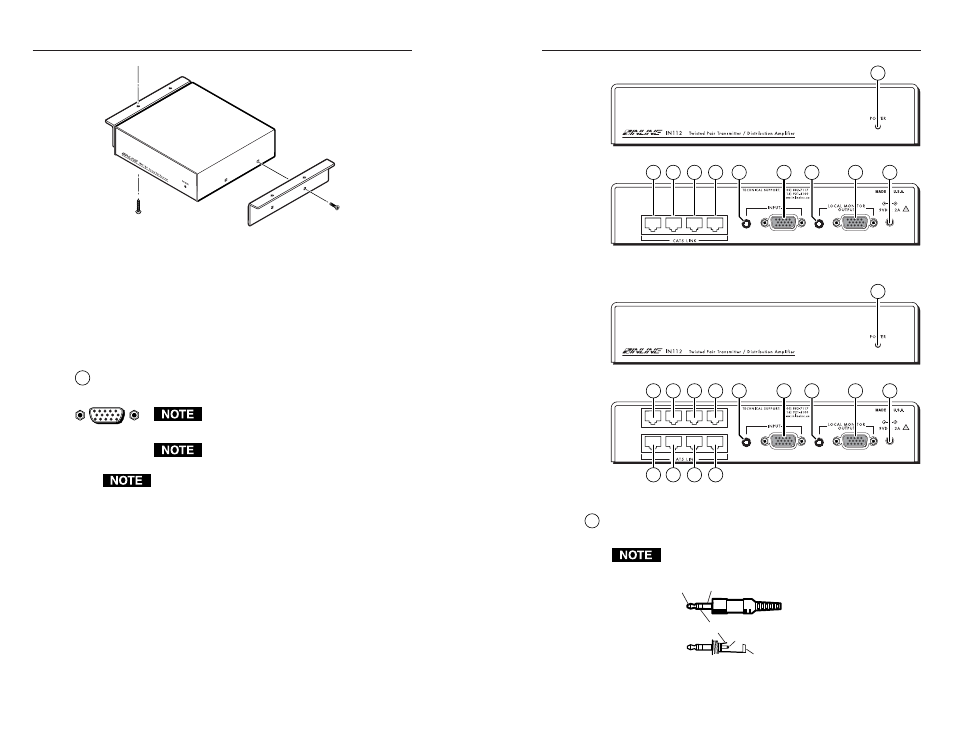
IN1124/28/30 Transmission System • Installation and Operation
IN1124/28/30 Transmission System • Installation and Operation
Installation and Operation, cont’d
2-5
2-4
Figure 2-2 — Under-desk or through-desk mounting
Transmitter Cabling
The IN1124 (figure 2-3) and the IN1128 (figure 2-4) accept and
transmit computer video and PC audio. These transmitters can
also accommodate component video, S-video, or composite
video if input on the R, G, and B pins of the 15-pin HD
connector using an Extron IN9045-L6 15HD male-to-5 BNC
male, 6’cable.
1
Video input connector
— Connect computer video to this 15-
pin HD female connector.
The sense lines on the Input connector are
tied directly to the Local Output connector.
Input only sync signals, no video signals, on
the sync pins, 13 and 14.
For component video, use the R (R-Y) and R return pins
(pins 1 and 6), G (Y) and G return pins (pins 2 and 7),
and B (B-Y) and B return pins (pins 3 and 8).
For S-video, use the R, R return (C-chroma), G, and G
return (Y-luma) pins.
For composite video, use the G pin and the associated
return pin. For additional video signals, use the R, B,
and associated return pins.
1
2
3
4
4
5
5
5
5
1
3
9
10
4
2
Figure 2-3 — Installation features, IN1124
1
2
3
4
5
6
8
7
8
5
5
5
5
5
5
5
5
1
3
9
10
4
2
Figure 2-4 — Installation features, IN1128
2
Audio input connector
— Connect PC audio to this 3.5 mm,
stereo jack. Wire the male plug as shown in figure 2-5.
Input only analog, line level, audio signals on the audio
input connector.
Tip (L)
Sleeve (GND)
Tip (L)
Ring (R)
Sleeve (GND)
Figure 2-5 — Audio input wiring
1
5
11
15
