Extron Electronics IN3260 User Manual
Page 14
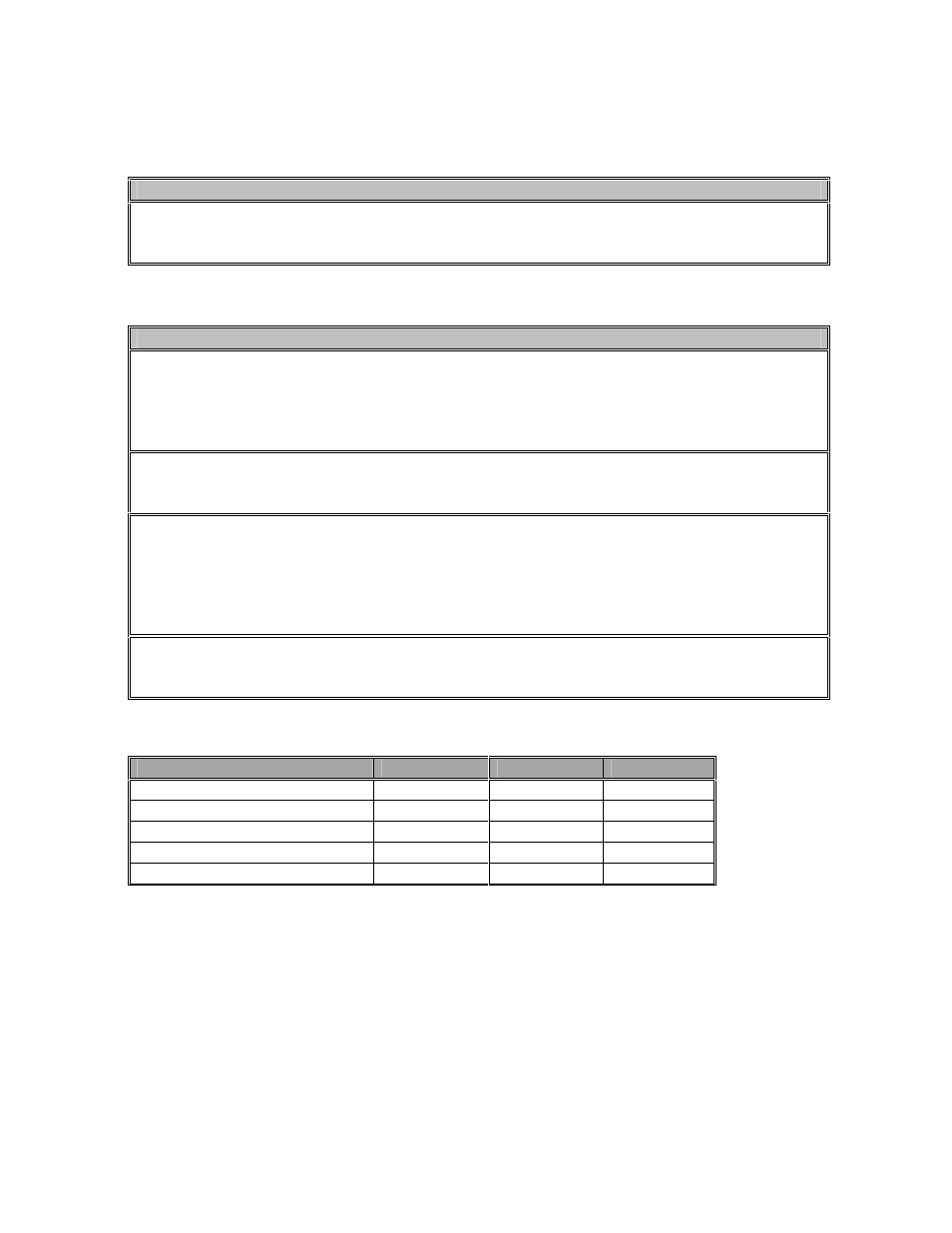
IN3260 Operation Manual - V 1.0 10/31/01
©2001 - INLINE, Inc.
12
Required Accessories (Ordered Separately)
Input and Local Monitor Adapter and Extension Cables:
VGA: IN8000 Series 15-pin HD male to 15-pin HD female, various lengths from 3’ to 100’
For Other Monitors: see the list on the following page
Optional Accessories
Power Equipment:
IN9210: Rack mountable power supply, powers up to ten 9 VDC / 12 VDC devices
IN8500 Power Cable: 18 Gauge, 2-Conductor power cable, bulk.
Note: When extending power distances of 50 feet or more, use 18 gauge (or thicker) power
cable. Thinner cables may cause problems.
Audio Input / Output Adapter and Extension Cables:
IN9106: 3.5mm stereo mini male to 3.5mm stereo mini male, 6’ long
IN9107: (1) 3.5mm stereo mini male to (2) RCA male, 6’ long
Installation Cables:
IN7000P-5 Series RGBHV Cable: Standard Resolution, Plenum Cable available in bulk lengths
IN7000P-5K Series RGBHV Cable: Standard Resolution, Plenum Cable available in 1000’ bulk
length
IN8800: 18 Conductor Super High-Resolution Cable: (3) Super High-Res. Coax., (3) Mini
Coax., (5) 26 Gauge Twisted Pairs, (1) Gauge Pair
Installation Accessories:
IN9162: 3-Gang Junction Box, 3.5” Deep - For Use With IN7200 Series Cables
IN9155: ¾” Romex Connector, Cable Strain Relief
Coaxial Cables
1-Conductor
3-Conductor 5-Conductor
Standard Resolution
IN7000-5
Standard Resolution, Plenum
IN7000P-5
Super High Resolution
IN7300-3
IN7300-5
Super High Resolution, Plenum
IN7400P-5
Ultra High Resolution
IN7200-1 IN7200-3 IN7200-6
All cable grades are available in lengths from 3’ to 250’ pre-terminated with high quality BNC connectors or as bulk cable.
