Extron Electronics IN3562R User Manual
Page 10
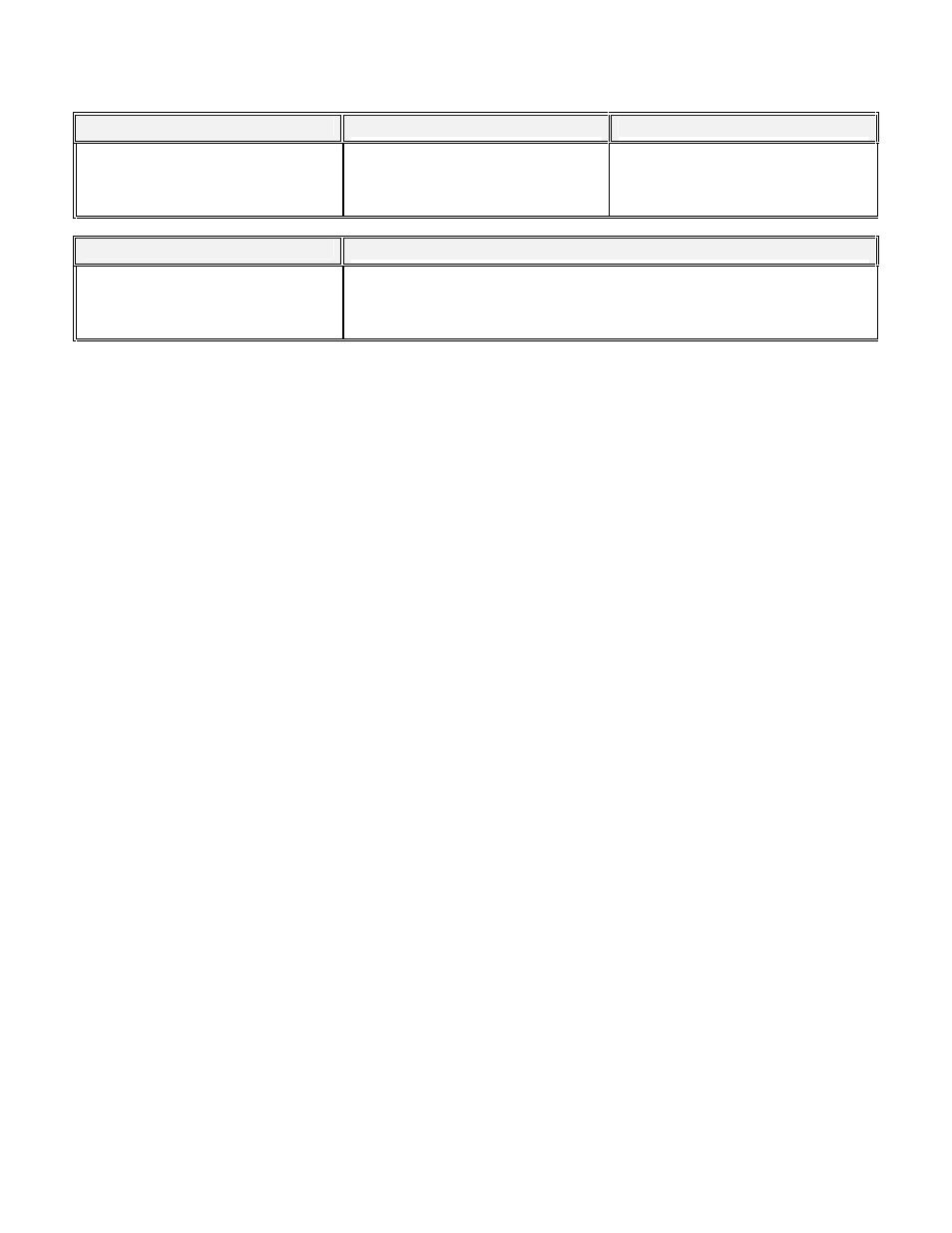
8
IN3552R / IN3562R OPERATION MANUAL - REV. 1.1 11/16/01
©2001 - INLINE, INC.
Parts Included
IN3552R
IN3562R
AC Power Cable (U.S. Only)
Operations Manual
AC Power Cable (U.S. Only)
Operations Manual
Optional Accessories
Rack Mounting Equipment
IN9080 Rack Shelf – Holds Two Units Side-By-Side
IN9088 Blank Panel – Fills empty space when using IN9080 Rack Shelf with
only one IN3552R or IN3562R switcher.
TROUBLESHOOTING
The display device connected to the switcher output has a bad/scrambled image.
Solution 1: The display device connected to the output of the switcher may not be compatible with the
computer’s video output. VGA / SVGA / XGA / SXGA graphics cards operate at multiple
resolutions and refresh rates with newer modes such as 1920 x 1400 running as high as
79KHz! Check the operation manual on both the computer graphics card and the display
device to ensure that they are compatible.
Solution 2: The RGB, VGA, or MAC input or output cable may have a bad sync line. Try running the
sync through another cable.
The unit does not pass any signals.
Solution: Verify that the unit is getting power by checking the front LEDs. If no LED is on, the AC
power source may be faulty or the unit may have an internal problem. Check the two internal
200mA fuses (see Page 6).
When controlling the switcher through the REMOTE CONTROL port, Input 2 can be
selected for an instant, but then the unit quickly switches back to Input 1.
Solution: The control system may be providing a momentary contact closure. The IN3552R/IN3562R
require a latching closure to select Input channel 2.
When hooking a MAC Quadra computer directly to the IN3562R input, the computer is
booting up in the 13" RGB monitor resolution (640 X 480). How can the computer be
forced to boot in the 21" mode?
Solution: Use
an
IN2076 distribution amplifier to split the signal between the local monitor and the
switcher input. The computer will see the 21" local monitor attached to the IN2076 loop-
through connector and will boot up in that high resolution mode.
