Hex codes, Rear cover, Looking up the hex code – Extron Electronics IR Remote Control Hex Codes and Signal Timing User Manual
Page 2: Explanation of signal timing, Hex code table
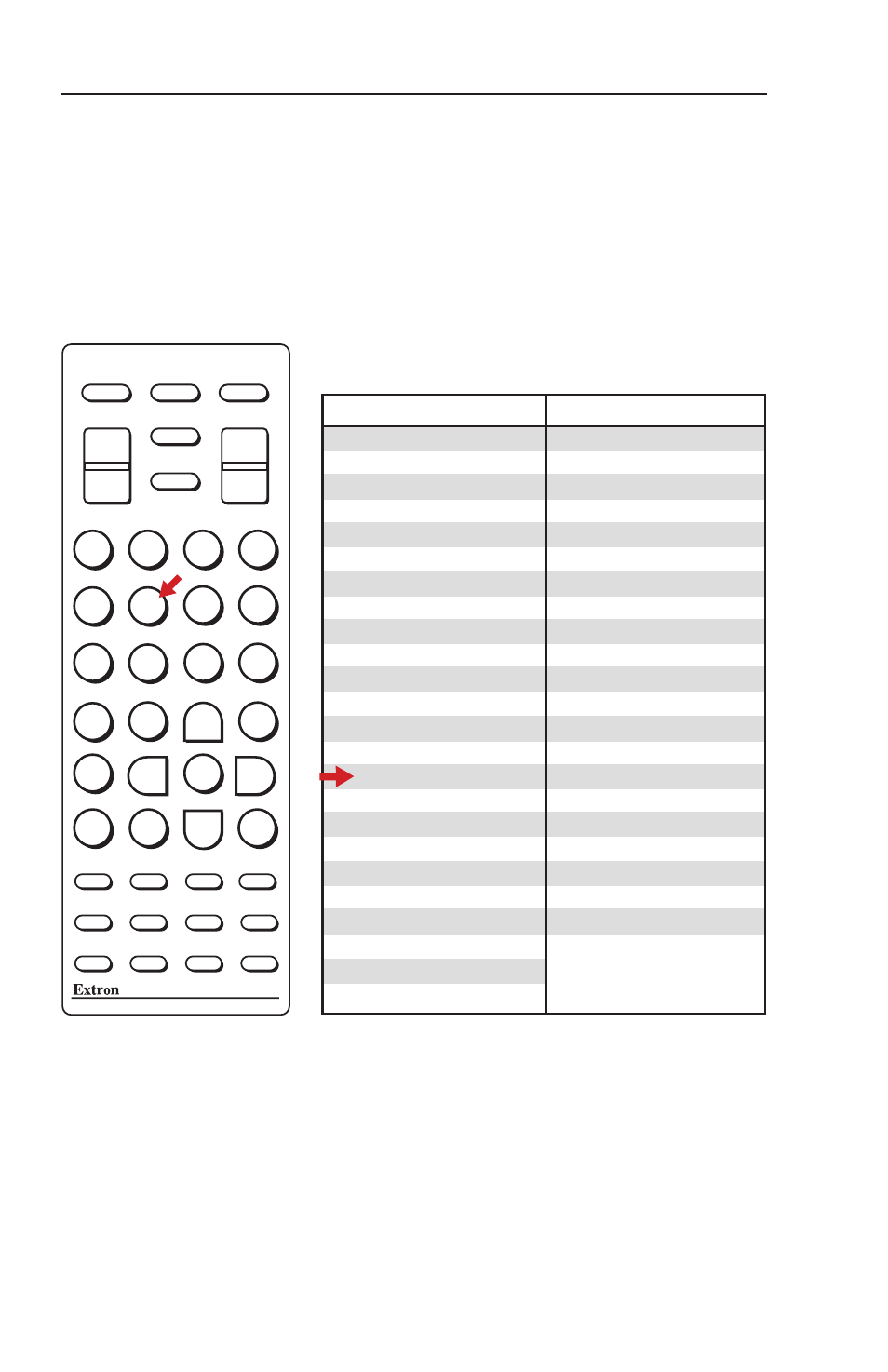
Hex codes
1
IR Remote Control Hex Codes and Signal Timing • Hex Codes
Looking up the Hex Code
To find the hex codes for your individual Extron IR remote
control, match your button positions with those in figure 1, then
look up the corresponding button number in the hex code table
(e.g., button #15 [arrowed] has the hex code 0E).
N
Your remote control will not have all the buttons shown.
Figure 1 below covers the button combinations of all
available Extron IR remote models.
Explanation of Signal Timing
A complete command signal is made of a lead pulse, followed
by 32 bits (4 bytes) of data, and a repeat pulse as long for as the
button is held. The first two bytes contain the Extron device
address (which is 00H FFH), the third byte contains the hex
coded data (see the table above), and the fourth byte is the
inverse of the third byte. The repeat pulse is sent to allow the
receiver to know that the button is still being held.
Figure 1 — IR Remote buttons and corresponding
transmitted hex codes
1
2
3
4
8
9
10
11
12
13
14
15
16
17
18
19
20
21
22
23
24
25
26
27
28
29
30
31
32
33
34
35
36
37
38
39
40
41
42
43
44
45
6
5
7
Hex Code Table
(See left for button position
)
Button #
Hex Code
1
00
2
01
3
02
4
03
5
04
6
05
7
06
8
07
9
08
10
09
11
0A
12
0B
13
0C
14
0D
15
0E
16
0F
17
10
18
11
19
12
20
13
21
14
22
15
23
16
24
17
Button # Hex Code
25
18
26
19
27
1A
28
1B
29
1C
30
1D
31
1E
32
1F
33
40
34
41
35
42
36
43
37
44
38
45
39
46
40
47
41
48
42
49
43
4A
44
4B
45
4C
