Preliminar y, Upgrade guide, cont’d – Extron Electronics Global Configurator 2.2 User Manual
Page 5
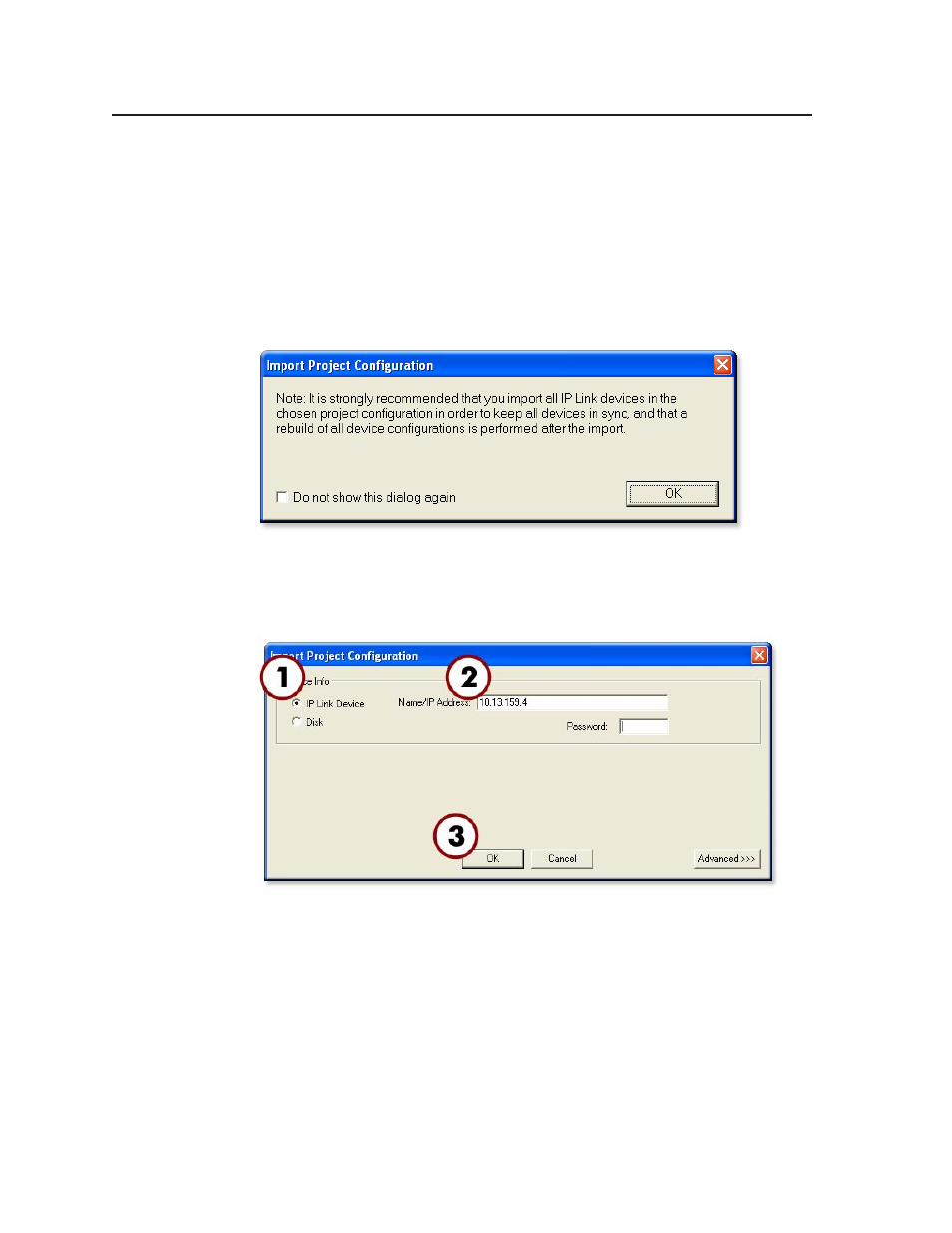
Upgrade Guide, cont’d
Global Configurator, Windows-based Control Programs
PRELIMINAR
Y
Importing the GC2 project from a disk or network
Step 1: Choose the Import Project Config... option.
1.
From the Global Configurator software, choose Import Project Config... from
the File menu.
The default Import Project Configuration dialog appears (as shown below),
suggesting that you rebuild all IP Link devices. This occurs regardless of
where the GC2 project is imported from.
2.
Click OK.
Importing from a GV Host
1.
Choose the IP Link Device radio button.
2.
Enter the host name or IP address of the GV Host IP Link device
3.
Click OK.
N
When importing via an IP Link device, you must import using the same
communication method as your previous upload. For example, if you previously
uploaded to the device serially, you should import the device configuration
serially again.
PRELIMINAR
Y
