Upgrade from gc 2.1.x, Preliminar y, Upgrading from gc 2..x – Extron Electronics Global Configurator 2.2 User Manual
Page 4
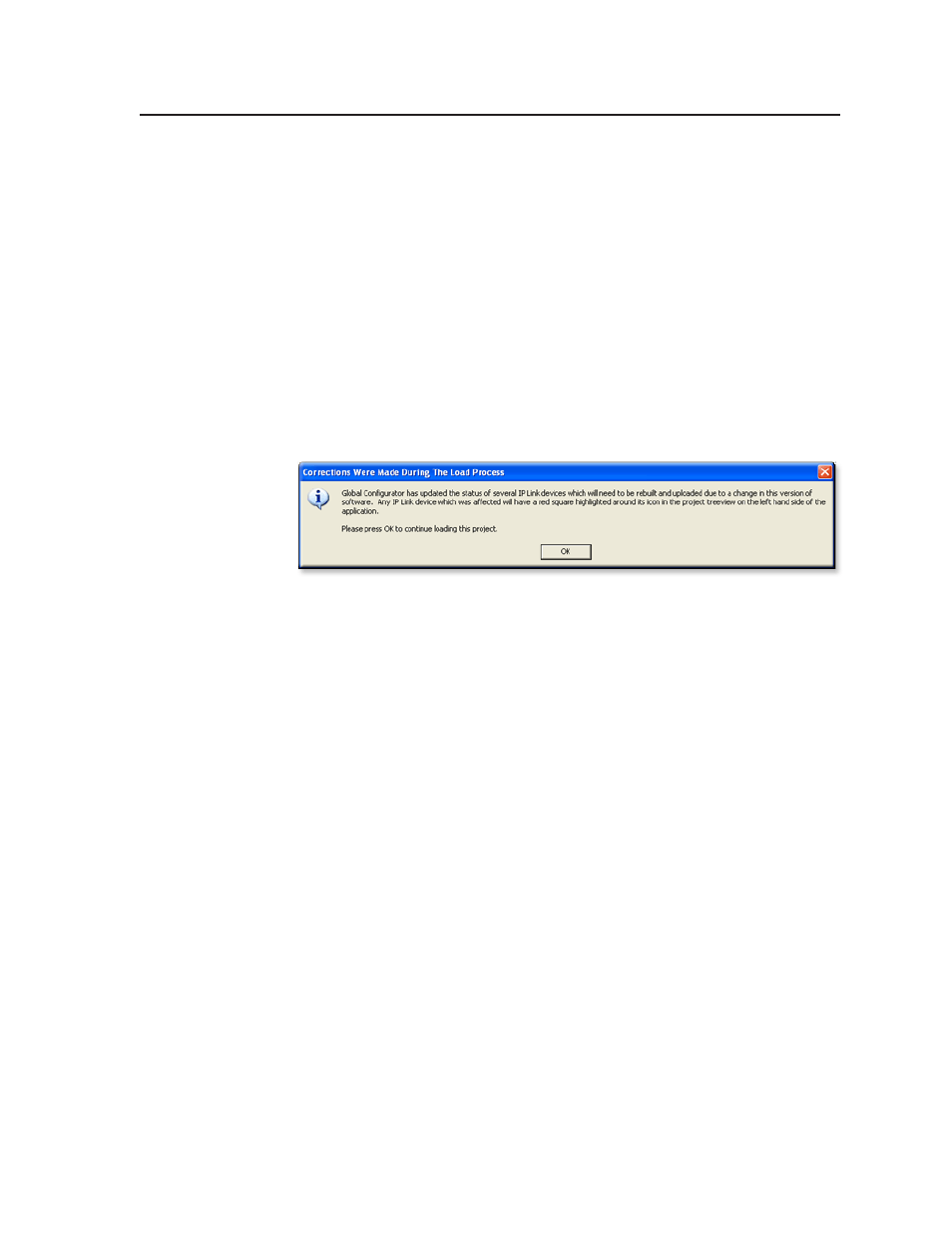
Global Configurator, Windows-based Control Programs
PRELIMINAR
Y
Upgrading from GC 2..x
Use any of the following three methods to upgrade from GC 2.1.x:
•
Open the original GC2 project file (.gc2).
•
Import the project from an IP Link device on a network.
N
Importing from devices online requires that all IP Link devices in the project be
online.
•
Import the project from a compressed GC2 project file (.gcc) from a disk.
Opening the original GC2 project file
Step 1: Open the GC project file.
1.
Open the Global Configurator file by choosing Open... from the File menu
and choosing the original file.
The following message box appears.
2.
Click OK.
Step 2: Rebuild all devices in the configuration.
1.
From the Build menu, choose Build All Configurations. The Upload Manager
appears when the build is complete.
2.
On the Upload Manager window, click Begin.
3.
Click Close when the upload is complete.
Using this rebuild option saves your project in the new GC 2.2 format.
PRELIMINAR
Y
