4 operation, 1 switching on the measuring instrument, Operation – Xylem Oxi 1970i PORTABLE DISSOLVED OXYGEN METERS User Manual
Page 15: Switching on the measuring instrument, 4operation
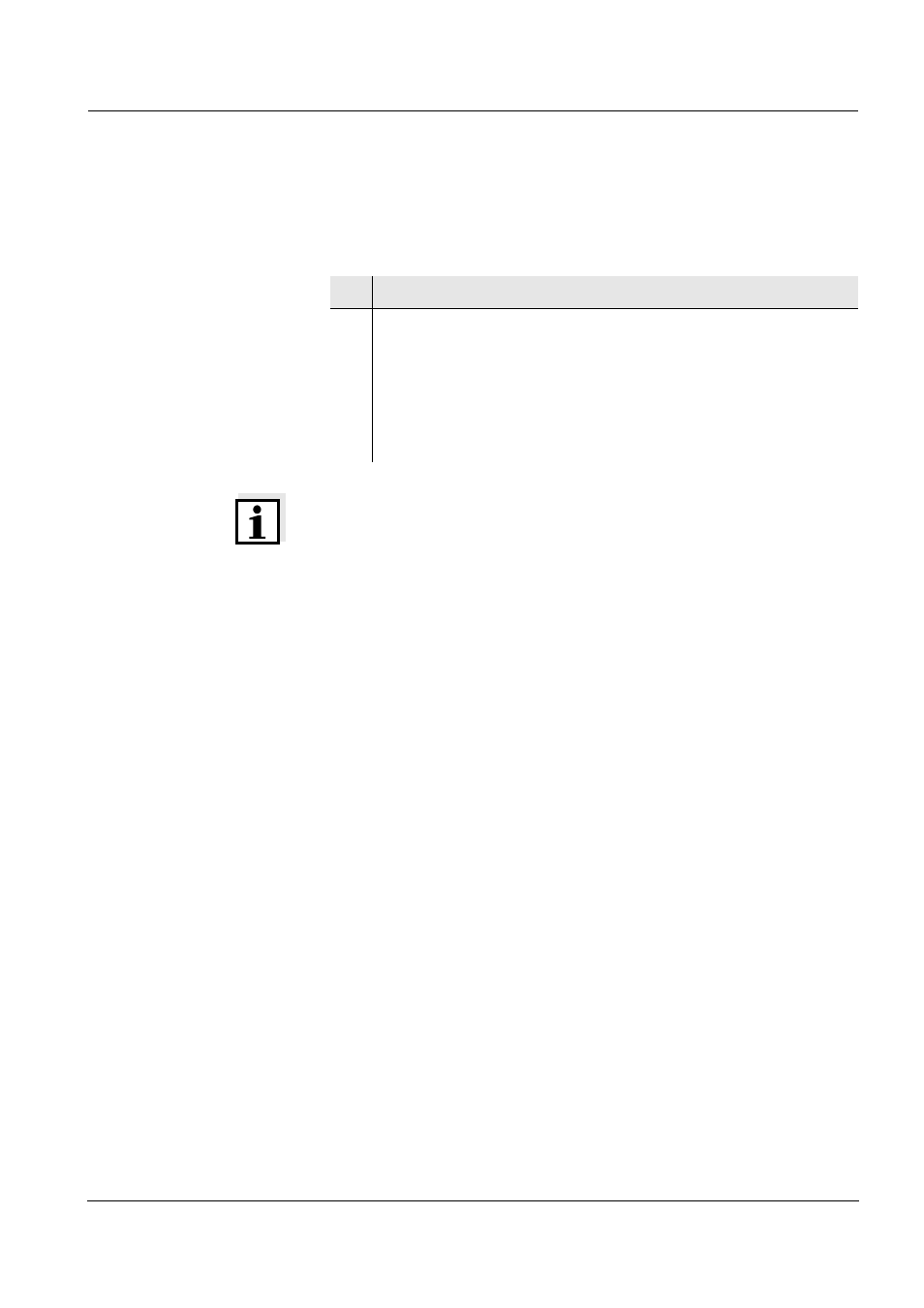
Oxi 1970i
Operation
15
ba75691e01
01/2007
4
Operation
4.1
Switching on the measuring instrument
Note
The measuring instrument has an energy saving feature to avoid un-
necessary battery depletion. The energy saving feature switches the
measuring instrument off if no key has been pressed for an hour. The
energy saving feature is not active when the AutoStore function is ac-
tive.
The energy saving feature is also not active
z if the power is supplied by the plug-in power supply,
z if the communication cable and a PC with a running communication
program are connected,
z if the recorder cable is connected,
z if the printer cable is connected (for external printers).
1
Connect the D. O. sensor to the measuring instrument.
2
Press the
The display test appears briefly on the display.
The relative slope for the sensor type that was just connected
subsequently appears for approx. one second.
The measuring instrument then automatically switches to the
measuring mode that was last selected. The display shows the
relevant measured value.
