YSI 9300 Photometer User Manual
Page 21
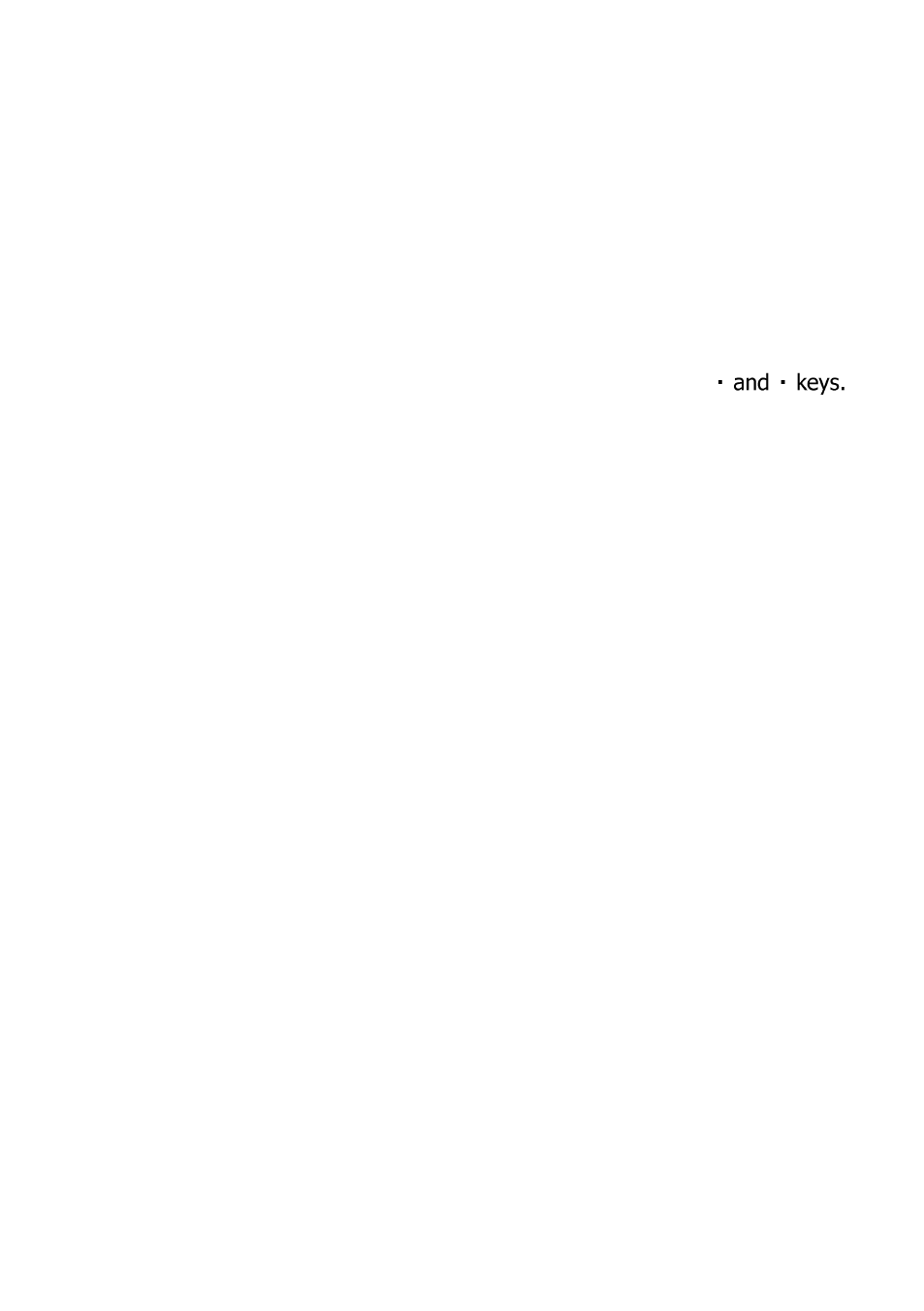
18
To program user-defined calibrations:
Turn the instrument ‘ON’, select ‘System’ menu and press [OK]. Scroll through
the options to the USB entry and make sure the option is set to ‘Com Port’.
At the PC, open the HyperTerminal connection for the 9500 (contact YSI
Technical Support Department to receive the virtual comport drivers for
installation to PC).
At the instrument, in the ‘System’ menu, select 'Edit User Defined Tests' and
press [OK]. The instrument will display the tests already downloaded, or show
‘LIST EMPTY’.
In the ‘Options’ menu, select [Add] to add a new test, or [Edit] to edit the test
which is currently highlighted. Change the highlighted test with
Press [OK].
The instrument displays a message box instructing the user to download the
new or edited test file.
At the PC, download the calibration file from HyperTerminal using 'Transfer',
'Send Text File' and select the file to be downloaded.
The instrument will check the downloaded data. If it is acceptable, it will
display a message box ‘Accepted’ over the downloaded data. If there are
errors in the file, a list of errors will be displayed. The user should edit the
calibration file to correct the errors then re-send it.
Press [OK] to accept the test. The instrument will change to the ‘User Test
List’ screen (See 3), with a summary of the test displayed. Press [OK] to
accept the test and write to memory. Select [Cancel] at any time to reject the
calibration.
The format of the user calibration file is as follows:-
The file must start with ‘USER CALIBRATION’ and end with ‘END’.
Test Number must be between 900-929 (30 tests).
Test name, up to 18 characters.
Units. Must be one of the following - mg/l, ppm, mmol/l, µmol/l or g/l.
Wavelength. Must be one of the following – 450 nm, 500 nm, 550 nm,
570 nm, 600 nm or 650 nm.
Chemical symbols: up to 8 characters.
Data pairs. Up to 10 pairs of data in the form :-
ABSORBANCE x.xxx, CONCENTRATION
(Concentration may be up to five digits).
