YSI 9300 Photometer User Manual
Page 10
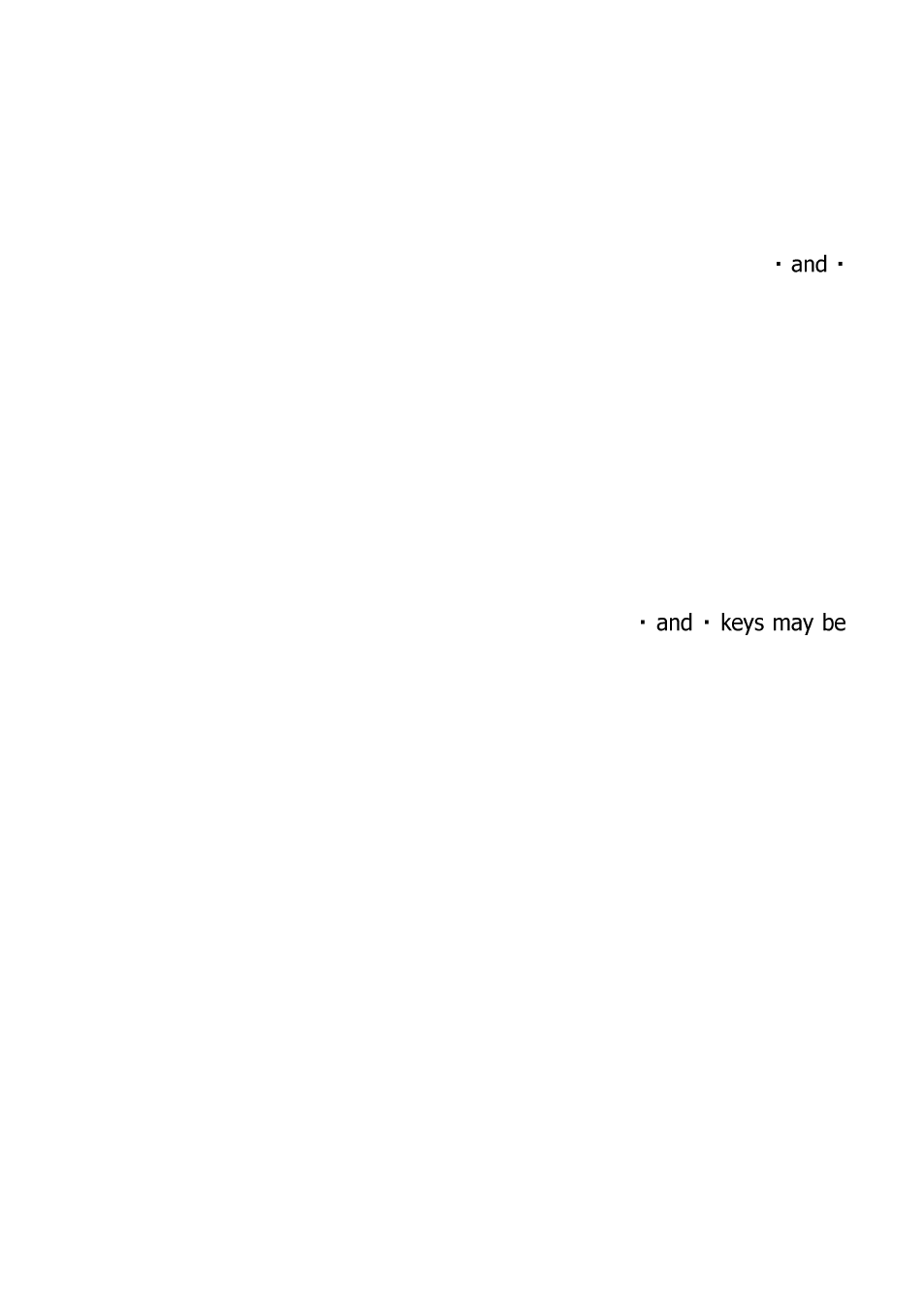
7
Set the dilution factor to ‘On’ or ‘Off’. If the dilution factor option is set to
‘On’, the instrument will allow the entry of a numerical factor which will be
used in the calculation of the result displayed on the instrument (model
9500 only).
Select the preferred date format. The date may be shown in either Day/
Month/Year or Month/Day/Year (9500 only).
To change the date and time, select the date and time line then key in
correct setting using the numeric keys. To correct an error, use the
keys to move the cursor then key in the correct data (9500 only).
System - Full Options
The Photometer features a wide range of options which may be explored at
leisure to get the best results from the instrument. An explanation of the
application of these options is as follows:
View Log (9500 Only)
The 9500 photometer has an internal memory which can hold up to 500 test
results. Once the memory is full, each new result overwrites the oldest entry.
Select ‘View Log’ to view stored results on screen. The
used to scroll through the list of stored results. The ‘Options’ menu offers
several choices.
Select ‘Clear’ to empty the memory. Confirmation is requested to avoid
accidentally erasing the data. Select ‘Exit’ to return to SYSTEM mode. Select
‘Download’ to transmit stored data to a PC. This option only appears if the
USB mode is set to ‘COM Port’. Refer to ‘Interface Connection and Data
Memory’ for further information.
Back Light
The graphic display features a backlight to enhance the display contrast. This
may be switched off to conserve power when working on battery power.
Language Options
The photometer can be operated in a number of different languages. When a
particular language is selected, the test names and operating commands will
appear in that language. Certain tests and unit options are provided in
accordance with the conventions of particular countries and are only available
when the photometer is switched to the language that particular country.
