The menus, File, Port-setup – Xylem DCX-22 SELF CONTAINED WATER LEVEL DATALOGGERS KELLER Logger DCX 4.0 User Manual
Page 19: Options, Modem, Info
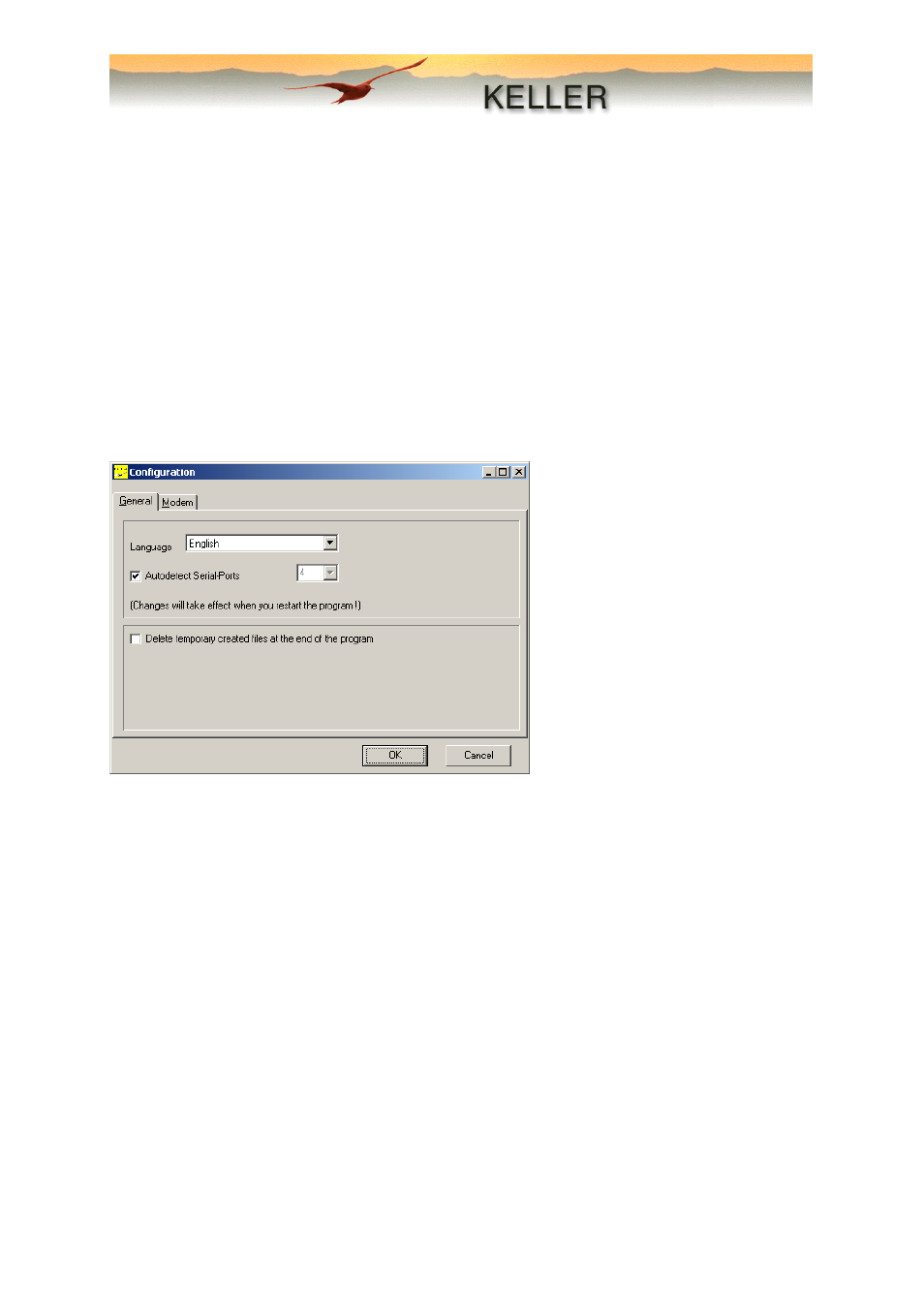
The menus
File
Exit:
Exit
the
program
Port-Setup
Port:
Selection of the serial interface
Modem: Upon activation, the communication protocol for data transfer via a modem is
negotiated.
Options
Configuration
General:
Setting the program language, activation/deactivation of auto detection of existing serial ports
(changes will take place only upon program restart). Another option is to delete all the "*.idc"-files
created when the program is exited. This should be set only if the memory available is very low.
Modem:
This page is needed for specification of a telephone number and additional initialization commands.
Modem
Connect:
Connecting to a modem by dialing the previously recorded telephone number and
initialization commands
Disconnect:
Disconnecting the modem
Info
Information about the software version and contact details for the company KELLER AG für
Druckmesstechnik is displayed.
Operating Manual for Logger DCX 4.0
KELLER AG
Page 19
