The reader program (reader), Initialization – Xylem DCX-22 SELF CONTAINED WATER LEVEL DATALOGGERS KELLER Logger DCX 4.0 User Manual
Page 18
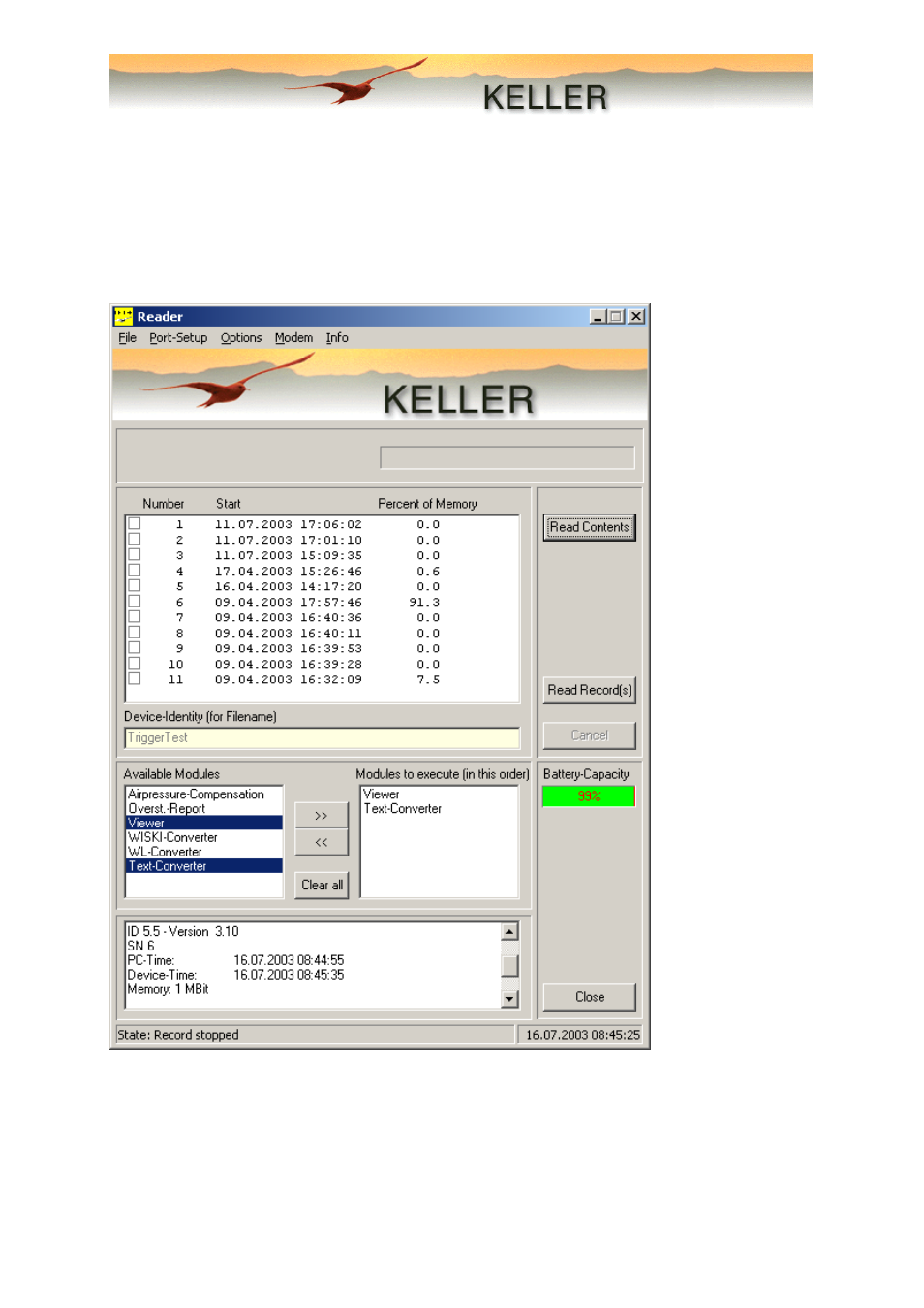
The Reader program (Reader)
All recordings available in the device are listed by means of this program. Each recording selected is
read out of the device and stored in a separate file. Depending on the selection of executing modules,
these files are either further processed or only displayed. The files can also be processed later with
the help of the individual modules.
Initialization
Before communications with the Data Logger DCX can be established, the latter needs to be
initialized. This is done by clicking on Read Contents. If a device is present, a table of all stored
recordings is displayed. The device type, serial number, device time and PC-time as well as the (total)
memory available in the device are listed in the status window. The status bar shows the current
recording status as well as the current time.
Operating Manual for Logger DCX 4.0
KELLER AG
Page 18
