H-4280 – Xylem H-4280 User Manual
Page 24
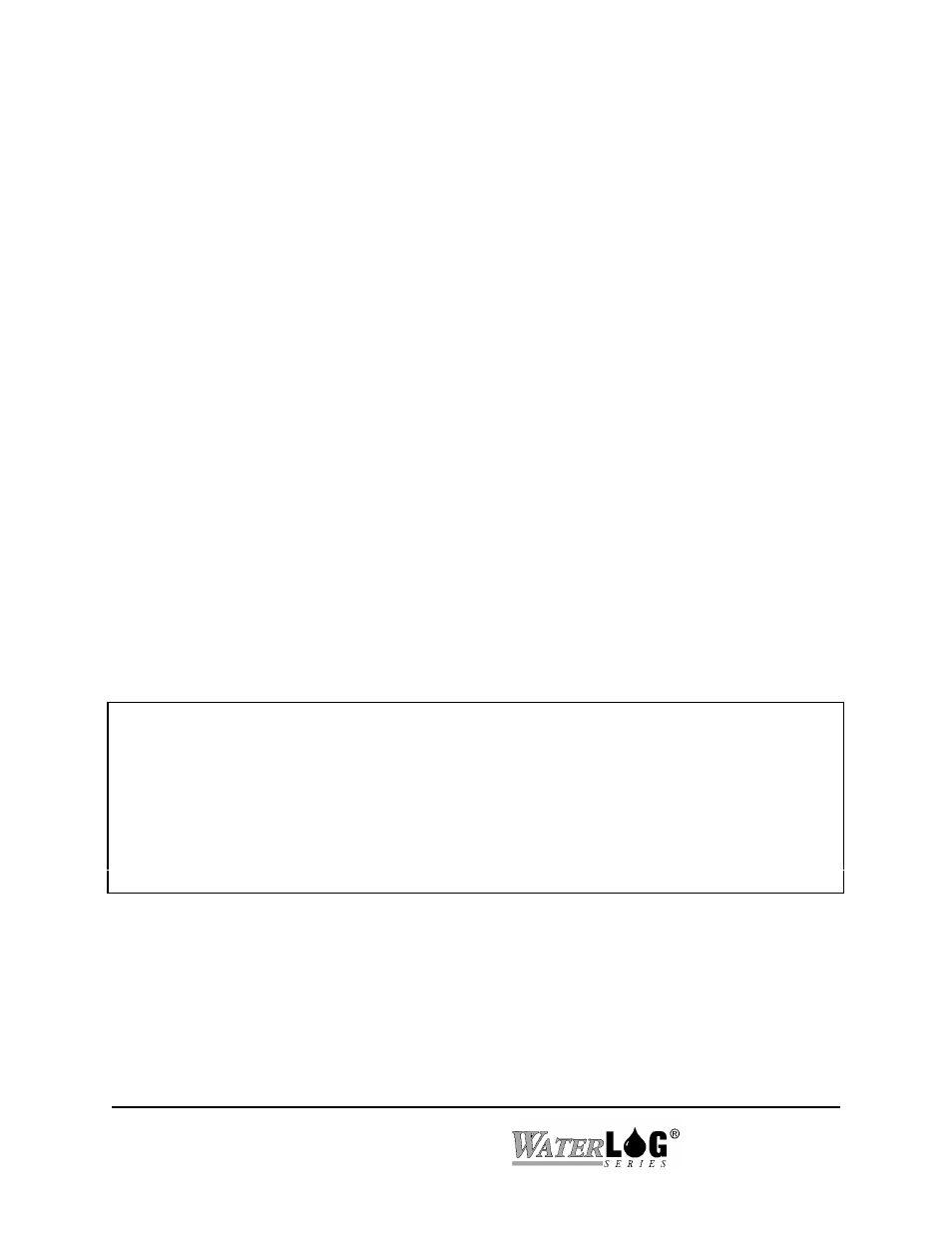
3-12 SDI-12 Command and Response Protocol
H-4280
The “aXWCn!” extended command allows any (or all) of the configuration settings for a
particular channel to be changed.
Command:
"aXWCn
Where:
a
is the sensor address ("0-9", "A-Z", "a-z", "*", "?").
XWC
are upper case characters.
n
channel number (0-7)
There must be a space between the channel # and the parameter list. Enter only the parameters
you wish to change. Insert a space between each of the parameters. D=n, S=nnn, and O=nnn
arguments must be entered with no embedded spaces. Do not enter two parameters which are
mutually exclusive (such as both U and B). The following parameter keywords are recognized:
U
Unipolar
B
Bipolar
S
Single ended
D
Differential
D=n
# of SDI-12 digits to the right of the decimal point (0-6)
S=nnn
The slope (m) term in the y=mX+b function for this channel
(nnn = new slope value)
O=nnn
The offset (b) term in the y=mX+b function for this channel
(nnn = new offset value)
The response to this command is a printout of the current settings as defined for the aXRCn!
command described above.
Example of a H-4280 Extended "Write Channel Config" command:
Command:
0XWC2 B D D=4 S
=2.0!
Response:
Chan 2: Bipolar, Differential, Digits=4, Slope=2.000, Offset=0.000
