1 switching on the maintenance condition, 2 switching off the maintenance condition, Switching on the maintenance condition . 4-32 – YSI IQ SensorNet MIQ/R6 Module User Manual
Page 46: Switching off the maintenance condition . 4-32, Ee section 4.8.2, Section 4.8.1), See section 4.8.2
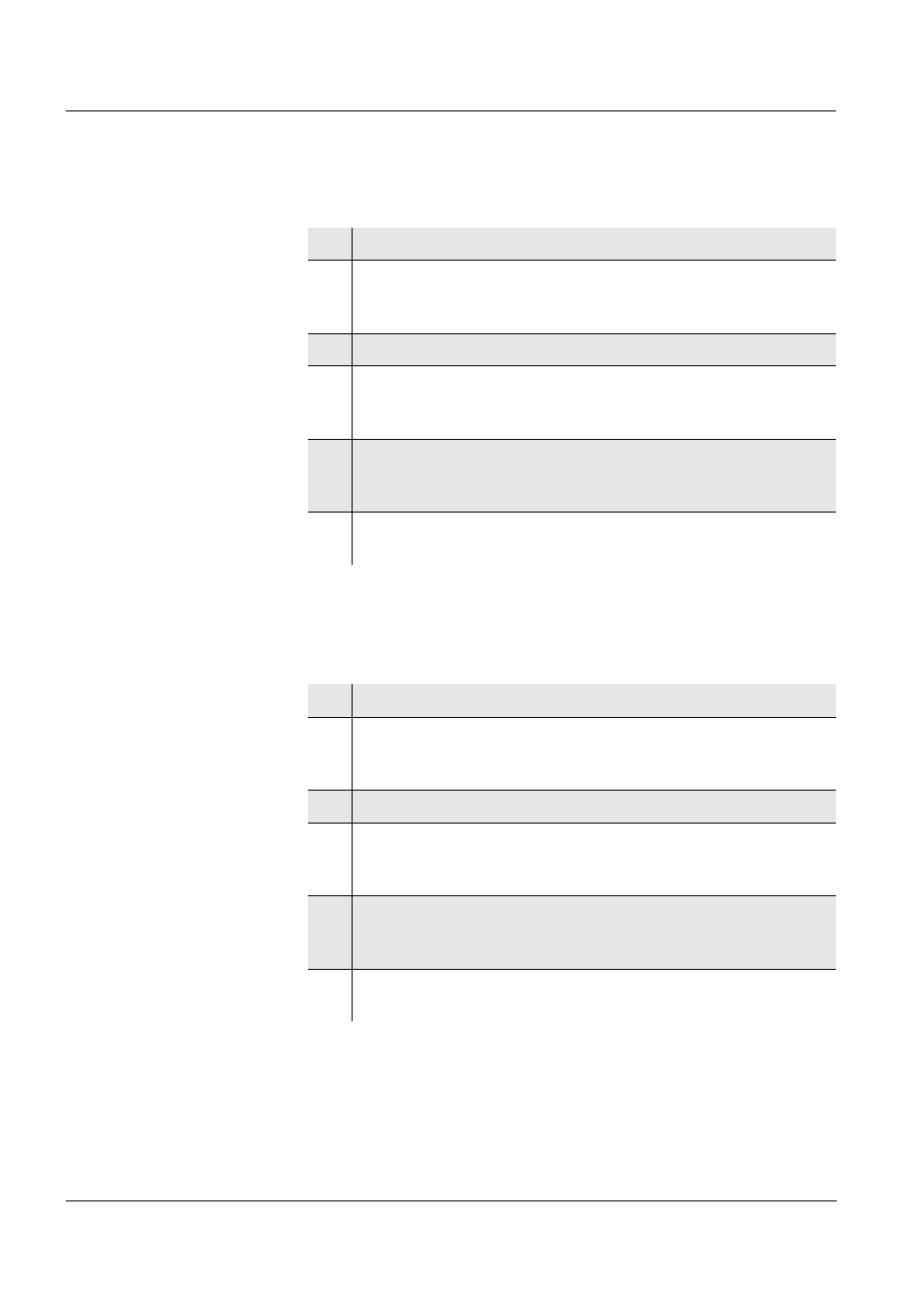
Settings
MIQ/R6
4 - 32
ba76031e01
01/2012
4.8.1
Switching on the maintenance condition
4.8.2
Switching off the maintenance condition
1
Call up the measured value display with
m
.
2
Select the sensor you want to switch on the maintenance
condition for with
d
. The measured values of the sensor do
not flash.
3
Open the Display/Options menu with
g
.
4
Highlight the Switch maintenance condition on/off menu item
with
d
and confirm with
g
. A window that informs you about
the maintenance condition opens up.
5
Confirm Continue with
g
.
The selected sensor is in the maintenance condition. Linked
outputs are frozen.
6
Call up the measured value display with
m
.
The measured values of the sensor flash.
1
Call up the measured value display with
m
.
2
Select the sensor you want to switch off the maintenance
condition for with
d
. The measured values of the sensor
flash.
3
Open the Display/Options menu with
g
.
4
Highlight the Switch maintenance condition on/off menu item
with
d
and confirm with
g
. A window that informs you about
the maintenance condition opens up.
5
Confirm Continue with
g
.
The maintenance condition of the selected sensor is switched
off. Linked outputs are released.
6
Call up the measured value display with
m
.
The measured values of the sensor do not flash.
