Save – YSI 63 User Manual
Page 12
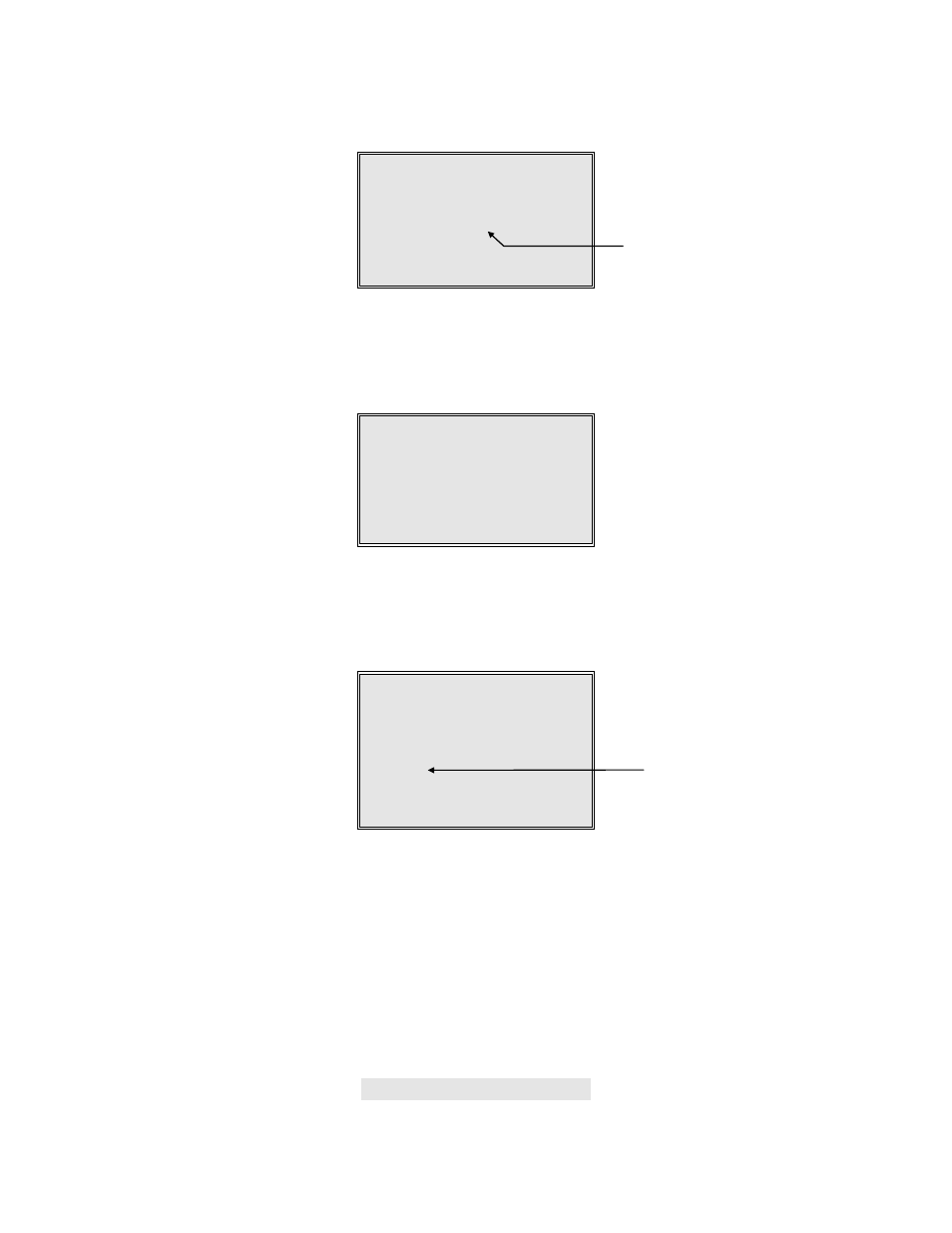
5. Press the ENTER key. The Model 63 display will show CAL at the bottom, STAND will
stop flashing and the pH calibration value is shown with the middle decimal point flashing.
7.00
pH
STAND CAL
24.8
°C
Flashes until
reading is stable
6. When the reading is stable (does not change by 0.01 pH in 10 seconds), the decimal point
will stop flashing. Press and hold the ENTER key to save the calibration point. The Model
63 will flash SAVE on the display along with OFS to indicate that the offset value has been
saved.
SAVE
OFS
7. SLOPE will now appear on the display and be flashing. This indicates that the slope is ready
to be set using a second pH buffer. The system is now calibrated at a single point. If you are
only performing a single point calibration, press the MODE key to return to normal
operation.
7.00
pH
SLOPE
CAL
24.8
°C
Flashing
8. Rinse the probe with deionized or distilled water, then carefully dry the probe.
STOP HERE IF PERFORMING A 1-POINT CALIBRATION.
9. If you are performing a 2-point or 3-point calibration, fill a clean container with the second
value pH buffer (pH 4 or 10, or pH 4.01 or 9.18) and immerse the probe into the solution.
Make sure that the temperature sensor is immersed.
10. Press the ENTER key. The Model 63 should now show CAL at the bottom, SLOPE will
stop flashing and the pH calibration value (automatically sensed by the instrument) is shown
with one of the decimal points flashing.
8
