Recalling stored data, 7 recalling stored data, Save – YSI 63 User Manual
Page 19: Full
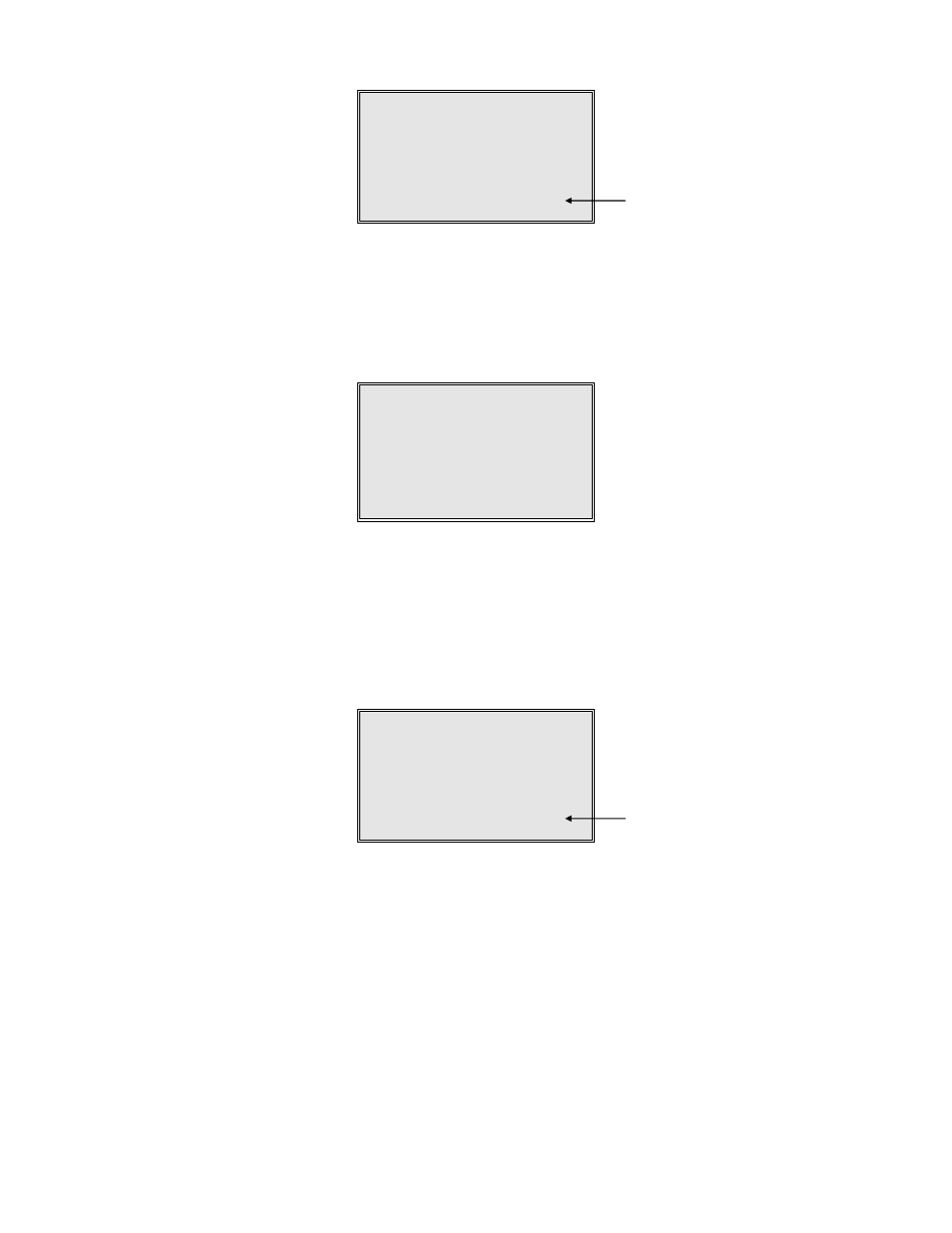
15
SAVE
01
Site identity
While pH, conductivity, specific conductance or salinity is displayed on the screen, press the
ENTER key and hold it for approximately 2 seconds. The meter will flash SAVE on the display
along with the current site identity (1 through 50) being used.
When all 50 sites are full, the display will flash FULL on the screen. This message will remain
on the screen (even after power down) until a key is pushed.
FULL
Once you have acknowledged the memory is full, any subsequent saved data will begin
overwriting existing data starting with site #1. No additional warning will be displayed.
4.7 Recalling Stored Data
1. To put the Model 63 into the RECALL mode, press the MODE key until “rcl” is displayed
on the screen along with the site ID number in the lower right corner.
rcl
01
Site identity
2. Press the ENTER key to review the last set of data that was saved. The Model 63 will
display the pH and temperature. Another press of the ENTER key will display the
conductivity and the temperature.
3. Depress the ENTER key again and again to review the specific conductance and salinity
readings. All readings are displayed with the temperature.
4. Press the UP ARROW key to move up through the saved sets of data.
5. Press the DOWN ARROW key to move down through the saved sets of data.
6. When the correct Site ID# is displayed, press the ENTER key to display the data.
