Xylem Lab 960 User Manual
Page 28
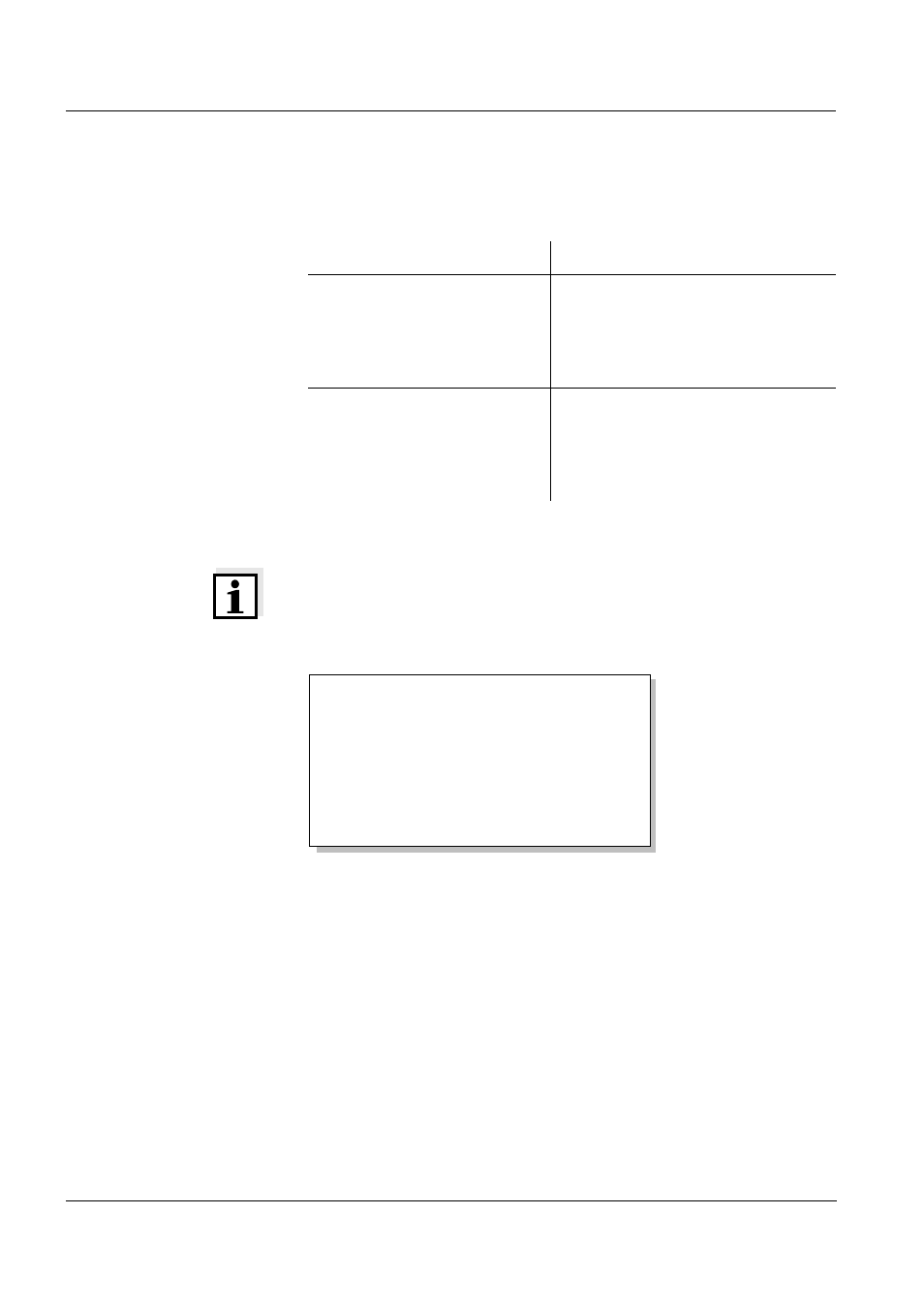
Operation
Lab 960
28
ba75557e05
11/2009
Calibration evaluation
After the calibration, the meter automatically evaluates the current
status. The evaluation appears on the display.
Calibration record
When finishing a calibration, the new calibration values are stored. )
Note
The calibration record is automatically transmitted to the interface after
calibrating.
Sample record:
Downloading calibration
data
You can download the calibration data:
z to the display (see page 43)
z to the interface (see page 45)
Display
Cell constant [cm
-1
]
Status display indicator CAL.
You are working with a
correctly calibrated measuring
cell.
in the range
0.450 ... 0.500 cm
-1
0.585 ... 0.715 cm
-1
0.800 ... 1.200 cm
-1
E3
Eliminate the error according to
61).
outside the ranges
0.450 ... 0.500 cm
-1
0.585 ... 0.715 cm
-1
or
0.800 ... 1.200 cm
-1
16.09.2005 08:53:54
Lab 960 02320025
CALIBRATION COND
Cal Time : 16.09.2005 08:22:14
Cal Interval: 180d
Cal Std.: 0.01 mol/l KCL
40.0 °C
Conduct./Tref25: 1413µS/cm
Cell Const : 0.975 1/cm
Probe : +++
