2 measurement settings, Measurement settings – Xylem Lab 870 User Manual
Page 44
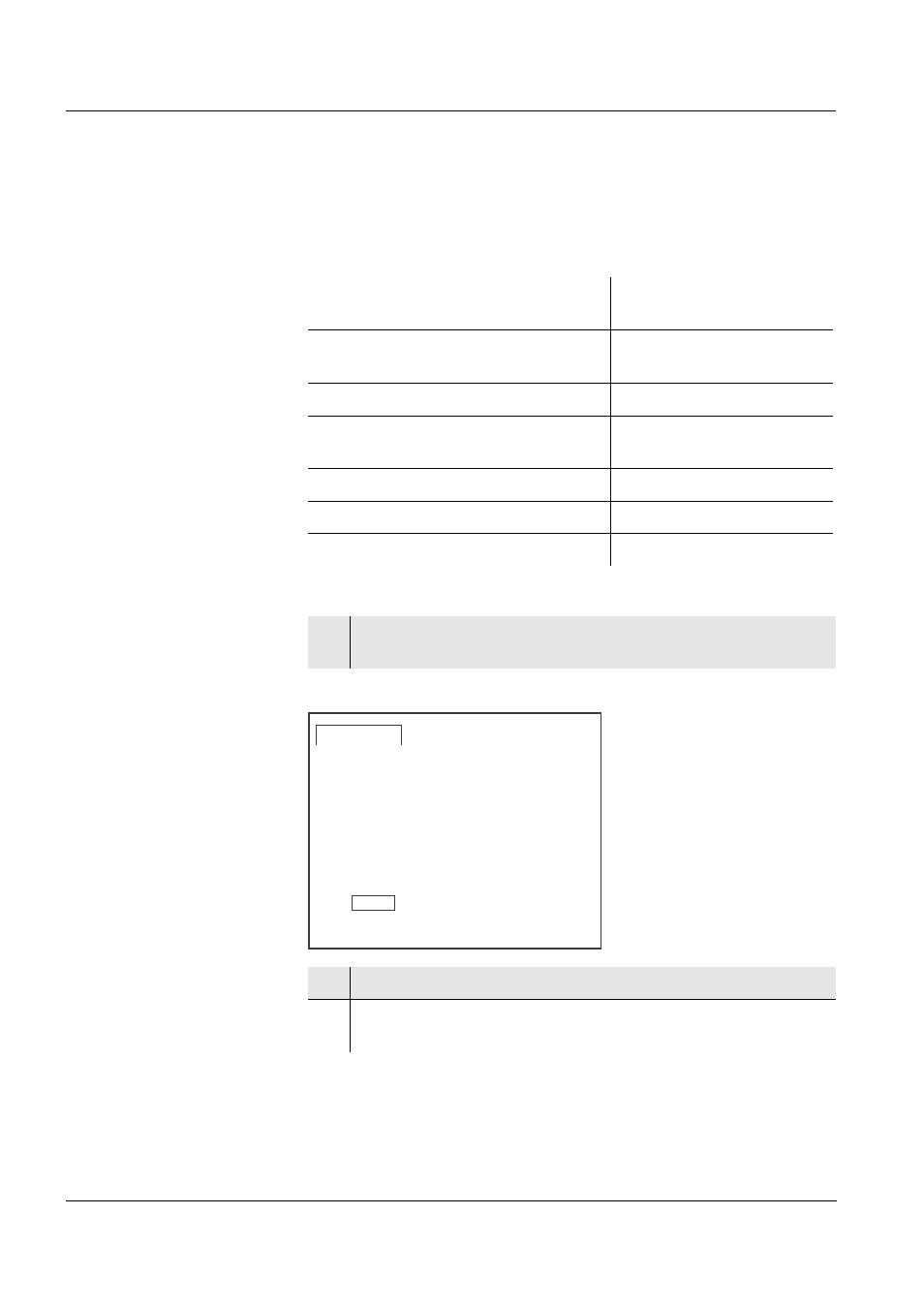
Operation
Lab 870
44
ba75555e04
11/2009
4.6.2
Measurement settings
These settings apply to calibration and measurement (the default
setting is printed in bold).
Buffer set for pH
calibration
(SET)
Number of the buffer set for pH
calibration (SET)
1 ... 16
Display during calibration (BUFFER)
pH (buffer nominal value),
U (electrode voltage)
Unit of the value for the slope (SLO)
%, mV/pH
Unit of the value for the zero point
(ASY)
pH, mV
Resolution (rES)
HI (0.001), Lo (0.01)
Temperature unit (UnIt)
°C, °F
Calibration interval (Int.C)
0 ... 7 ... 999 d
1
Open the menu for measurement settings with
_
>.
Set 1 ... 16, the specified buffer set is displayed.
2
Using <
▲><▼>,
select a buffer set Set 1 ... 16.
3
Confirm with
bUFF, the setting of the display during calibration is displayed.
1
AutoCal
SET
