3 downloading calibration data, Downloading calibration data, La c – Xylem Lab 870 User Manual
Page 35
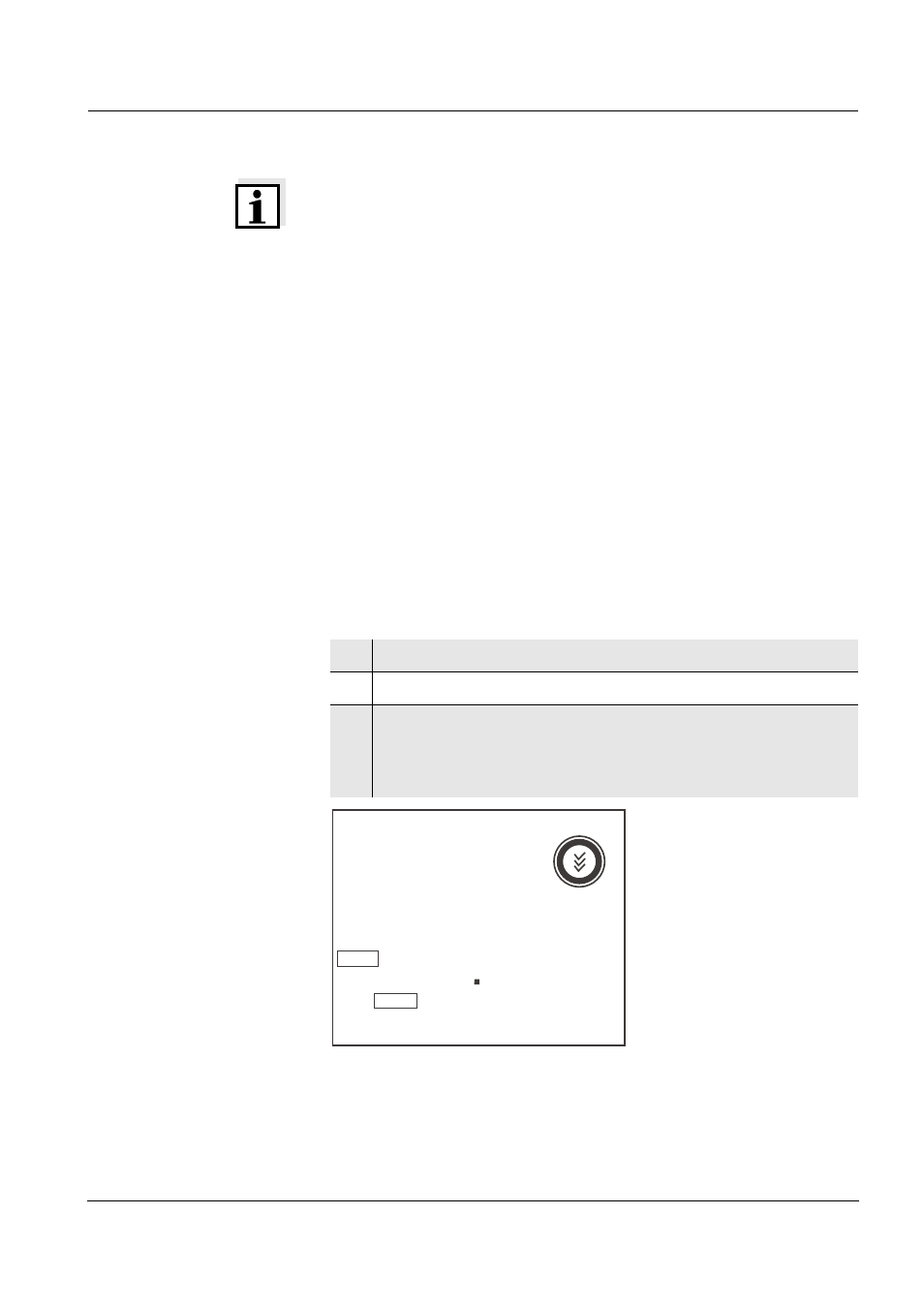
Lab 870
Operation
35
ba75555e04
11/2009
Note
While the zero point (ASY) is being displayed, you can change the unit
of the zero point with
<
▲><▼>
.
While the slope (SLO) is being displayed, you can change the unit of
the slope with
<
▲><▼>
.
The % display refers to the Nernst slope of 59.2 mV/pH at 25° C (100
x determined slope/Nernst slope).
The unit of zero point and slope can be permanently changed in the
measurement settings (see page 44).
4.4.3
Downloading calibration data
You can download calibration data:
z to the display
– via the memory menu
– via the calibration menu
z to the interface (see page 38)
Download to display via
memory menu
While the calibration data is being displayed, you can:
1
Open the memory menu with
2
If necessary, scroll with
3
Press
The following data is displayed consecutively for 10 seconds
each:
date, zero point, slope.
z
press
to display further calibration data
(date, zero point, slope)
L
A
C
9
3 0
0
Day.Month
AutoCal
