Xylem Lab 870 User Manual
Page 43
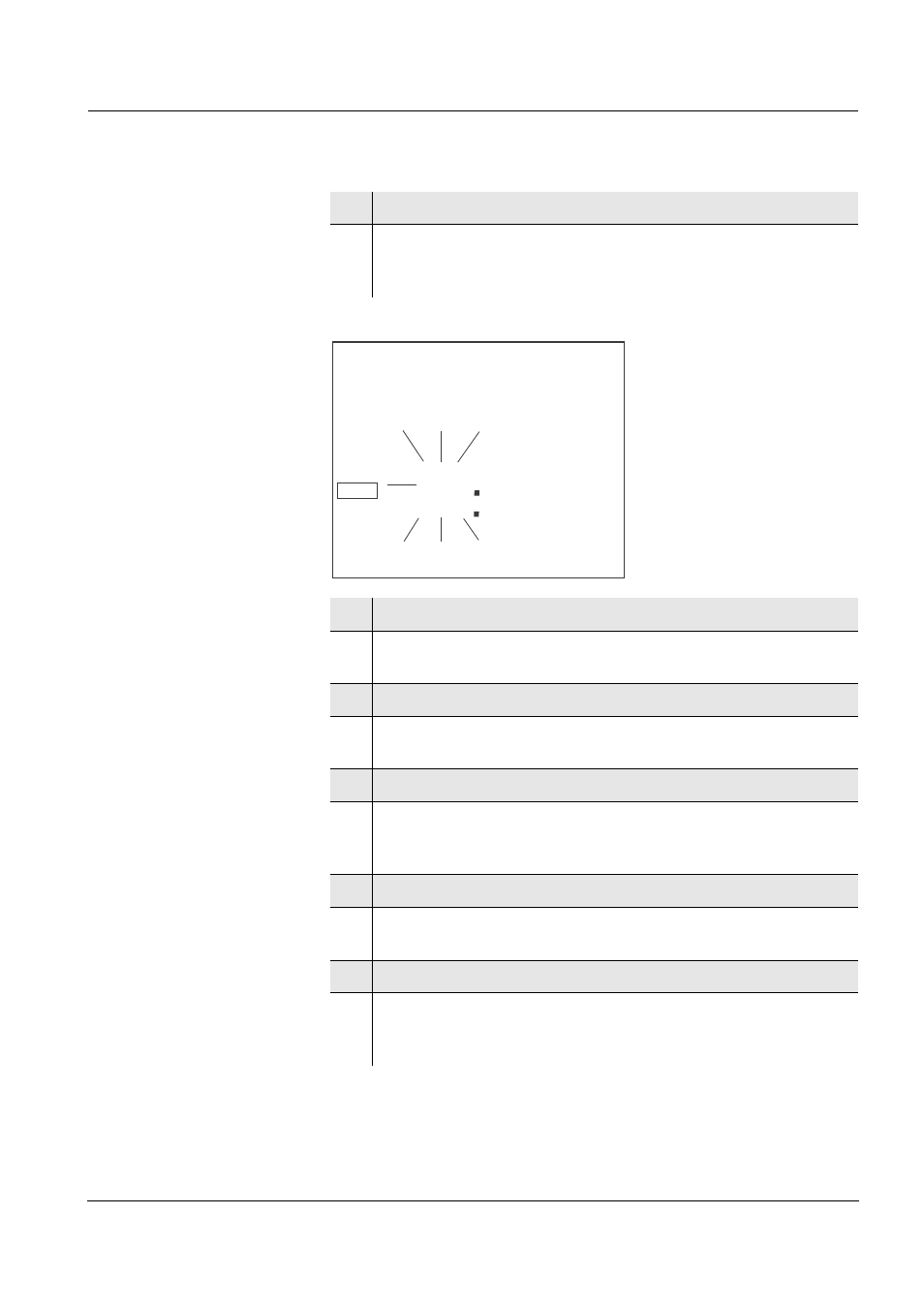
Lab 870
Operation
43
ba75555e04
11/2009
Date and time
4
Set the switch-off interval with <
▲><▼>.
5
Confirm with
Day.Month, the setting of the date is displayed.
The day display flashes.
6
Set the date of the current day with <
▲><▼>
.
7
Confirm with
The month display flashes.
8
Set the current month with <
▲><▼>
.
9
Confirm with
Year, the setting of the year is displayed.
10
Set the year with <
▲><▼>
.
11
Confirm with
The setting of the time is displayed.
The hour display flashes.
12
Set the current hour with <
▲><▼>
.
13
Confirm with
The minute display flashes.
14
Set the current minute with <
▲><▼>
.
15
Confirm with
The system settings are completed.
The meter switches to the measuring mode.
3
3 0
0
Day.Month
This manual is related to the following products:
