Xylem HV 1.1 - 1.2 User Manual
Page 36
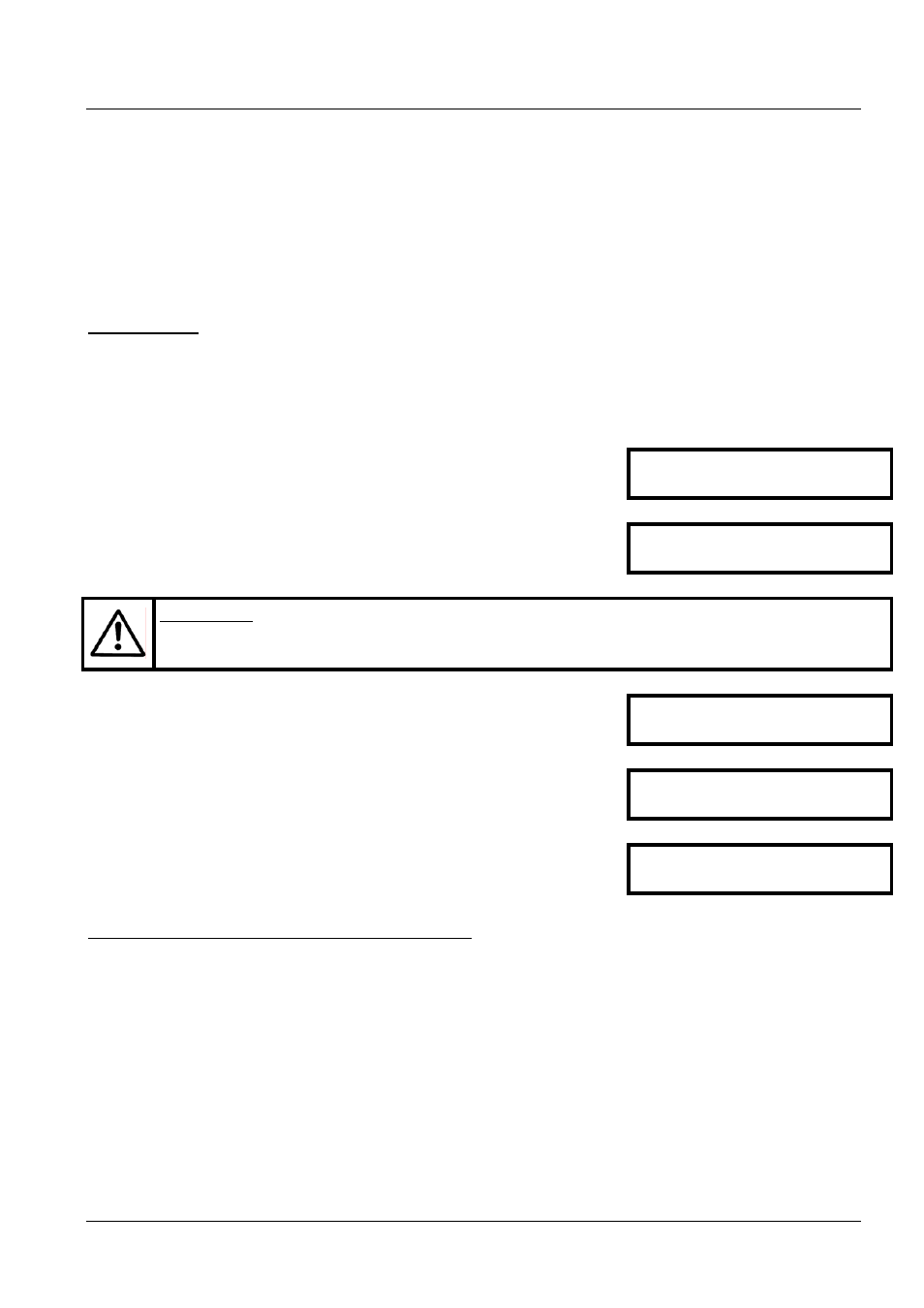
36
When two, three or four Hydrovar speed controlled pumps are connected together in a
system via the RS485-interface, they can be programmed to work together to maintain
system pressure up to the maximum flow rate of all the pumps combined.
As the first pump reaches its maximum speed and flow, the second pump will
automatically turn on (and so on). In addition, the sequence of the pump that will run first
(lead pump) can be automatically varied to reduce premature wear on any one pump in the
system.
Instructions:
!! Refer to chapter 11.1 (setting single pump constant pressure).
Follow these instructions for setting the required pressure and then continue with the
following steps.
From the 1
st
display, press the Î button twice, until you
reach
SUBMENU
PARAMETER
Then press the Ð button and the display will change to
PASSWORD
0000
Password:
The Password protection prevents untrained personal from accidentally changing the
base setting
Press the Ï button until you reach the number 0066
PASSWORD
0066
Press the Î button repeatedly until you reach
SUBMENU
MULTICONTROLLER
Press the Ð button to enter the submenu and change to
ACTUAL VALUE INCREASE
0.15 bar
ACTUAL PRESSURE INCREASE (= Lift value):
This value, together with the fall value (ACTUAL VALUE DECREASE) determines the increase
of the required value after starting of the following pumps (see attached application
example on next page)
