Acer AT310 F2 User Manual
Page 39
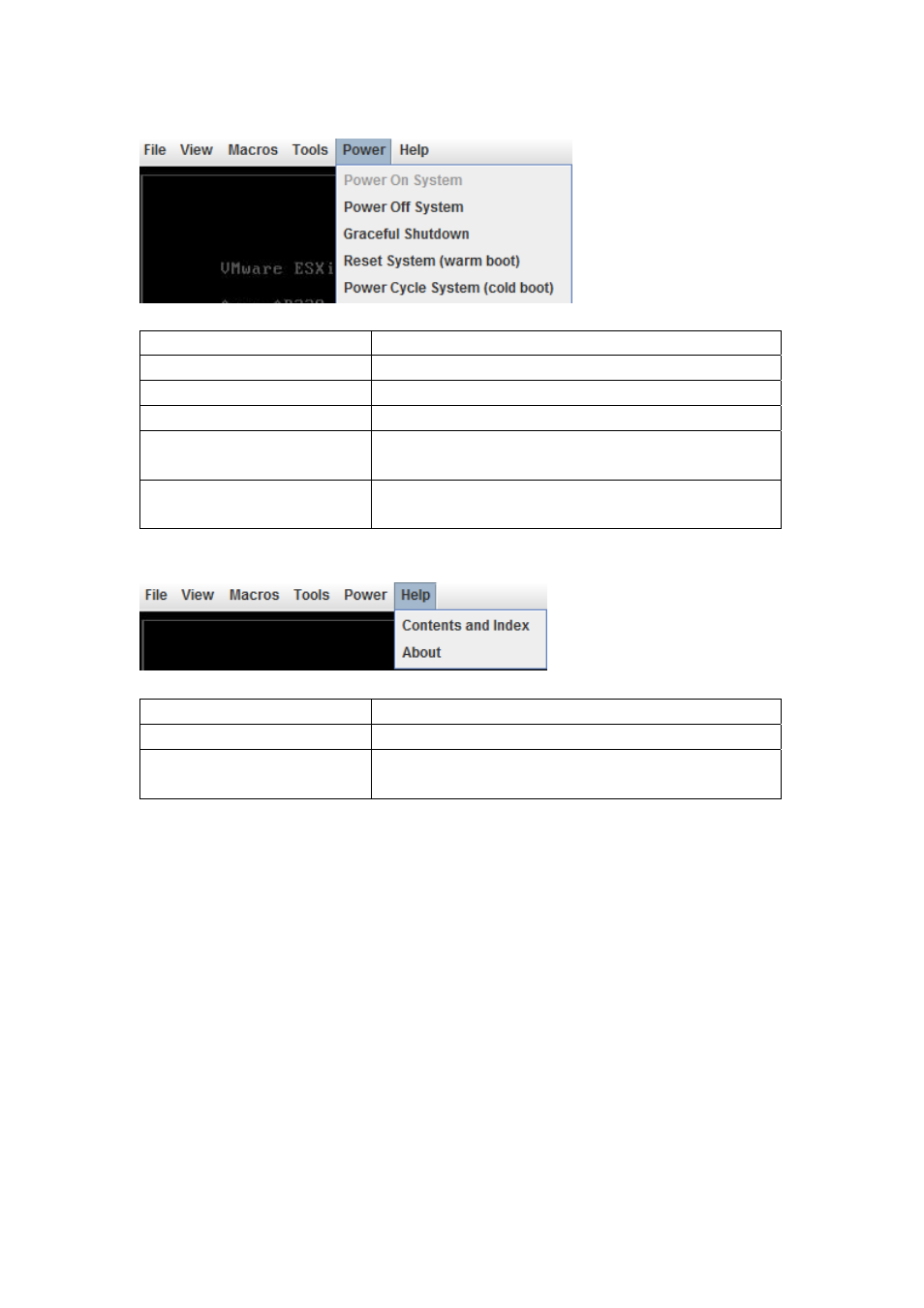
38
Power
Menu Item
Resulting Action
Power → Power On System
Turns the power on.
Power → Power Off System
Turns the power off.
Power → Graceful Shutdown
Issue a graceful shutdown command to the target.
Power → Reset System (warm
boot)
Issues a reboot command to the target. Target will reboot
without powering off.
Power → Power Cycle System
(cold boot)
This will power cycle the target by turning the power off for
a short period of time and then back on again.
Help
Menu Item
Resulting Action
Help → Contents and Index
Will cause the viewer help to be displayed.
Help → About
Will display a dialog with the product name, version, and
copyright notices.
This manual is related to the following products:
