Acer AT310 F2 User Manual
Page 31
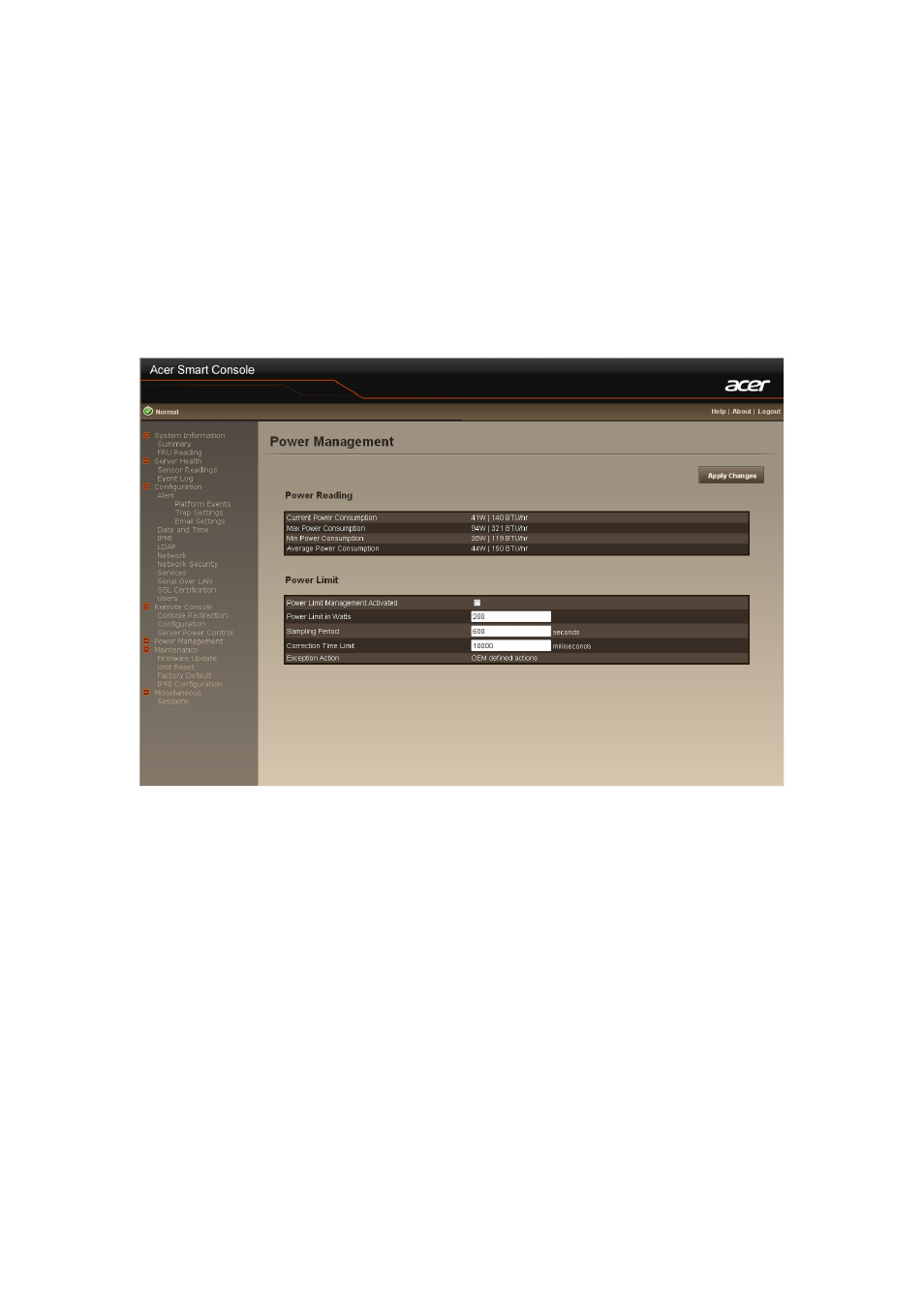
30
Power Management (Optional)
This screen displays information on the system power consumption and configuration of system
power consumption. The system power consumption information includes Current Power
Consumption, Max Power Consumption, Min Power Consumption, and Average Power
Consumption.
With the configuration of system power consumption, check the Power Limit Management
Activated Enabled box, and configure all related settings in the Power Limit.
When you finish the configuration, click “Apply Changes”.
Please note that the Power Management screen appears only when the PMBUS connector is
configured.
This manual is related to the following products:
