Acer AT310 F2 User Manual
Page 12
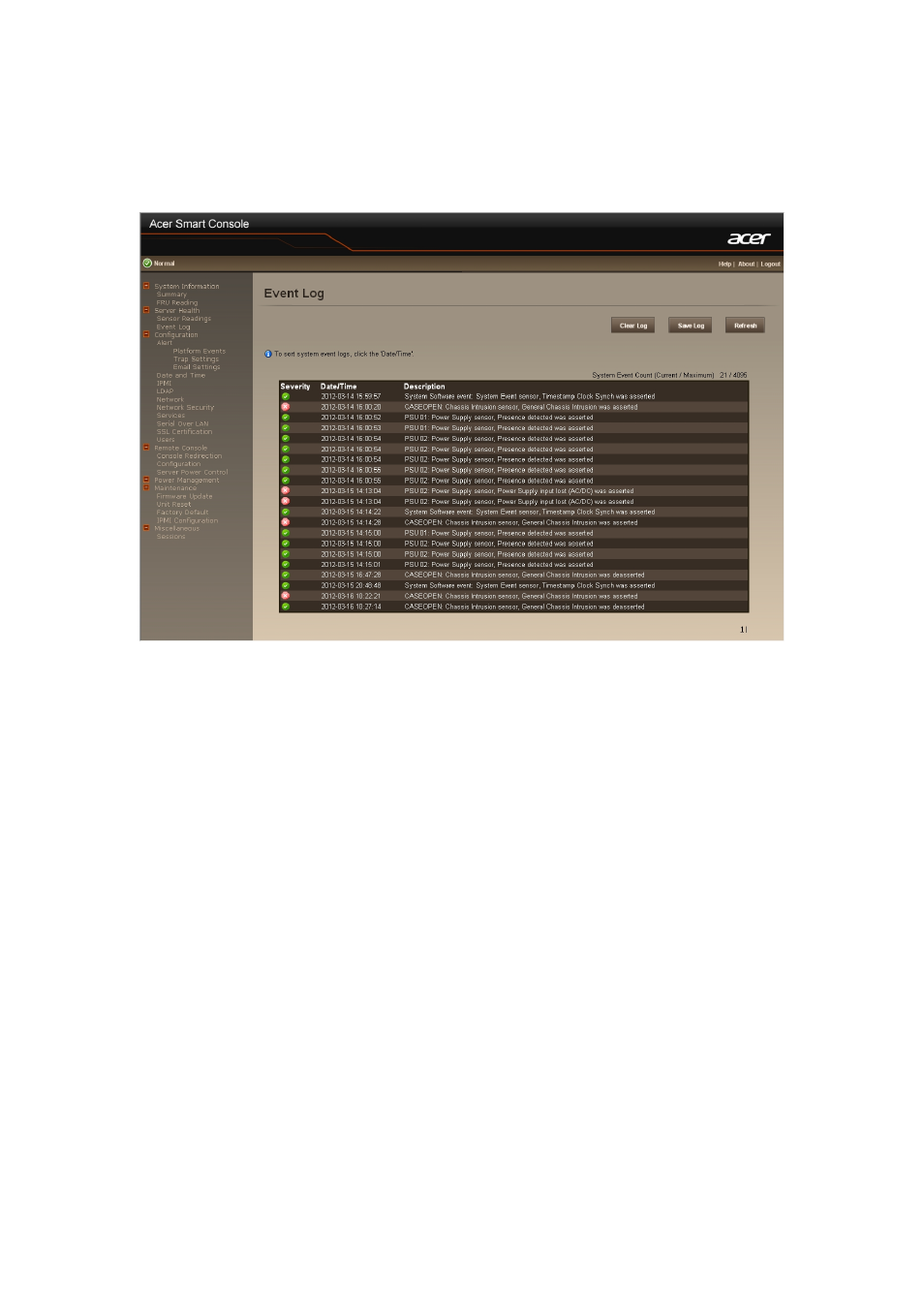
11
Event Log
It records the event when sensor has abnormal state. When the log matches the pre-defined alert,
the system will send out the notification automatically if it is pre-configured.
To clear the event lot, just click “Clear Log”.
To save the event lot, just click “Save Log”.
To refresh the event log, just click “Refresh”.
This manual is related to the following products:
