Acer AT310 F2 User Manual
Page 15
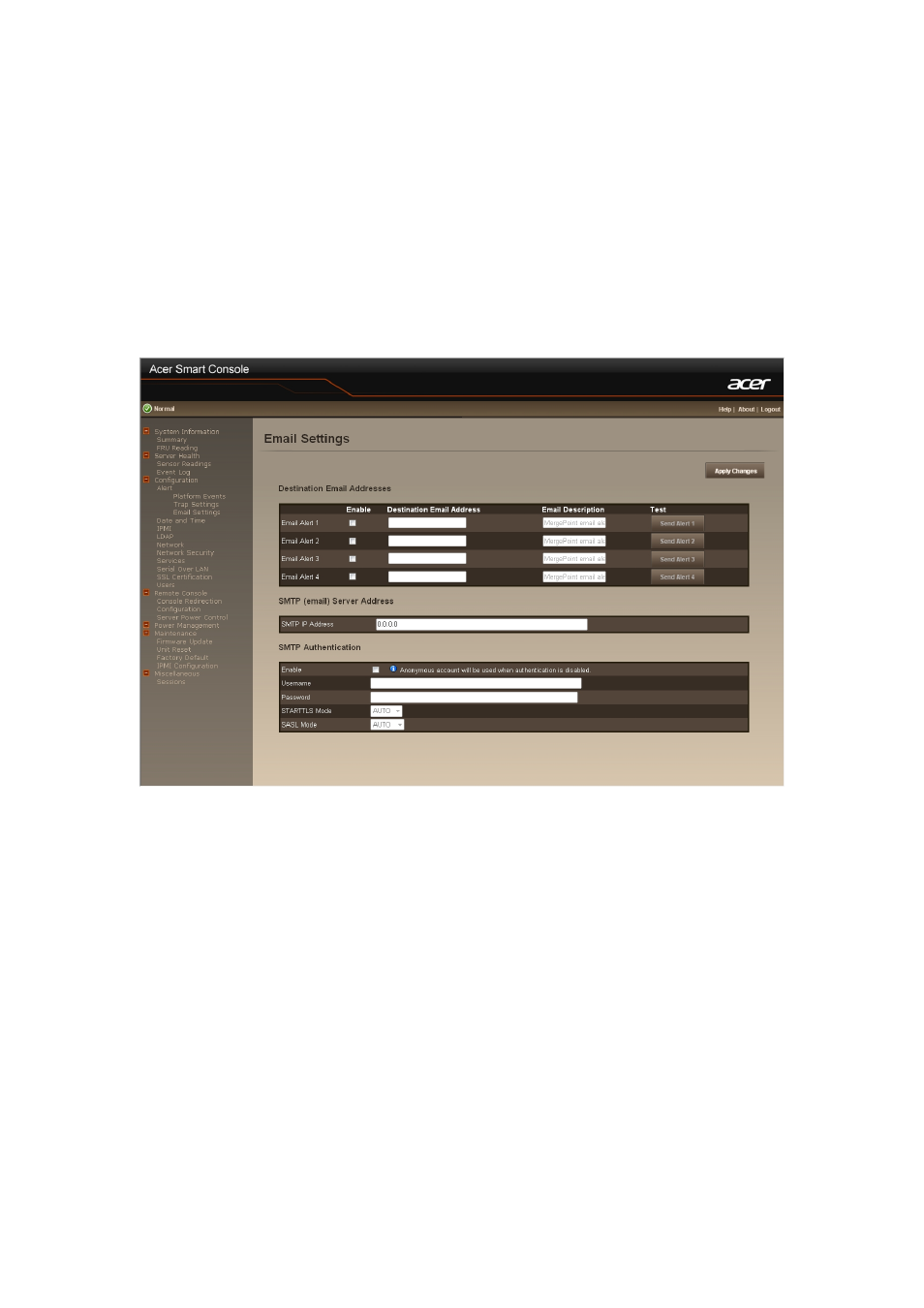
14
Email Settings
If you want the alert to be sent by email, you can configure to specify the e-mail address, subject
and message in the Email Settings. After you finish the configuration, click Apply Change to save
the settings.
SMTP
Set E-mail (SMTP) server IP address for sending alert notification to user.
Check the SMTP Authentication Enabled box and enter the SMTP IP address, User Name,
Password; select the STARTTLS Mode and SASL Mode from the drop-down list.
When you finish the configuration, click “Apply Changes”.
This manual is related to the following products:
