Acer AT310 F2 User Manual
Page 11
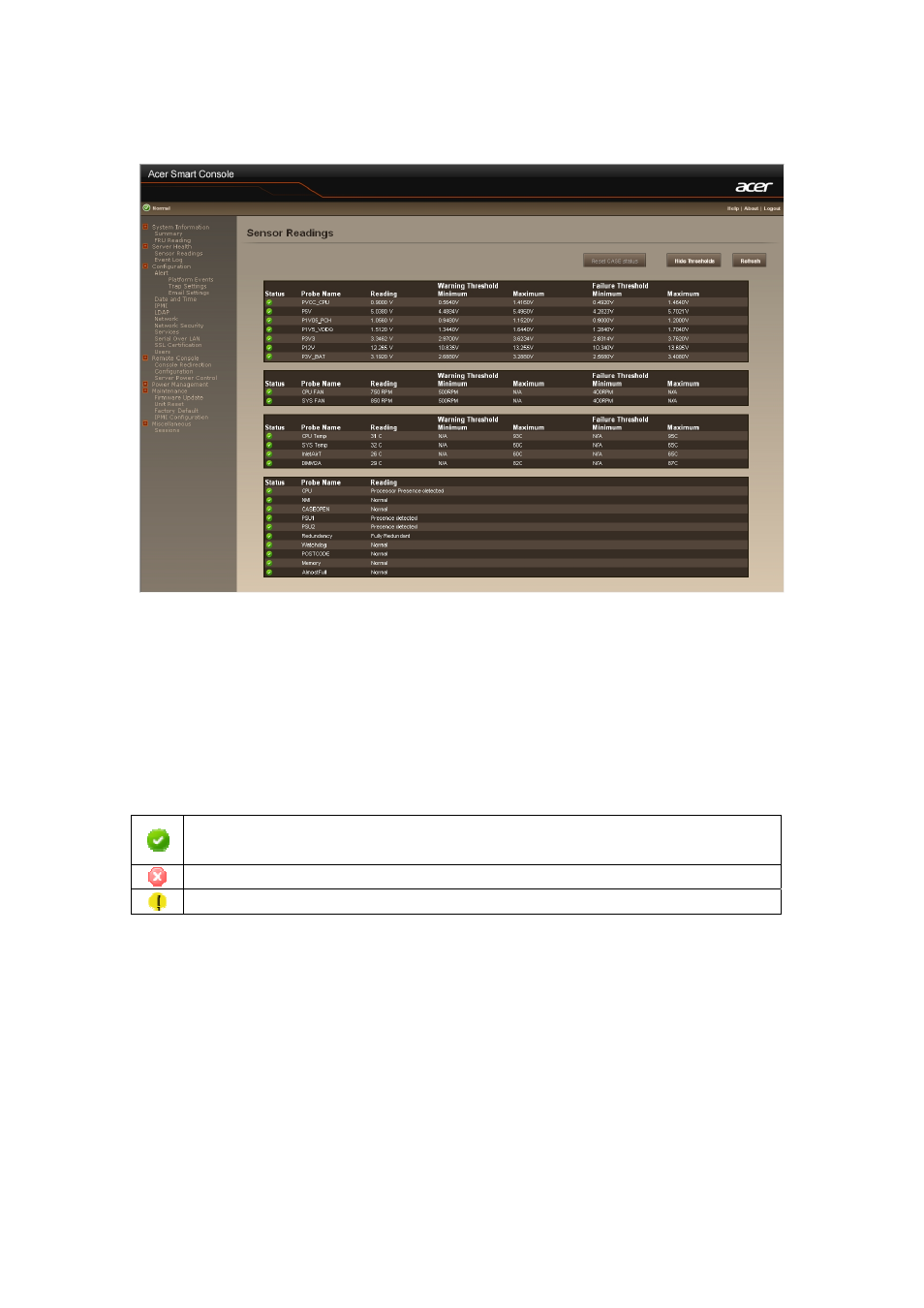
10
Server Health
This section shows you data related to the sensor’s health, such as sensor reading.
Sensor Readings
It reads all the sensor information of system. It lists the System’s Voltage, System /CPU FAN, and
CPU/System Temperature senor information. You can select single sensor information from the
drop-down list.
Sensor Display Icon
On each sensor displays different color icon. The color icon indicates the health status of specified
device.
Indicates the device is health.
Indicates the device has warning alert.
Means the device has critical alert.
Reset Case Status
When the chassis case is opened, the BMC will raise case intrusion alters. Check the chassis case
is closed properly and press the “Reset Case Status” to reset the case status.
Hide Threshold
You can click “Hide Thresholds” to hide the thresholds of every sensor.
To refresh the sensor status, just click “Refresh”.
