Multitasking – Acer S510 User Manual
Page 19
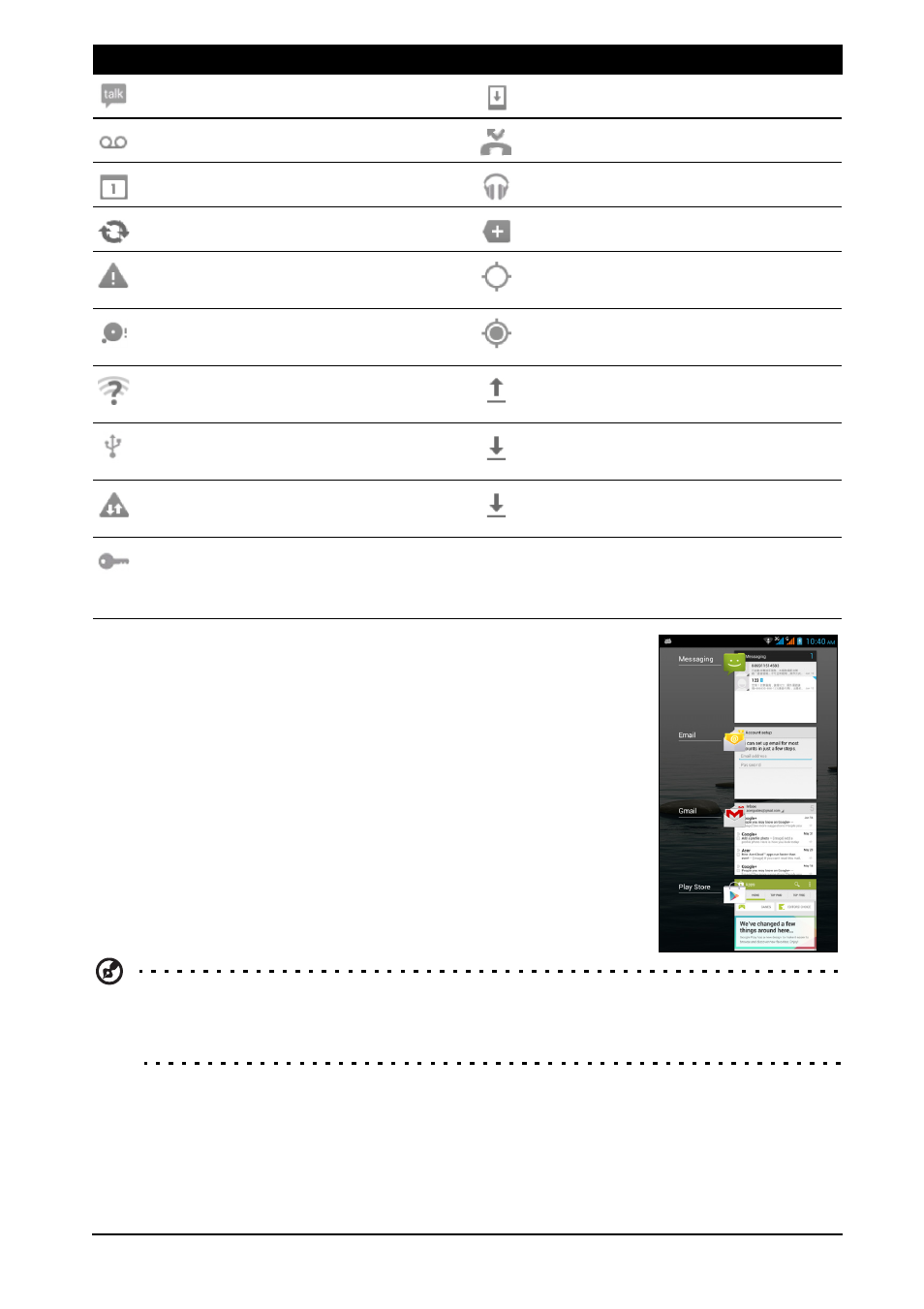
19
Multitasking
You can have multiple applications open at the same time. To
open a new application, tap the home button to return to the
Home screen, then start the new application.
Tip: To prolong battery life, it is better to close an application when you’ve
finished using it. Do this by either pressing the Back key or the Menu button and
selecting Exit (if available).
New Google Talk message
System update available
New voicemail
Missed call
Upcoming event
Song is playing
Syncing data
More notifications
Warning, open the notification
area for more information
GPS is on
SD card or USB storage is full
Receiving location data from
GPS
An open wireless network is
available
Uploading data
Phone is connected to PC via
USB
Downloading data
Carrier data use threshold
exceeded
Download finished
Connected to or disconnected
from virtual private network
(VPN)
Icon
Description
Icon
Description
