Acer AR180 F1 User Manual
Page 25
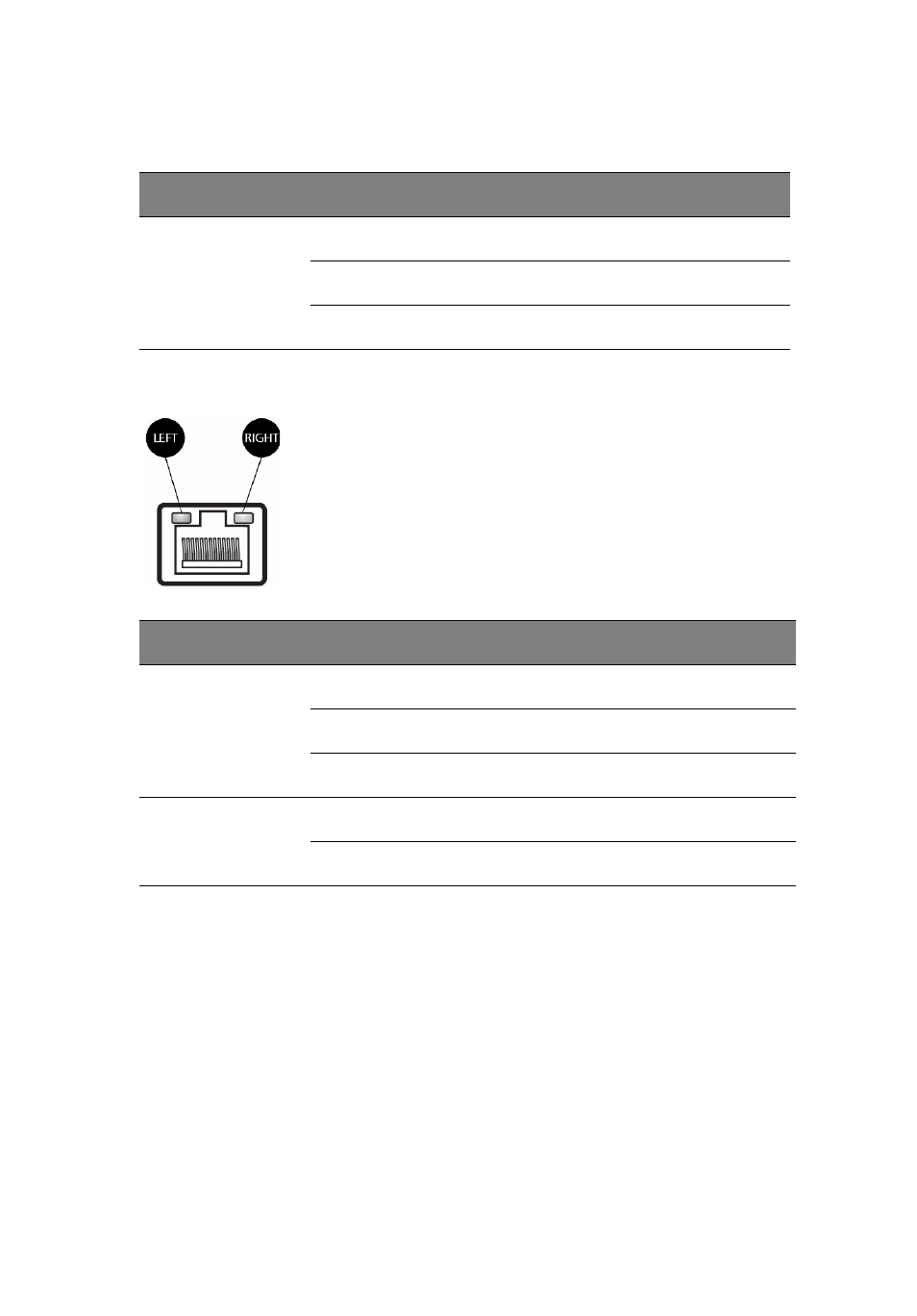
7
Rear panel LED indicator status
LAN port LED indicators
LED indicator
LED color
LED state
Status
System ID LED
N/A
Off
Normal
Blue
On
System ID button pressed
Blue
Blinking
IPMI-activated system ID
LED indicator
LED color
LED state
Status
RJ45 LED (Left)
N/A
Off
No connection or 10 Mbps
Green
On
100 Mbps
Amber
On
1000 Mbps
RJ45 LED (Right)
Green
On
Active connection
Green
Blinking
Transmit/Receive activity
