Basic operations – Xoro HSD 7580 User Manual
Page 76
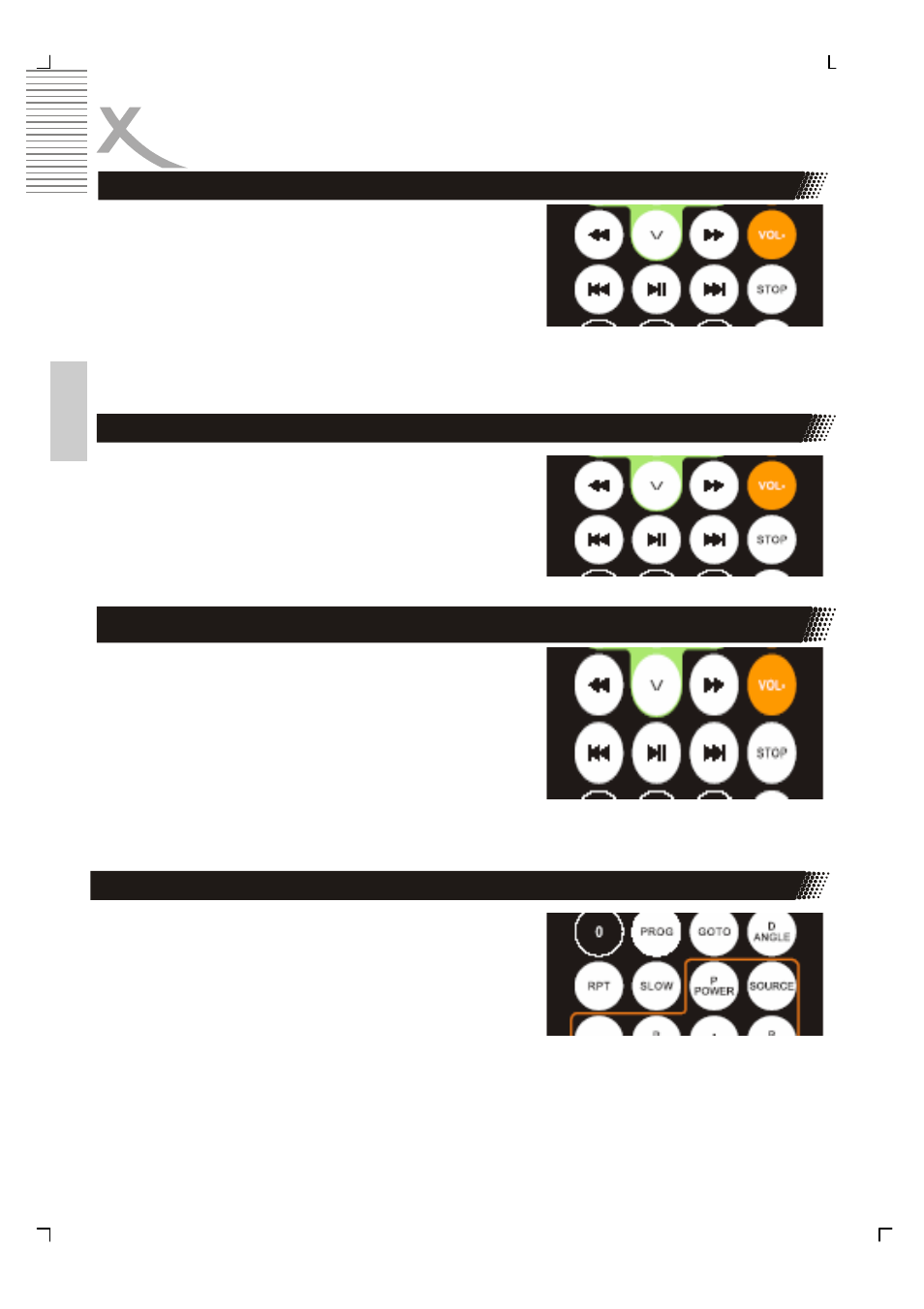
24
Engl
ish
BASIC OPERATIONS
Stopping playback
1. Press
STOP to stop playback. The unit auto-
matically memorizes the stopping point.
2. Press
PLAY to resume playback.
3. Press
STOP again to fully stop playback of the
disc.
Note:
Some kind of discs do not support the resuming of playback after first stopping.
Pausing playback
1. Press
PLAY/PAUSE to pause the playback of
a disc.
2. Press
PLAY/PAUSE to resume playback.
Fast-forwarding / Fast-reversing
1. Press
<< on the remote control for 1.5 seconds
to scan backward at 2x-4x-8x-20x times of
normal speed.
2. Press
>> on the remote control for 1.5 seconds
to scan forward at 2x-4x-8x-20x times of nor-
mal speed.
Note :
There is no sound during fast-forward / fast-reverse.
Slow and frame-by frame playback
Press SLOW on the remote control to start slow play-
back. Each pressing of this button will after the speed
to 1/2,1/3,1/4,1/5,1/6 and 1/7 of normal playback.
Notes:
•
No sound during frame-by-frame playback
•
For CD/MP3, this function is not available.
