Special keys, Audio, Acer purezone – Acer Ferrari 3400 User Manual
Page 40
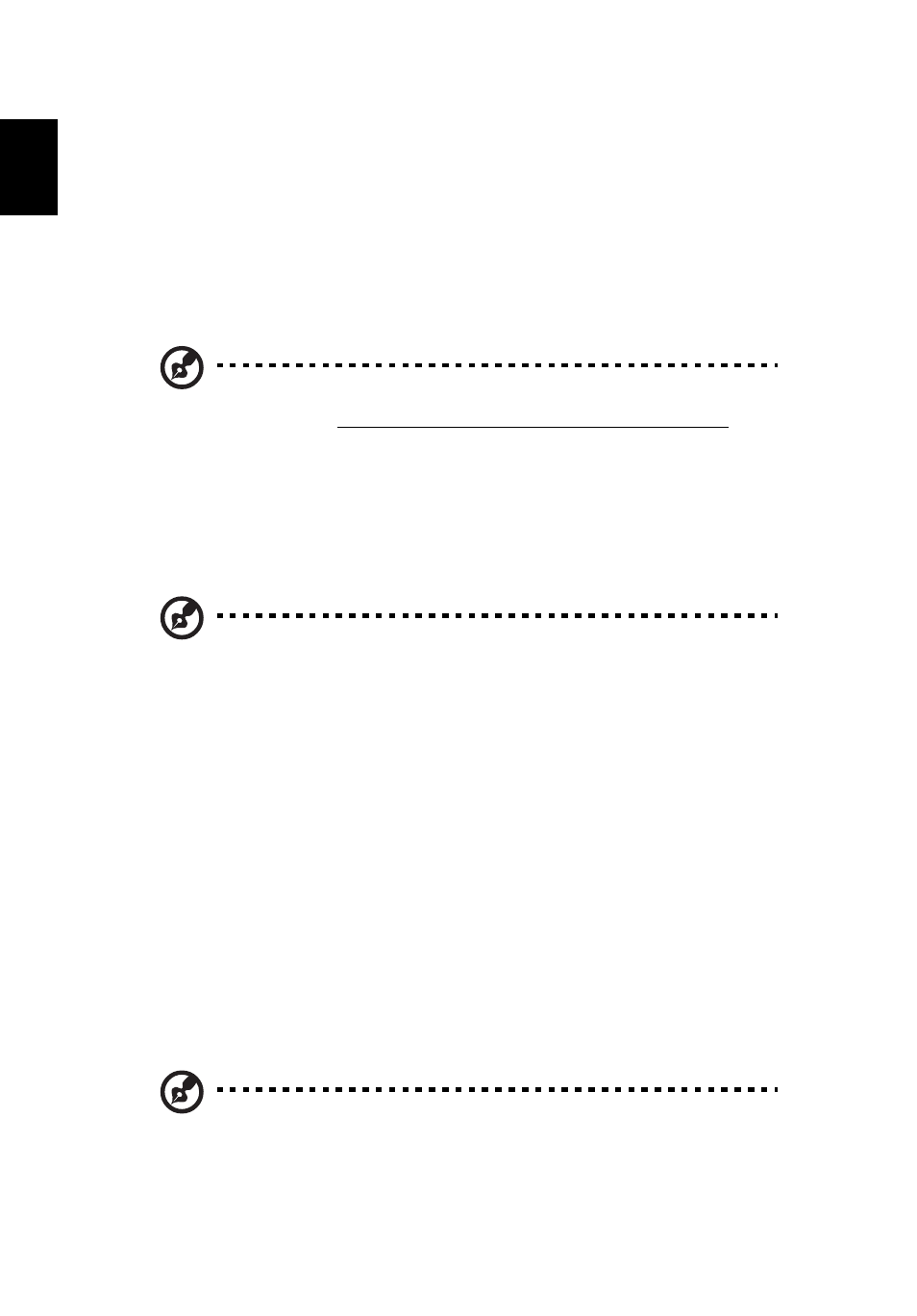
22
English
Special keys
You can locate the Euro symbol and the US dollar sign at the upper-center
and/or bottom-right of your keyboard.
The Euro symbol
1
Open a text editor or word processor.
2
Hold
keyboard.
Note: Some fonts and software do not support the Euro symbol.
Please refer to www.microsoft.com/typography/faq/faq12.htm for
more information.
The US dollar sign
1
Open a text editor or word processor.
2
Hold
keyboard.
Note: This function varies according to the language settings.
Audio
The computer comes with 32-bit High Definition (HD) Audio, and stereo
speakers.
Acer PureZone
The system provides you whole new enthusiastic audio experience including
Acer PureZone with built-in stereo microphones featuring beam forming and
echo cancellation technologies. Acer PureZone technology supports Acoustic
Echo Cancellation, Beam Forming and Noise Suppression for pure sound
recording. To set up your microphone, run the HD Audio Manager by double-
clicking the HD Audio Manager icon in the system tray of your Windows system.
The HD Audio Manager dialog box will pop up. Click the Microphone tab, and
then click the Microphone Effects tab. Select Beam Forming and Acoustic Echo
Canellation to set the microphone effect.
Note: Disable the beam forming to get the multi-sound source
input.
