Acer Ferrari 3400 User Manual
Page 24
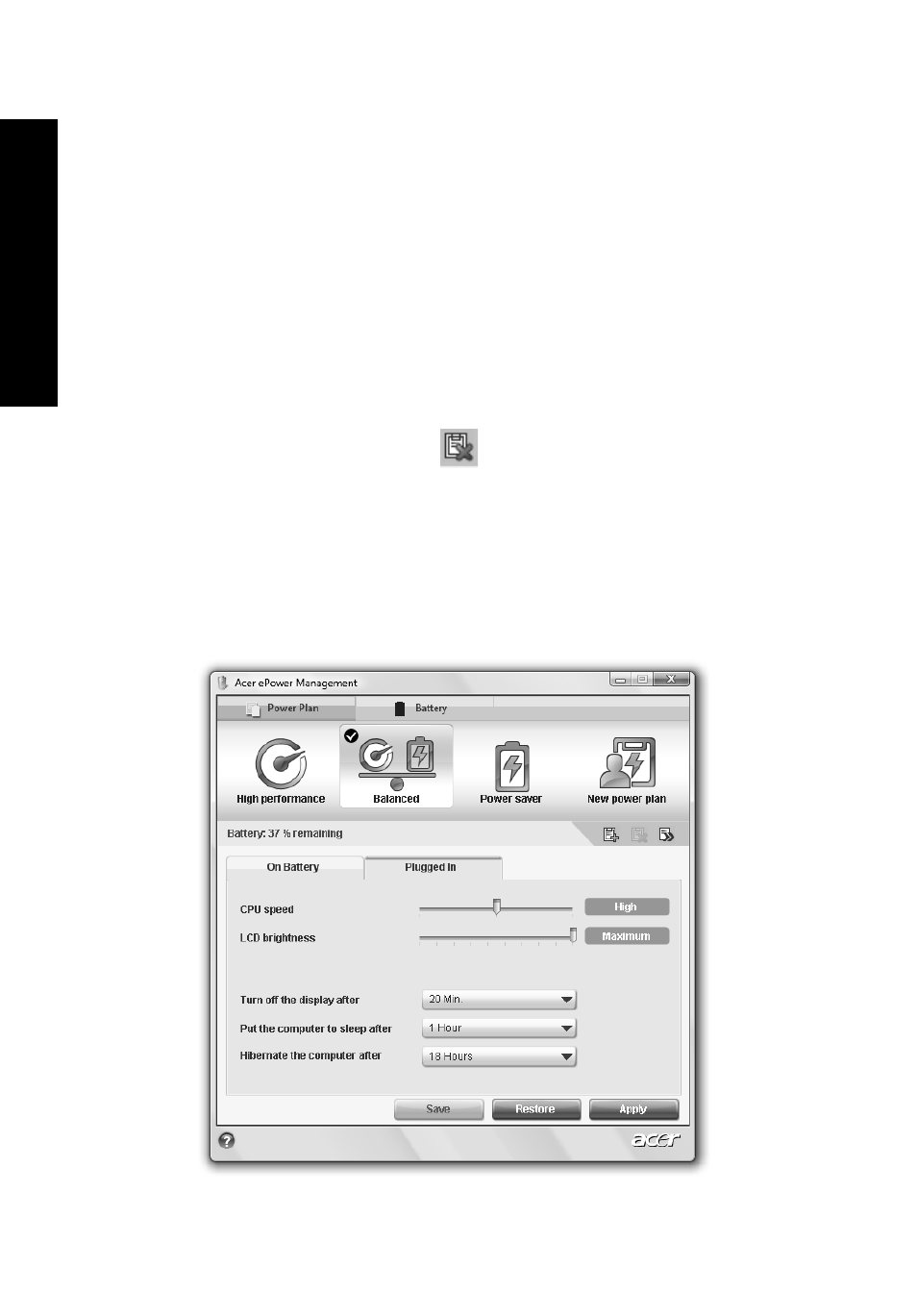
6
Em
p
o
we
rin
g
Tech
nology
To edit a power plan:
Editing a power plan allows you to adjust system settings like LCD brightness
and CPU speed.
1
Switch to the power plan you wish to edit.
2
Adjust settings as required.
3
Click Apply to save your new settings.
To delete a power plan:
You cannot delete the power plan you are currently using. If you want to delete
the active power plan, switch to another one first.
1
Select the power plan you wish to delete.
2
Click the Delete Power Plan icon.
Battery status
1
The quick menu shows the remaining battery life based on current usage.
2
You can also launch the Acer ePower Management application and refer
to the Battery status panel located just below the power plans.
3
Click the Battery tab to view remaining battery life, battery status, and
remaining battery life in standby and hibernate modes.
