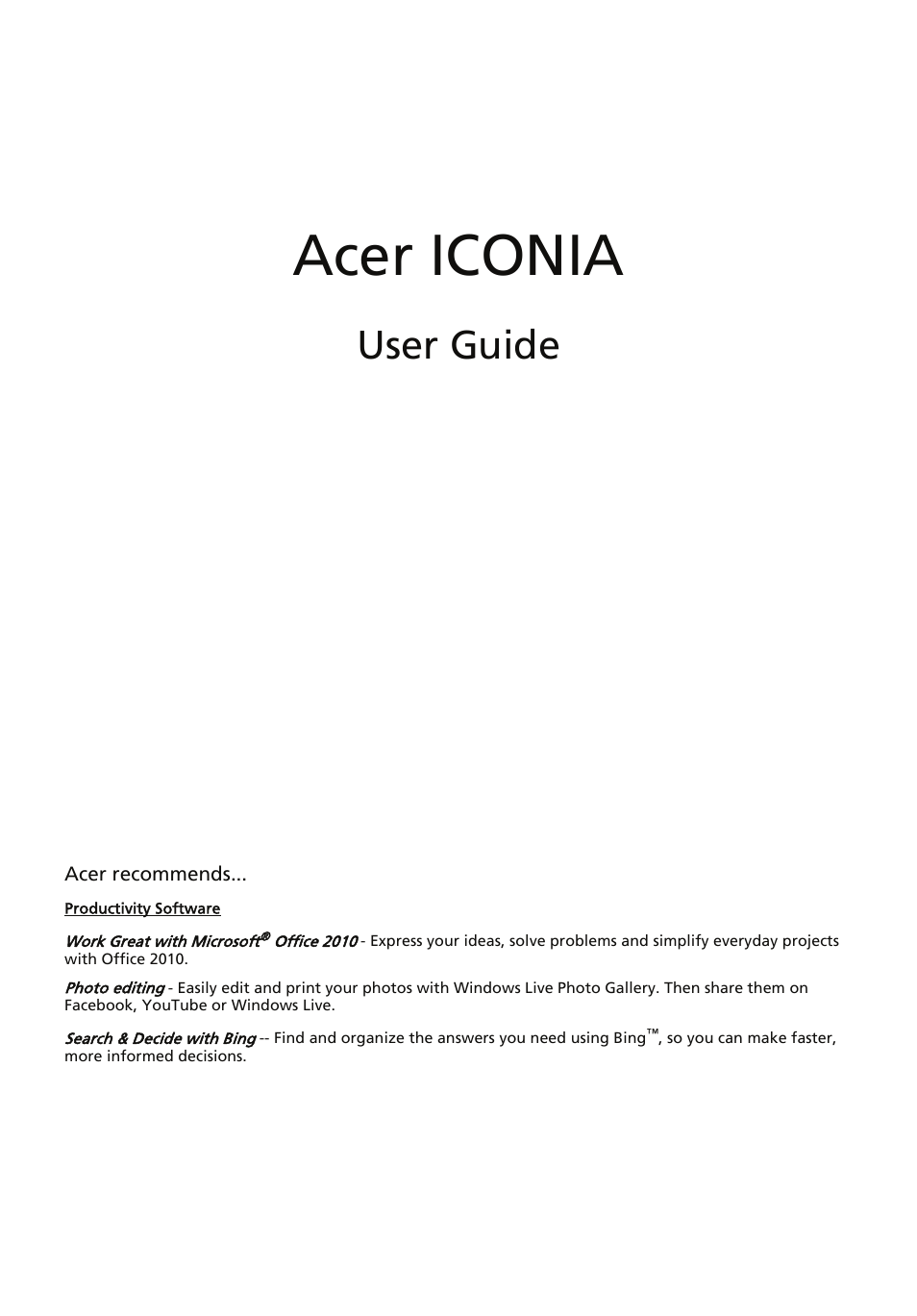Acer ICONIA User Manual
Acer iconia, User guide
Table of contents
Document Outline
- Acer ICONIA
- First things first
- Information for your safety and comfort
- Contents
- Your Acer Touchbook tour
- Enabling wireless devices
- Acer Ring
- Gesture Editor
- TouchBrowser
- My Journal
- Scrapbook
- Device Control
- Multimedia
- SocialJogger
- Virtual Keyboard
- Window Manager
- Adjusting display settings
- Power management
- Acer eRecovery Management
- Battery pack
- Taking your computer with you
- Securing your computer
- Expanding through options
- Frequently asked questions
- Troubleshooting
- Regulations and safety notices