Power management, Acer erecovery management – Acer ICONIA User Manual
Page 81
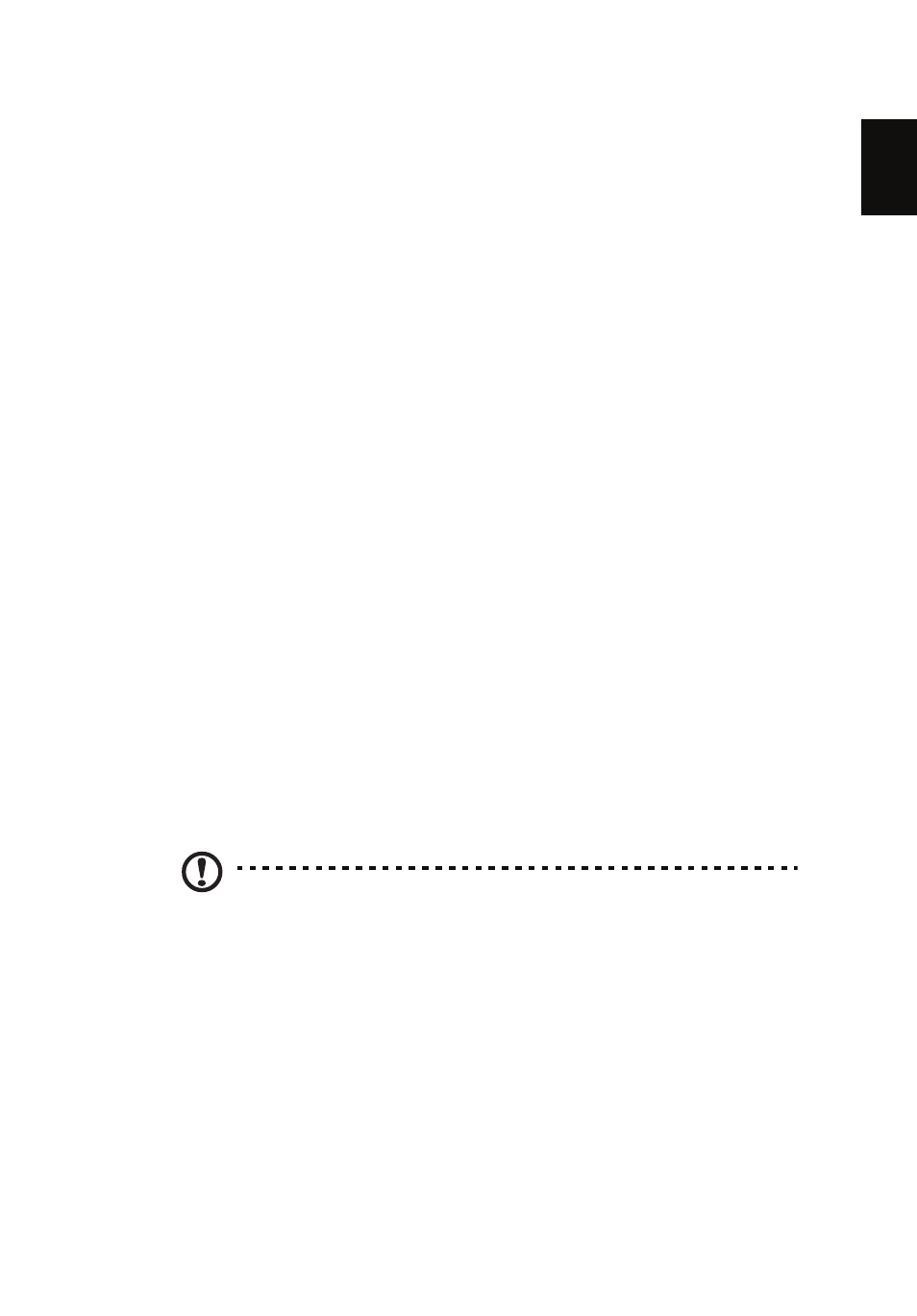
Eng
lis
h
63
Power management
This computer has a built-in power management unit that monitors system
activity. System activity refers to any activity involving one or more of the
following devices: keyboard, mouse, hard disk, peripherals connected to the
computer, and video memory. If no activity is detected for a period of time
(called an inactivity timeout), the computer stops some or all of these devices in
order to conserve energy.
This computer employs a power management scheme that supports the
advanced configuration and power interface (ACPI), which allows for maximum
power conservation and maximum performance at the same time. Windows
handles all power-saving chores for your computer.
Acer eRecovery Management
Acer eRecovery Management is a tool to quickly restore the system. You can
back up/restore the factory default image, and reinstall applications and drivers.
Acer eRecovery Management consists of the following functions:
1
Backup:
•
Create Factory Default Disc
•
Create Drivers and Applications Disc
2
Restore:
•
Completely Restore System to Factory Defaults
•
Restore Operating System and Retain User Data
•
Reinstall Drivers or Applications
This chapter will guide you through each process.
Note: This feature requires an external optical disc burner before
entering Acer eRecovery Management for optical disc-related
tasks.
