Front panel, Rear panel – Acer Veriton T630_36 User Manual
Page 12
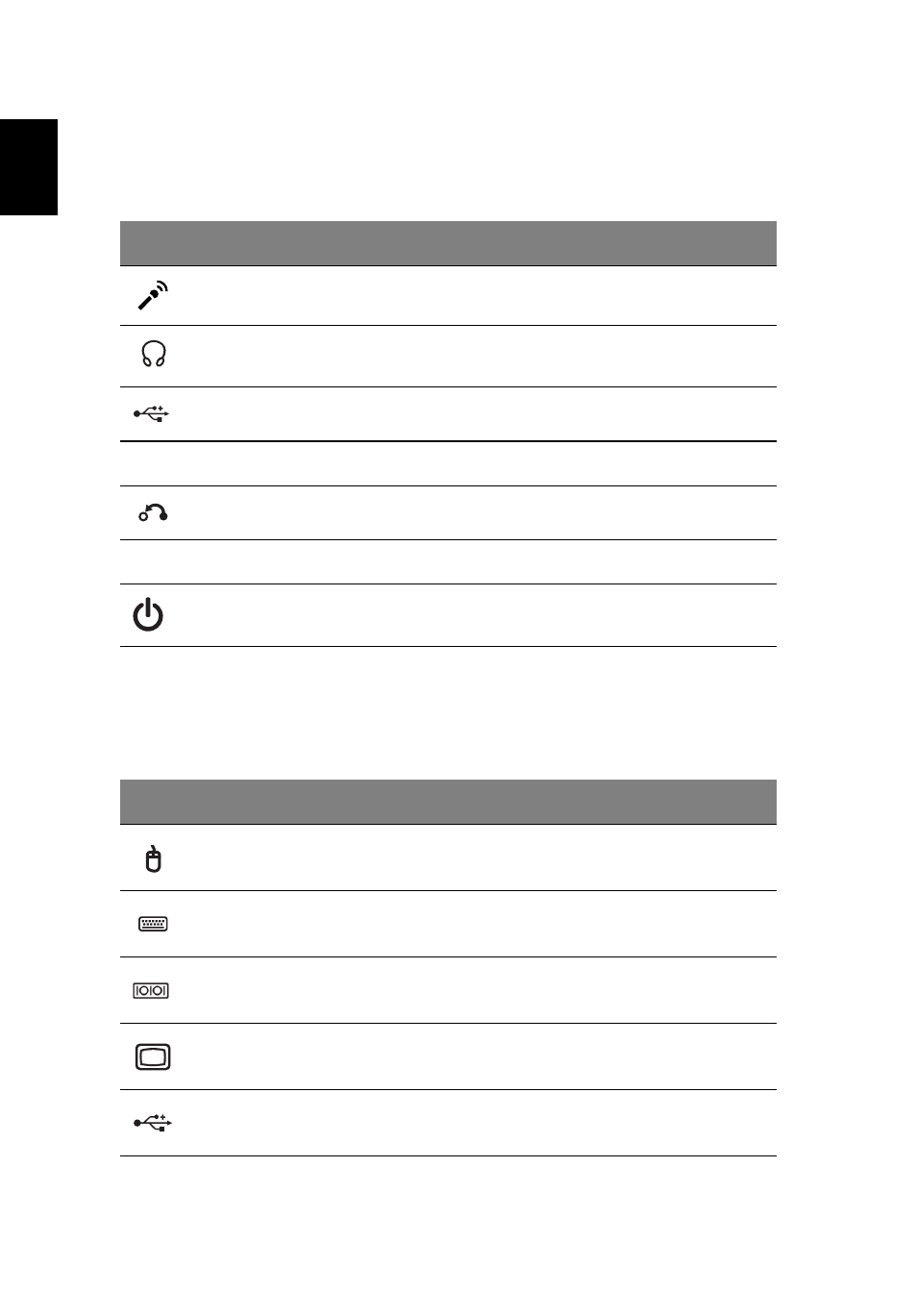
1 System tour
2
Englis
h
Front panel
The front panel of your computer has the following:
Rear panel
The rear panel of your computer has the following:
Icon
Description
Microphone-in jack (front)
Headphone jack
USB ports
USB 3.0
USB 3.0 ports (selected models only)
Recovery button
Network / hard disk drive indicators
Power button
Icon
Description
PS/2 mouse port
PS/2 keyboard port
Serial port
VGA port
USB ports
This manual is related to the following products:
- Veriton Z2650G Veriton T830_35 Veriton X6620G Veriton B830 Veriton M4620G Veriton M6630G Veriton S6620G Veriton M4620 Veriton X4620G Veriton S4620G Veriton A430_51 Veriton D430_45 Veriton M2110G Veriton L4620G Veriton L6620G Veriton D630_36 Veriton T430_17 Veriton A430_31 Veriton D830 Veriton M6620G Veriton D430_17 Veriton T430_45 Veriton C630 Veriton B430 Veriton B630_39
