Technical information, 2 how to activate the rinse aid dispenser – AEG F45020VI1P User Manual
Page 32
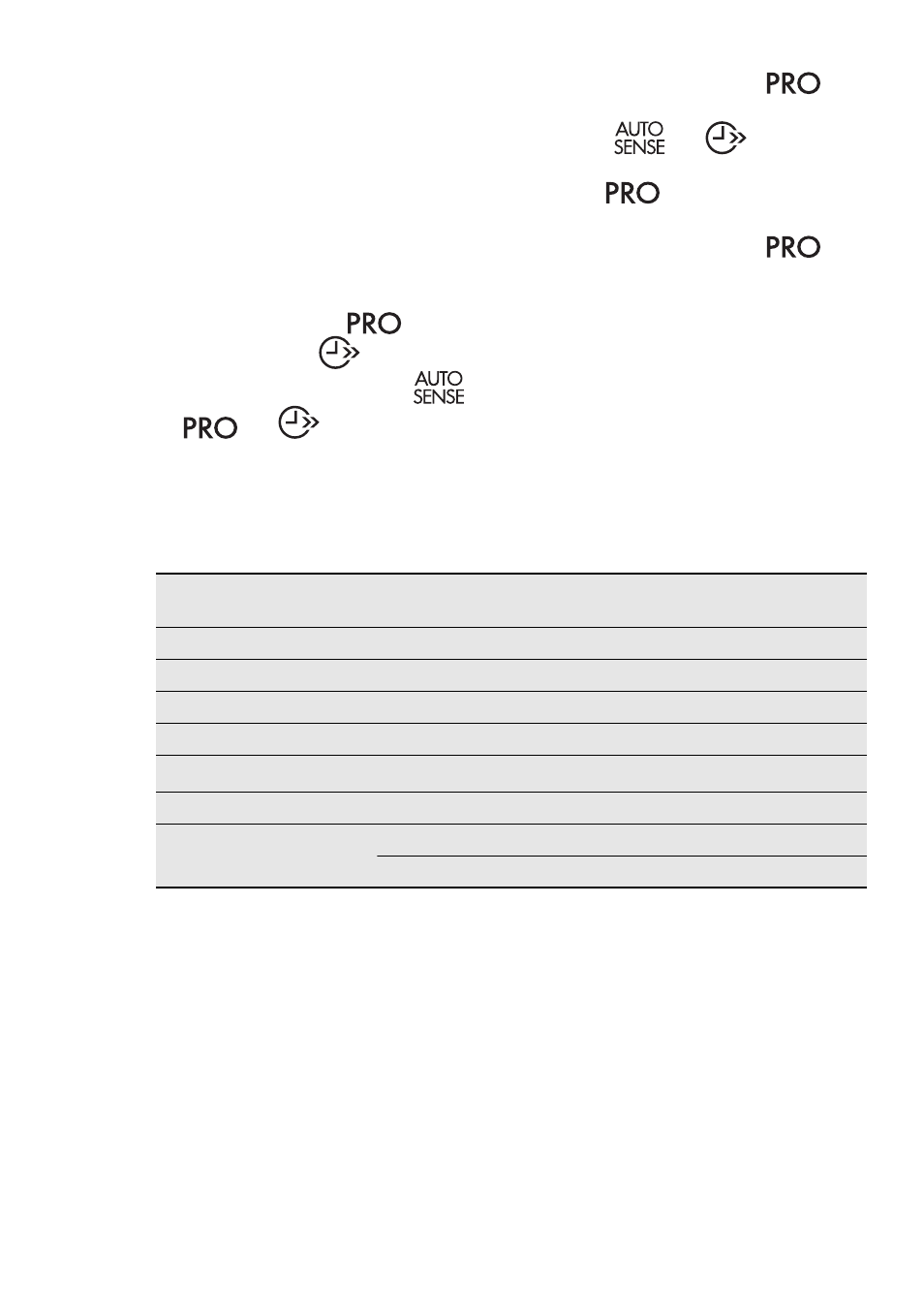
10.2 How to activate the rinse
aid dispenser
The activation of the rinse aid dispenser
can occur only with the Multitab option
activated.
1. Press the on/off button to activate
the appliance. Make sure that the ap-
pliance is in setting mode, refer to
“Setting and starting a programme”.
2. Press and hold, at the same time,
programme button
and pro-
gramme button
until the indica-
tors of programme buttons
,
and
start to flash.
3. Press programme button
.
• The indicators of programme but-
tons
and
go off.
• The indicator of programme but-
ton
continues to flash.
• The end indicator is off.
4. Press programme button
. The
end indicator comes on. The rinse
aid dispenser is activated.
5. Press the on/off button to deactivate
the appliance and to confirm the set-
ting.
6. Adjust the released quantity of rinse
aid.
7. Fill the rinse aid dispenser.
11. TECHNICAL INFORMATION
Dimensions
Width / Height / Depth
(mm)
596 / 818 - 898 / 550
Electrical connection
Refer to the rating plate.
Voltage
220-240 V
Frequency
50 Hz
Water supply pressure
Min. / max. (bar / MPa)
(0.5 / 0.05 ) / (8 / 0.8 )
Water supply
1)
Cold water or hot water
2)
max. 60 °C
Capacity
Place settings
12
Power consumption
Left-on mode
0.10 W
Off-mode
0.10 W
1) Connect the water inlet hose to a water tap with a 3/4'' thread.
2) If the hot water comes from alternative sources of energy, (e.g. solar panels, aeolian
energy), use the hot water supply to decrease energy consumption.
32 www.aeg.com
