Settings – Xoro HRT 5000 User Manual
Page 72
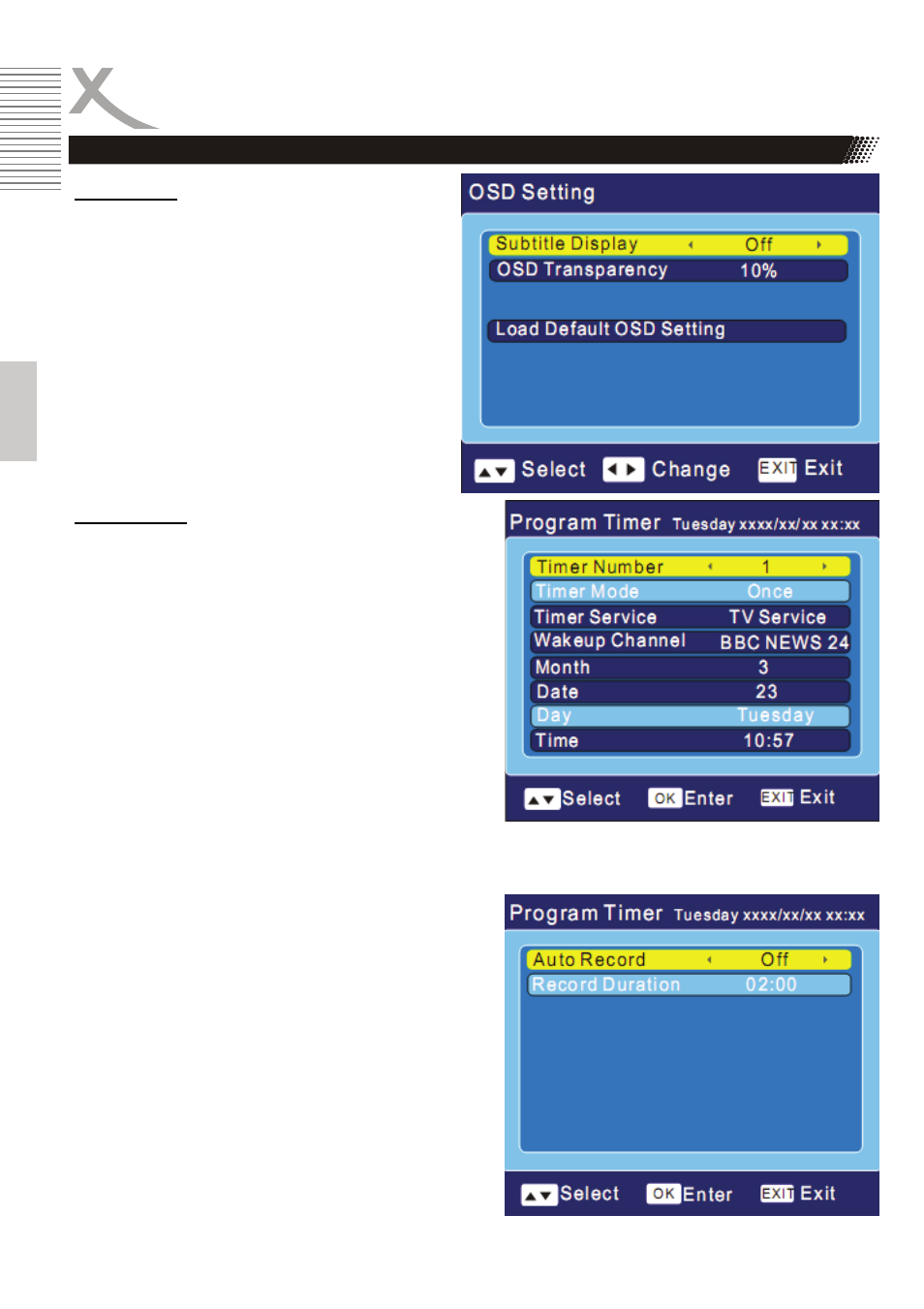
32
HRT 5000
Engl
ish
Settings
OSD Setting
Here you can select to display subtitles and the
style of OSD.
Subtitle Display
Standard, Teletext or Off
OSD transparency
Off, 10%, 20%, 30%, 40% and 50%
Load Factory OSD Setting
Press OK to load the default OSD settings.
Timer Setting
The timer settings includes the Program Timer and
the Sleep Timer.
Program timer
Here you can execute a manually programming.
•
Timer Number - There are 8 timers that can
be set.
•
Timer Mode - Off, Once, Daily, Weekly,
Monthly.
•
Timer Service - It allows you to choose either
TV or Radio services.
•
Wakeup Channel - You can choose a channel
to set for wakeup.
•
Month - Month can be set in Once mode.
•
Date - It can be set in either Once or Monthly mode.
•
Day - It can be set in Weekly mode.
•
Time - It is used to set start time for a
particular show.
Please navigate with the ▼ button down to display the
last two option of the Program Timer. The additional
options are:
•
Auto Record - Switch On or Off the recording
•
Record Duration - Here you can insert the
duration time of the TV program.
Note:
To record a content with the Program Timer you need
to activate the Auto Record option and insert the
Record Duration time.
System Setup
