Recorder – Xoro HRT 5000 User Manual
Page 61
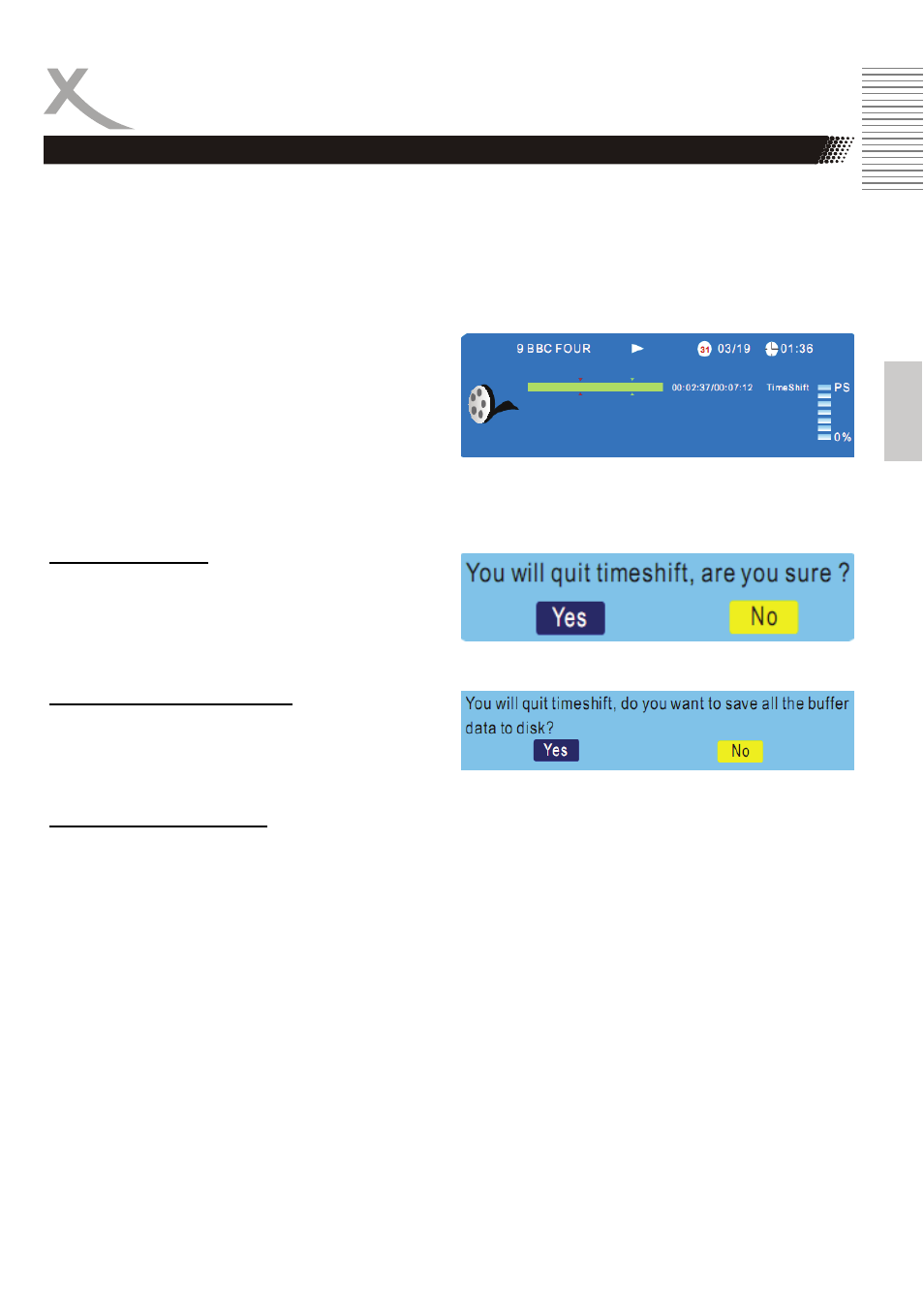
HRT 5000 21
Engl
ish
In order to use the Time Shift function, you must first connect a USB memory to the HRT 5000 You
may to change the size of the Time Shift Buffer in the DVR settings.
The Time Shift function has important properties:
1.
Time shifting
2.
Time shift while recording
3.
Saving Time Shift's
Press during the live image the TIMESHIFT button
on the remote control. The live picture pause and
the other program is stored on the USB memory.
You can continue after you pause the show:
1.
PLAY/PAUSE button to playback the Time Shift
2.
>> / << button to use fast forward or fast rewind
Quitting Time-Shift
Press EXIT button (or CH+/CH-) to stop the Time
Shift function. You will now be asked whether you
want to end the function. Press the OK button on
the Yes box and the Time-Shift is stopped.
Time Shift permanently store
Press during the Time Shift function, the RECORD
button and then it is saved after a security query.
Confirm the safety query with the OK button.
Time shift while recording
After a USB memory is connected, press during the live image the RECORD button. The recording
starts. Go switch to the CH-/CH+ keys to change the channel which you want. Also you can also press
the OK button to appear the channel list. Select from the list a TV station and start it with the OK
button. Press the TIMESHIFT button and then you can use this function.
Note:
Before you stop recording, you must first turn off the Time Shift function.
Recorder
Time Shift
