3–13 hand position, Hand position – Armasight TFT233MN9HN324P FLIR HS-324 Patrol 19mm 30Hz, NTSC User Manual
Page 32
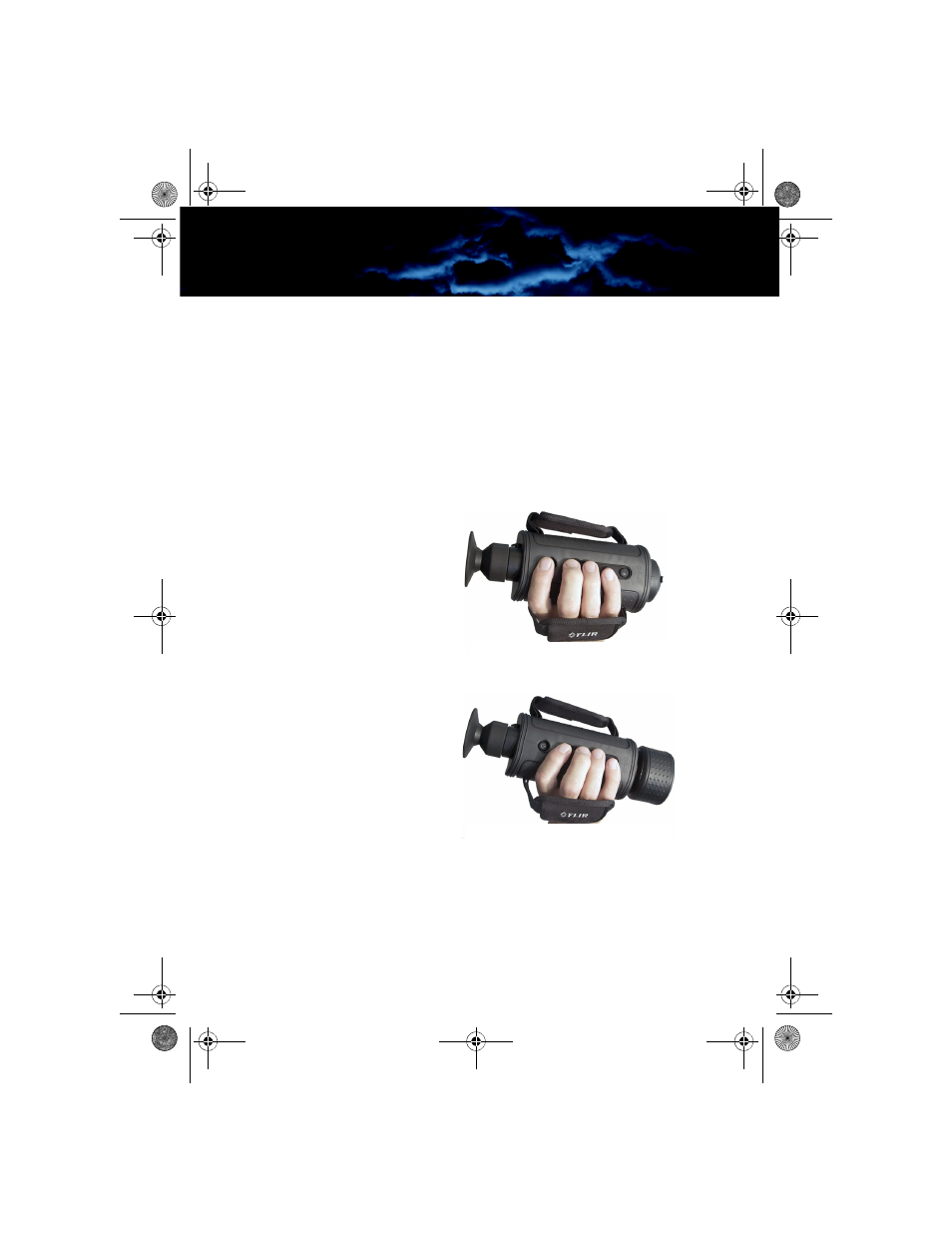
3—Operating Your H-Series Camera
H-Series Operator’s Manual
26
March 2012
3–13 Hand Position
The H-Series camera is designed for use in a wide variety of
applications and environments and by a wide range of users. Individual
preference and lens configuration will determine the most
comfortable hand position. Positions are interchangeable between
left- and right-handed users.
The Base position is the most common hand position for an HS-324
camera used without a 2× extender. These configurations have less
weight in the front of the unit and the center-of-gravity is roughly
centered on the unit.
In the Base position, the index
finger is comfortably positioned
over the Power button as shown in
Figure 3–1. Middle, ring, and little
fingers naturally fall on the
Camera, 2×, and WH/BH buttons
respectively. The less-often used
Display Brightness button is easily
reached with the little finger when
needed.
The Forward hand position is often
used to compensate for the
heavier optical systems found on
the HS-307 or the HS-324
equipped with a 2× extender. In
these cases shifting the hand
position forward so that the index
finger falls on the Capture button
helps to compensate for a more
forward center-of-gravity of the
camera as shown in Figure 3–2.
Of course, hand position is purely an individual user preference.
Figure 3–1. Base Hand Position
Figure 3–2. Forward Hand Position
HS_Series_Operators.book Page 26 Thursday, March 29, 2012 3:03 PM
- TFT233MN9HP324P FLIR HS-324 Patrol, 19mm lens, 30Hz, PAL TFT233MN9HN324C FLIR HS-324 Command 19mm 30Hz, NTSC TFT233MN9HP324C FLIR HS-324 Command, 19mm lens, 30Hz, PAL TFT233MN6HN307P FLIR HS-307 Patrol 65mm lens 30Hz, NTSC TFT233MN6HP307P FLIR HS-307 Patrol, 65mm lens, 30Hz, PAL TFT233MN6HN307C FLIR HS-307 Command 65mm lens 30Hz, NTSC TFT233MN6HP307C FLIR HS-307 Command, 65mm lens, 30Hz, PAL TFT237MN9HS324P FLIR HS-324 Patrol, 19mm lens, 7.5Hz, NTSC TFT237MN9HS324C FLIR HS-324 Command, 19mm lens, 7.5Hz, NTSC TFT237MN6HS307P FLIR HS-307 Patrol, 65mm lens, 7.5Hz, NTSC TFT237MN6HS307C FLIR HS-307 Command 65mm lens, 7.5Hz, NTSC TFT238MN9HS324P FLIR HS-324 Patrol, 19mm lens, 8.3Hz, PAL TFT238MN9HS324C FLIR HS-324 Command, 19mm lens, 8.3Hz, PAL TFT238MN6HS307P FLIR HS-307 Patrol, 65mm lens, 8.3Hz, PAL TFT238MN6HS307C FLIR HS-307 Command, 65mm lens, 8.3Hz, PAL
