3–10 installing the shuttered eyepiece, Installing the shuttered eyepiece – Armasight TFT233MN9HN324P FLIR HS-324 Patrol 19mm 30Hz, NTSC User Manual
Page 29
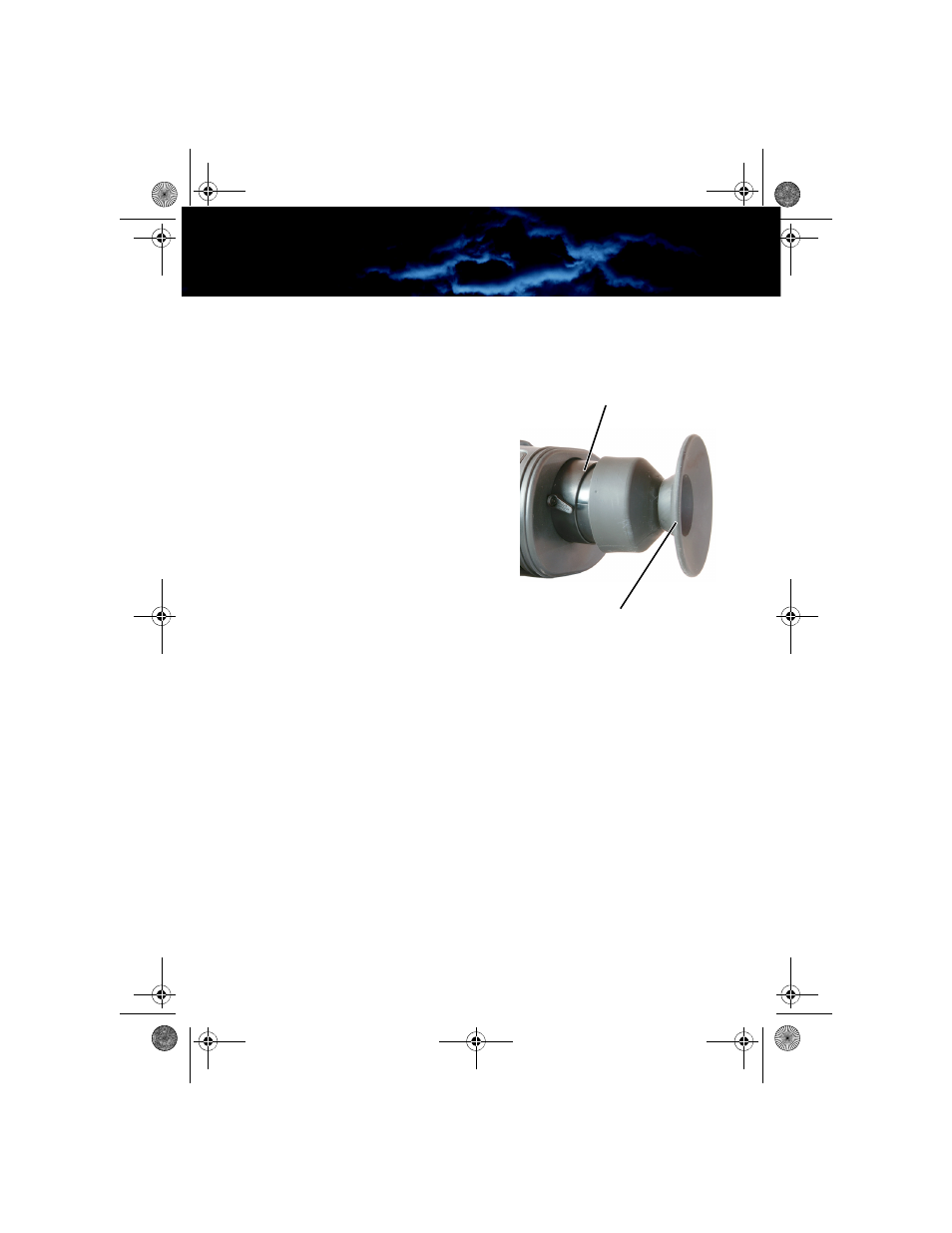
H-Series Operator’s Manual
3—Operating Your H-Series Camera
431-0003-01-10, Revision 160
23
3–10 Installing the Shuttered Eyepiece
The shuttered eyepiece keeps light from coming out of the viewfinder
display. Pressing your eye up against the eyepiece opens the shutter.
The shutter closes automatically.
The eyepiece fits into a groove
around the display housing.
When pressing the eyepiece
into position, ensure that the
diopter lever is free to move.
If the eyepiece is pushed too far
onto the display housing it will
interfere with the diopter lever.
When removing the eyepiece,
grasp and pull on the base of the
eyepiece. Do not pull on the
shuttered eye cup.
Groove for eyepiece
Shuttered eye cup
HS_Series_Operators.book Page 23 Thursday, March 29, 2012 3:03 PM
- TFT233MN9HP324P FLIR HS-324 Patrol, 19mm lens, 30Hz, PAL TFT233MN9HN324C FLIR HS-324 Command 19mm 30Hz, NTSC TFT233MN9HP324C FLIR HS-324 Command, 19mm lens, 30Hz, PAL TFT233MN6HN307P FLIR HS-307 Patrol 65mm lens 30Hz, NTSC TFT233MN6HP307P FLIR HS-307 Patrol, 65mm lens, 30Hz, PAL TFT233MN6HN307C FLIR HS-307 Command 65mm lens 30Hz, NTSC TFT233MN6HP307C FLIR HS-307 Command, 65mm lens, 30Hz, PAL TFT237MN9HS324P FLIR HS-324 Patrol, 19mm lens, 7.5Hz, NTSC TFT237MN9HS324C FLIR HS-324 Command, 19mm lens, 7.5Hz, NTSC TFT237MN6HS307P FLIR HS-307 Patrol, 65mm lens, 7.5Hz, NTSC TFT237MN6HS307C FLIR HS-307 Command 65mm lens, 7.5Hz, NTSC TFT238MN9HS324P FLIR HS-324 Patrol, 19mm lens, 8.3Hz, PAL TFT238MN9HS324C FLIR HS-324 Command, 19mm lens, 8.3Hz, PAL TFT238MN6HS307P FLIR HS-307 Patrol, 65mm lens, 8.3Hz, PAL TFT238MN6HS307C FLIR HS-307 Command, 65mm lens, 8.3Hz, PAL
