3–9 the hot shoe, The hot shoe – Armasight TFT233MN9HN324P FLIR HS-324 Patrol 19mm 30Hz, NTSC User Manual
Page 28
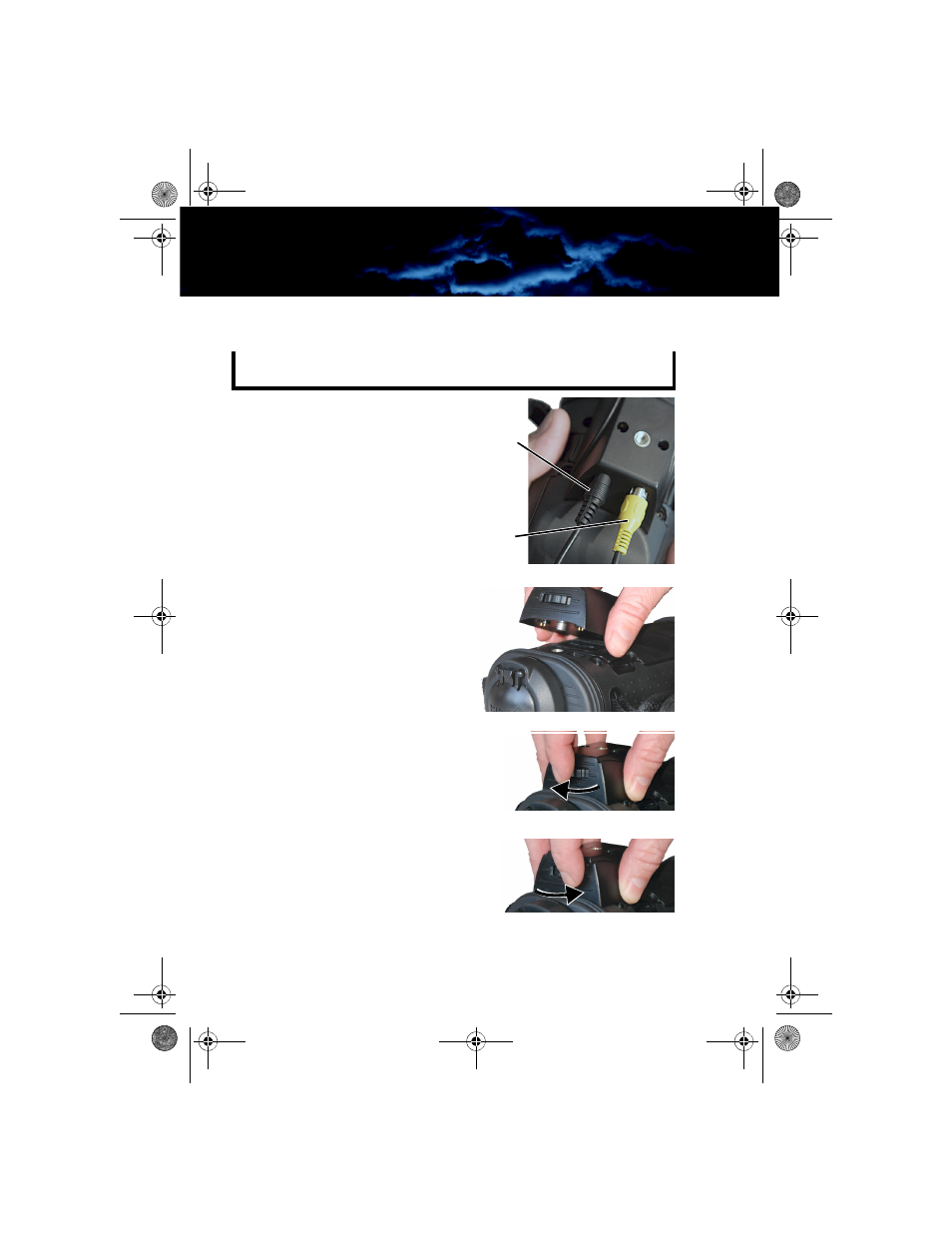
3—Operating Your H-Series Camera
H-Series Operator’s Manual
22
March 2012
3–9
The Hot Shoe
Note
The Hot Shoe provides the
connections to power the camera for
continuous operation or charging the
batteries; and for accessing the
analog video output. The Hot Shoe
attaches to the bottom of the camera
and is secured via the tripod mount.
The following steps are
recommended for quick and easy
attachment of the Hot Shoe.
1. With the camera positioned
bottom-side up, hold the Hot
Shoe in position.
2. Rotate the attachment wheel in
the clockwise direction until tight.
3. To remove the Hot Shoe, simply
rotate the attachment wheel in the
counter-clockwise direction until it is
free.
The Hot Shoe is not waterproof and should not be used in wet
environments.
Video
Power
HS_Series_Operators.book Page 22 Thursday, March 29, 2012 3:03 PM
- TFT233MN9HP324P FLIR HS-324 Patrol, 19mm lens, 30Hz, PAL TFT233MN9HN324C FLIR HS-324 Command 19mm 30Hz, NTSC TFT233MN9HP324C FLIR HS-324 Command, 19mm lens, 30Hz, PAL TFT233MN6HN307P FLIR HS-307 Patrol 65mm lens 30Hz, NTSC TFT233MN6HP307P FLIR HS-307 Patrol, 65mm lens, 30Hz, PAL TFT233MN6HN307C FLIR HS-307 Command 65mm lens 30Hz, NTSC TFT233MN6HP307C FLIR HS-307 Command, 65mm lens, 30Hz, PAL TFT237MN9HS324P FLIR HS-324 Patrol, 19mm lens, 7.5Hz, NTSC TFT237MN9HS324C FLIR HS-324 Command, 19mm lens, 7.5Hz, NTSC TFT237MN6HS307P FLIR HS-307 Patrol, 65mm lens, 7.5Hz, NTSC TFT237MN6HS307C FLIR HS-307 Command 65mm lens, 7.5Hz, NTSC TFT238MN9HS324P FLIR HS-324 Patrol, 19mm lens, 8.3Hz, PAL TFT238MN9HS324C FLIR HS-324 Command, 19mm lens, 8.3Hz, PAL TFT238MN6HS307P FLIR HS-307 Patrol, 65mm lens, 8.3Hz, PAL TFT238MN6HS307C FLIR HS-307 Command, 65mm lens, 8.3Hz, PAL
