Troubleshooting, Goggles cleaning procedures, Preparation for storage – Armasight NKGVEGA00111I11 VEGA GEN1+ Night Vision Goggle User Manual
Page 8
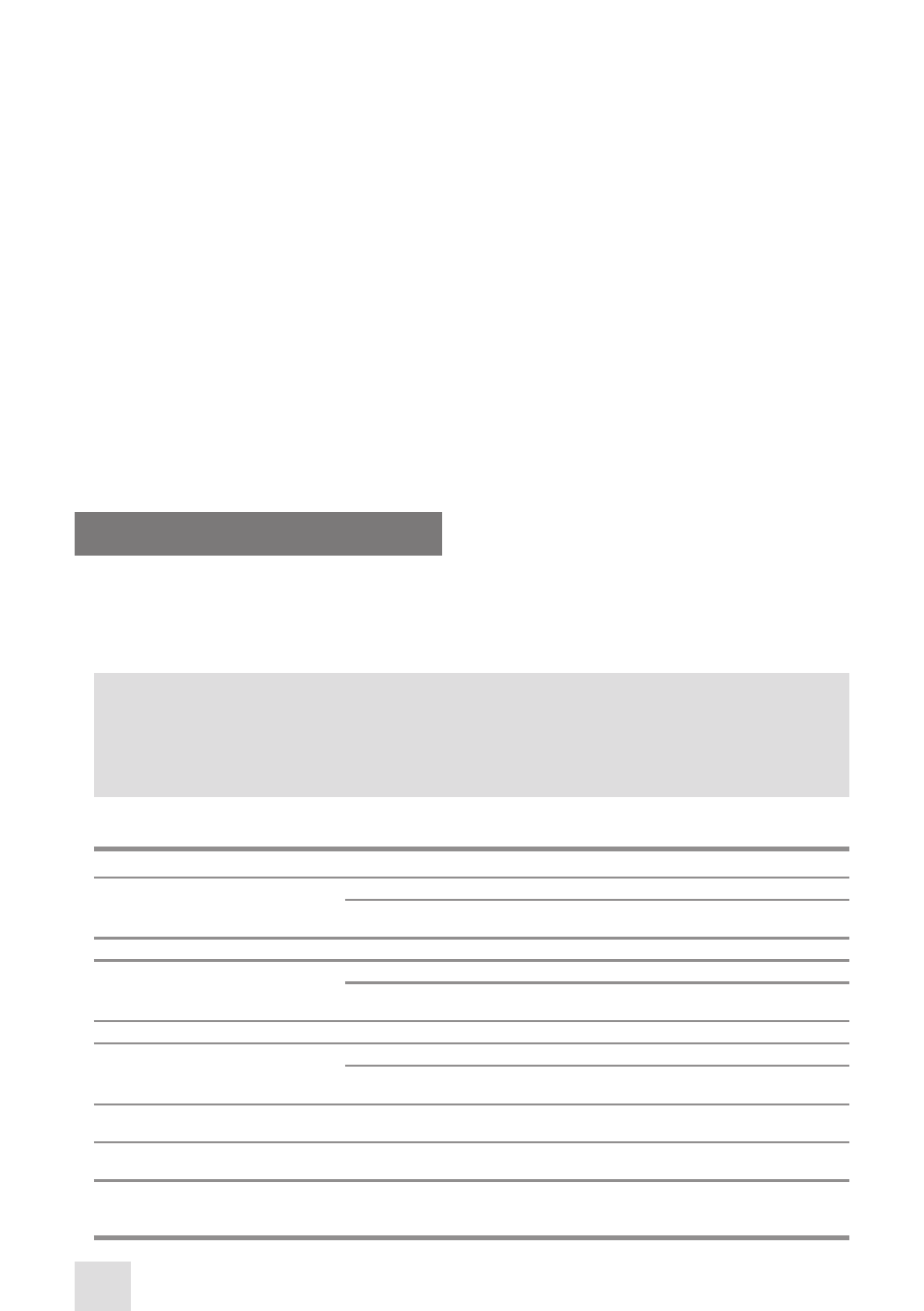
8
GOGGLES CLEANING PROCEDURES
1) Gently remove any dirt from the goggles using a clean, soft cloth.
2) Wipe external surfaces down (with the exception of optical surfaces) with a clean cloth moistened
with pure water.
3) Dry all wet surfaces with a different clean, dry cloth.
4) Carefully remove any dirt from the optical surfaces using a lens brush.
5) To avoid scratches, optical surfaces must be cleaned using a clean cotton swab that has been slight-
ly dampened with pure alcohol. The glass should be wiped in circular motions starting from the center
and moving out towards the edge, without touching the barrel. Change the cotton swab as soon as it
becomes dirty.
PREPARATION FOR STORAGE
When preparing your Vega for storage, perform the following steps:
1) Verify that the goggles are operating in accordance with all previously specified procedures.
2) Remove the battery from the battery compartment.
3) Clean the goggles and all accessories.
4) Place all components into the storage case.
5. TROUBLESHOOTING
Common problems that may occur with your goggles or the detection and viewing tests, as well as ac-
tions you can take to correct them, are listed in the Troubleshooting Table, below. This table does not
list all of the malfunctions that may occur with your device. If you experience a malfunction of the
device that is not listed in this table, please contact Armasight or your Vega retailer.
NOTE:
Before you use this table, be sure you have performed all normal operational safety, care and
handling checks and procedures. If your device malfunctions in a way not listed in this table,
contact Armasight or your Vega retailer.
Troubleshooting Guide
PROBLEM
POSSIBLE CAUSE
ACTION
The goggles do not turn on
Press operation button.
Press the operation button repeatedly.
Inspect for a missing, defective or im-
properly installed battery.
Replace the battery or install it prop-
erly
If these actions fail, submit the device for unit level maintenance.
Poor image quality
Check if the goggles are focused.
Focus the ocular and objective.
Check if the lenses are greasy, fogged or
dirty.
Thoroughly clean the surfaces of each
lens.
If the problem persists, contact your service center.
Light visible through the eyecups
Check the exit pupil distance value.
Press the eyecup to your face.
Check the eyepiece resilience.
If the eyecup is defective, contact your
service center.
Diopter adjustment cannot be per-
formed
Check to see if the diopter adjustment
ring is deformed or broken.
If the diopter adjustment ring is dam-
aged, contact your service center.
Lens focus cannot be performed
Check to see if the lens focus adjustment
ring is deformed or broken.
If the lens focus adjustment ring is
damaged, contact your service center.
IR illuminator does not switch on
Turn the IR illuminator on in dark area.
Visually estimate if the observed scene is
properly lighted.
If the IR illuminator does not turn on,
contact your service center.
