3 operating procedures – Armasight NYX-7 PRO 4.5x GEN 2+ ID Night Vision Bi-Ocular User Manual
Page 19
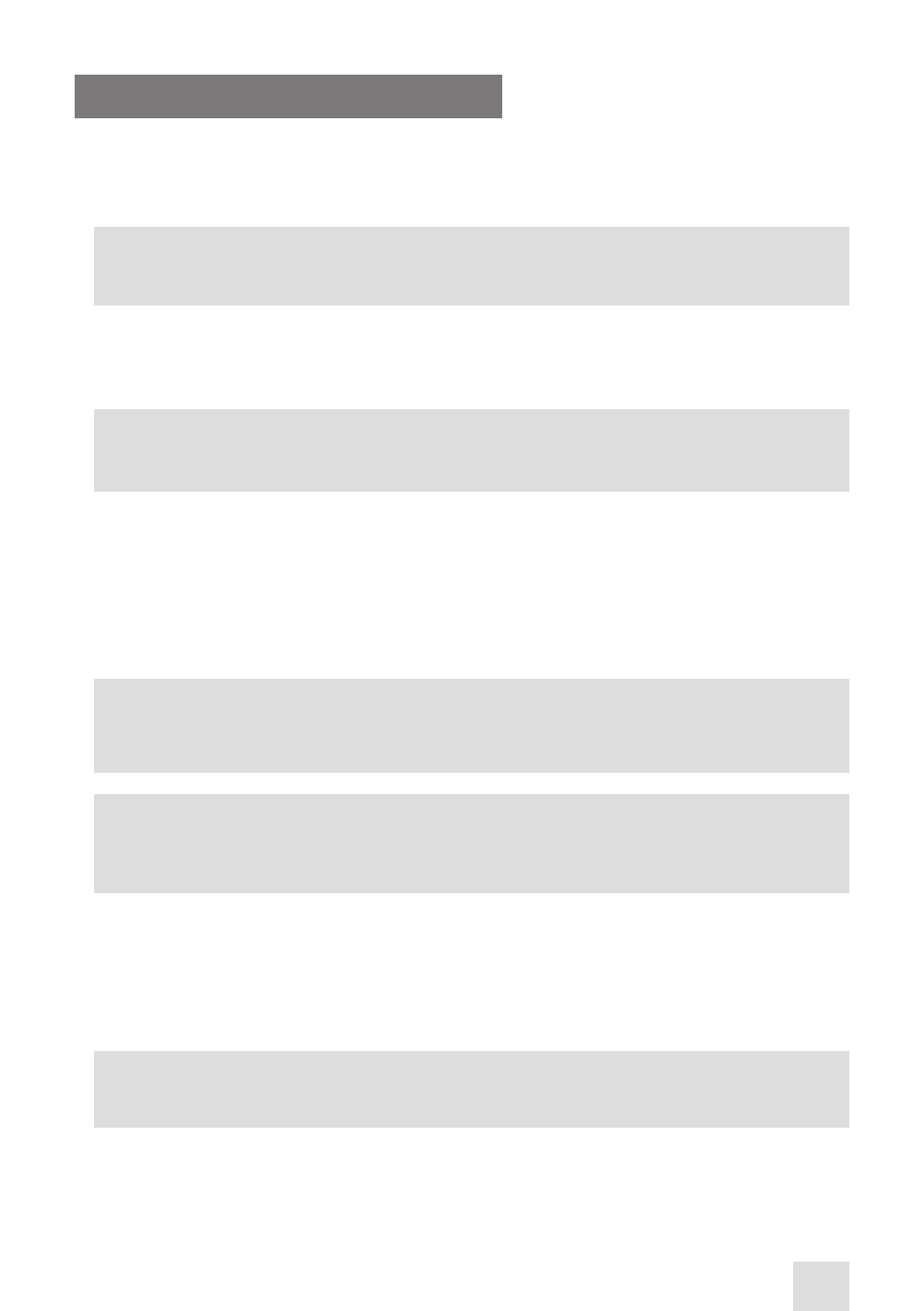
19
3.3 OPERATING PROCEDURES
3.3.1 OPERATING PROCEDURES
These procedures should be performed under nighttime conditions only.
CAUTION:
Use of the Nyx7-4.5x PRO brightly lit conditions may damage the unit’s intensifier tube.
1. Verify that the battery is installed as indicated on the unit body.
2. Make a visual estimation of the illumination level in the viewing area. The required level of illumina-
tion is less than 1 lx (late twilight sky conditions).
CAUTION:
Before removing the lens cap, verify that the photoreceiver is open.
3. Remove the lens cap and place it over the housing of the lens.
4. Turn the function switch ON. After a slight delay, a green glow will appear in the eyepiece of the
unit.
5. Adjust the unit diopter by rotating the ring of the eyepiece.
6. Observe the scene. Rotate the focus ring until the image is clear and sharp.
7. Adjust the brightness and contrast of the image using the gain control knob (MG version).
NOTE:
The front lens should be readjusted as you view objects at different distances.
CAUTION:
Bright light sources such as firelight, headlights, searchlights, etc. can damage the Nyx7-4.5x
PRO. Avoid exposing the unit to these types of light sources.
3.3.2 OPERATING UNDER CHANGING LIGHT CONDITIONS
If the ambient light level exceeds the limit of 100-300 lx for more than 10 s, the Nyx7-4.5x PRO auto-
matic protective system will shut off the intensifier tube. If a mission must be carried out in changing
light conditions, the user can shut down the protective system manually by closing the photoreceiver
with the cap of pivotal focusing lens.
CAUTION:
DO NOT forget to open the photoreceiver after completing your mission.
