Armasight NYX-7 PRO 4.5x GEN 2+ ID Night Vision Bi-Ocular User Manual
Page 18
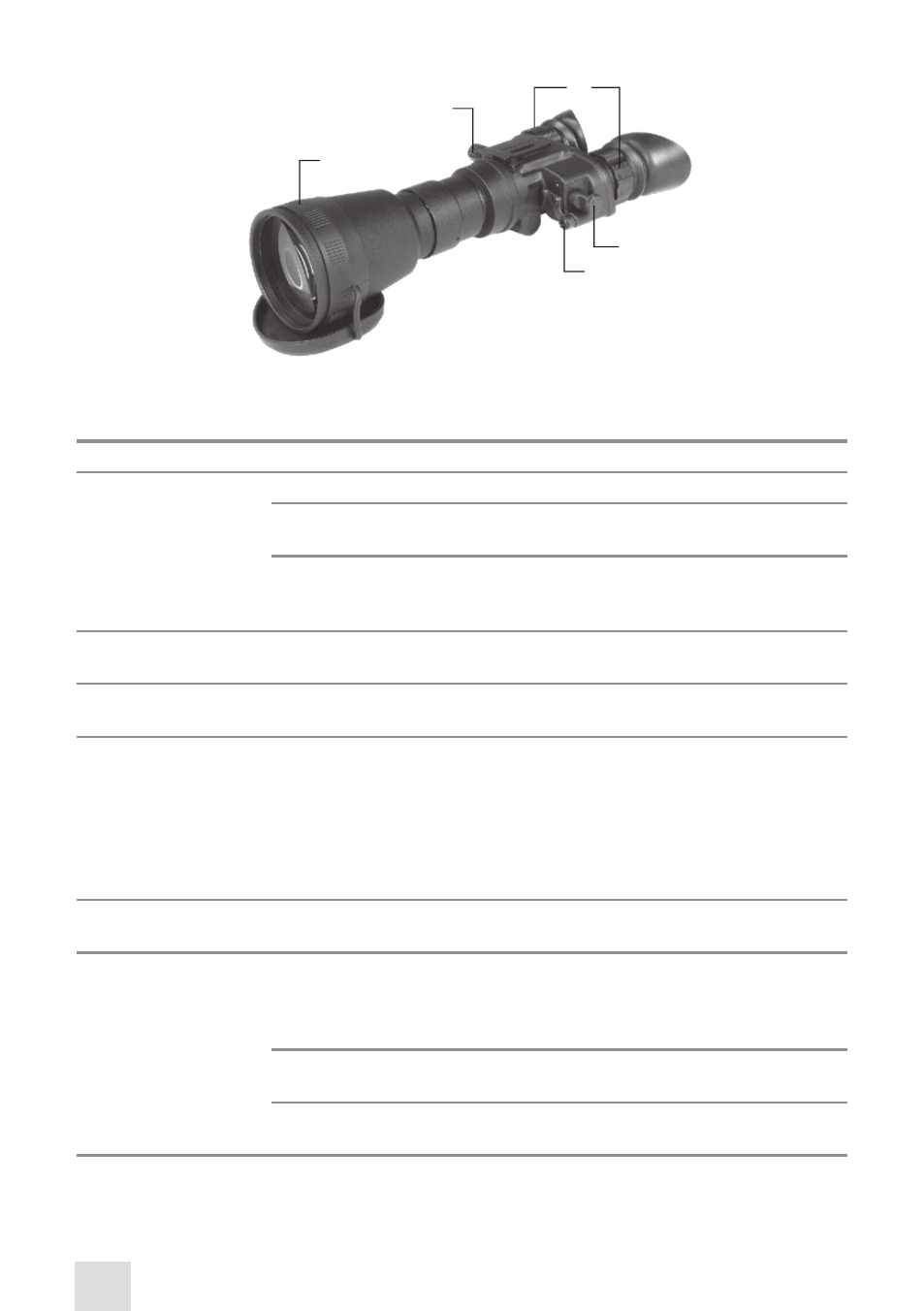
18
FIGURE 3-3. NYX7-4.5X PRO CONTROLS
C
D
A
B
E
TABLE 3-1. NYX7-4.5X PRO CONTROLS AND INDICATORS
CONTROL/INDICATOR
FUNCTION
Function Switch
(Figure 3-3, A)
OFF position — the unit is off.
ON position — the unit is on (IT powered).
Turn the unit on by turning the switch CCW from OFF to ON.
IR position — the unit is on, and the IR illuminator is activated.
Activate the IR illuminator by pulling it out and turning the switch from
ON to the IR position.
Eyepiece Rings
(Figure 3-3, B)
Adjusts the unit diopter.
Focusing Ring
(Figure 3-3, C)
Focuses the lens. Adjusts for sharpest view of the scene.
Pivotal Focusing Lens
(Figure 3-3, D)
Allows the user to choose between the following:
1. The IR illuminator spot beam. When the pivotal focusing lens is placed
in the leftmost position of the window of the IR illuminator, the photore-
ceiver is open.
2. The IR illuminator flood beam. When the focusing lens is placed in the
center position, the photoreceiver is opened.
3. The photoreceiver is closed.
Gain Control Knob*
(Figure 3-3, E)
Adjusts for image contrast.
Built-in LED Indicators
A GREEN GLOW in the eyepiece viewing area indicates excessive light
conditions. After 10 s of exposure to bright light, the intensifier will shut
off automatically. The unit will turn back on again when moved away
from the excessive light.
A PERMANENT RED GLOW in the eyepiece viewing area indicates that the
IR illuminator is operating.
A FLASHING RED LIGHT in the eyepiece viewing area indicates that the
battery is low.
* For MG version only.
